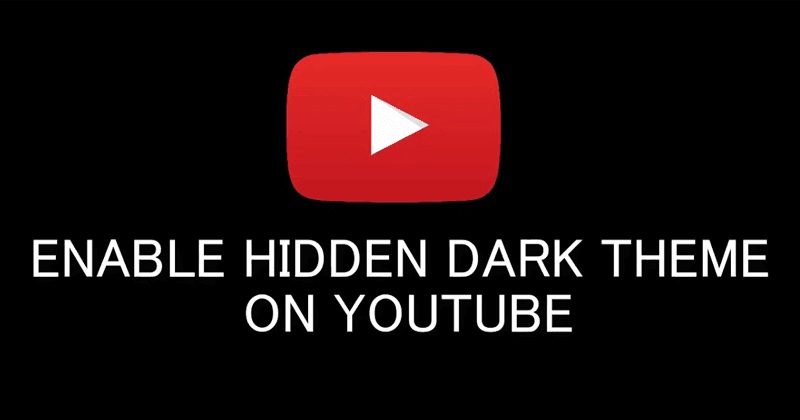We all love to use smartphones in our day to day life. Even we totally rely on our smartphone. We used to browse social media sites, play games, do tasks etc with the help of our smartphones.
Table of Contents
How To Take Better Photos At Night With Any Smartphone
However, if you are photo lover then you will know the pain to click pictures at night. Clicking pictures at night is always difficult. The images are often blurry and blurry. Here are some tips that will make your night shots look incredible!
Flash:
Avoid using the camera flash if it’s not necessary. Flash makes the images very clear and with white spots. Try to minimize the use of flash. Not using the flash is the key to successful night photography.
Support:
If you are taking a picture of a still object, try using a tripod or supporting the camera somewhere. So your photos will not come out shaken! In low light levels, a camera has to compensate for a longer exposure. Shaking the camera causes a blurred image.
USE HDR:
HDR Mode comes preloaded in most of the smartphone these days. It clicks the bunch of photos very quickly in different exposures, then combines them into a single which gives a better image with a better dynamic range.
It helps you get more detail in the shadows and also avoids overexposing areas which are bright. However, if you want to click the image with HDR mode then you need a tripod because at night HDR tends to produce the blurry image.
Don’t Zoom:
Another tip to prevent images from being blurred is to avoid zooming the camera. If you have a professional model, you can even use it, but if your camera is simpler or you are using your smartphone, it is not good to use the zoom because it is digital and not optic. That means it will only enlarge the image, and leave the grainy effect.
Use Phone’s Night Mode:
Modern smartphones have a night mode built into their camera apps. Others can use third party camera apps to enjoy the Night mode feature. This mode is there just to help you produce better night photos. However, Night mode can also make them worse. However, giving it a try will not hurt.
Using Night Camera:
Night Camera lets you capture high-quality images in low light. Use your mobile camera everywhere, in any conditions, no matter how dark is it. Take sharp and noise free images. See the scene clearly with night vision viewfinder. This android app will help you to click better photos at night
Edit Your Photos:
You can also enhance night shots through image editing applications such as Camera360, Photoshop, Adobe Lightroom, and more. There are many apps available in Google play store which lets you edit your photos.
These are the seven best ways to click better images at night with your smartphone camera. So, did you like the tips? If you have any questions, ask us in the comment panel below.