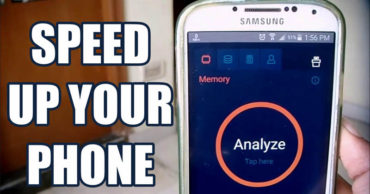10 Things You Didn’t Know You Can Do With Your Phone
10 Things You Didn’t Know You Can Do With Your Phone: The cycle of every smartphone is pretty much the same: after taking it out of the store, the consumer goes through the delighted period of taking the protective films. You certainly know very well what we are talking about since this is almost universal.
In the vast majority of cases, your phone already have some functions and you do not even know – or know, but you have not realized how you can use them. That’s why today we’ve brought you a list of some of the cool features that smartphones can enjoy and that most consumers do not know about.
Related: How To Get Android Oreo Features On Your Phone Today
Table of Contents
10 Things You Didn’t Know You Can Do With Your Phone
1. Quality photography
Smartphone cameras have evolved rapidly in recent years. If in the past they were limited to few features and almost no configuration possibility, they are now part of something much bigger. There are cameras with a much larger aperture, optical zoom, attachable lenses, high-quality flash, high-performance sensors and fast processing, and it’s even possible to improve.
One of the ways to do this with great quality is through apps that give you more control over the base elements of the photos – here are some amazing apps that allow this.
This goes far beyond traditional apps that add filters and effects to images as it allows consumers to change exposure time, capture speed, light sensitivity, and more. This is a great way to get much more professional results in an image capturing.
2) Recording and editing of professional films
If you can take high-quality photos, recording high-resolution videos is also a reality for smartphones. Cameras with 4K video support are no longer a rarity and optically stabilized models ensure optimum results for consumers. iPhone 6s Plus, Galaxy S7, and LG G5, for example, deliver very professional results.
It may seem that the dream is too high, but the truth is that it is even possible to make edits of videos directly on smartphones. That’s true from the simplest apps built for Android to portable versions of high-end tools. Adobe Premiere, for example, has a very cool version for the devices. For iPhones owners, Splice software is also highlighted by these possibilities.
Related: 6 Hidden Methods To Lock And Unlock Your Android Smartphone
3) Create Music
For a long time, smartphones have been great substitutes for traditional MP3 Players. Today, the musical functions of the handsets go much further and already allow even the recording and mixing of audio directly in their software. A great example of this is iPhones, which rely on the GarageBand app to allow users to record some instruments and even emulate others.
In the Androids, an excellent option is the Stagelight, which brings similar possibilities. There are also several individual apps that simulate instruments and can be a lot of fun, including the Brazilian Real Drum. It is worth checking out some software of this type to compose your songs and party on your devices.
4) Scanning files
OK, everyone knows it’s easy to pick up the smartphone and look at the camera for a sheet of paper and scan it, but that usually means low-quality photos, low-focus files, and unnecessary JPG. Fortunately, there are very simple solutions to these cases.
one of them is the Tiny Scanner app, which gives you instructions on how to improve the light and position the device at the right angle, as well as allowing quick clippings to remove tables and other background objects from the scans. The system makes the export directly to PDF, being much more professional. On iPhones, a similar solution is Genius Scan.
5) Remote control
Did you know that you can use your smartphone to control your television? Of course, there are several models that can be connected to TVs to change channels, increase volume or modify any other functions.
This is not true for all smartphones, but there are several models that have infrared emitters in their structures. Some of the best examples of this are the Galaxy S6 and Galaxy S5, LG G4, top models from HTC line and handsets from Chinese manufacturers.
6) Remote Access
There are many times when we need to leave the house and leave some open function on the computer. There are also times when we need to control our work PCs and we are very far from the office. At such times, you can simply use remote access applications directly from the laptop.
With this software, it is possible to take full control of computers and any distance. This is ideal for anyone who wants to control torrents, for example. Or even for those who want to adjust the settings of another person, for example.
Chrome Remote Desktop ( Android )
TeamViewer ( Android or iOS, demand installation on PC )
7) Monitoring
Turning an old smartphone into a security camera is simpler than you think. With just one app, you can connect to the internet and stream the images to a central one – which can be accessed from anywhere in the world. Ideal for anyone who wants to make sure everything is right at home, even when traveling.
8) Heart rate monitor
Even if your phone does not have an integrated sensor for it, it is possible to measure your heart rate through your smartphone. One of the cool apps for this is the Instant Heart Rate, which uses the camera’s front camera to take measurements.
Instant Heart Rate ( Android or iOS )
9) Satellite locator
Did you imagine that your smartphone could be used to find information about satellites that are flying over your region? For devices that have built-in compasses, this is very simple and only requires the installation of an app. The software was created to aid in the installation of satellite dishes, but it is also useful for those who love to discover new things.
Satellite Director ( Android )
10) Star Observatory
Look at the sky at night and try to name the stars you are observing. Unless you are a great astronomy enthusiast, it is difficult for you to be able to say more than ten names. Because with the Sky Map you can access thousands of information. Simply turn on your smartphone’s location features and wait for it to show everything in its path.
Google Sky Map ( Android )
Star Chart ( Android or iOS )
Sky Map ( iOS )
Related: Top 5 Best Music Player Apps For Your Android Device
So, what functions do you use most on your smartphone? Share your views in comments below.