5 Things You Shouldn’t Do With Your Android Device: We must admit that smartphones now are becoming more and more advanced. We use our smartphone for many things in our professional and private lives.
We should always try to ensure that our smartphone lasts as long as possible. Android users never fail to take precautions like installing several security solutions, closing the background apps and all. But, there’s something we are doing it wrong.
Related: 5 Amazing Android Apps You Wouldn’t Find on Google Play Store
Table of Contents
5 Things You Shouldn’t Do With Your Android Device
Here we are going to tell you five things you are doing wrong with your Android device. Here are they.
1) Using Task Killers

Using Task Killers
Task killers are becoming handy tools. There are several applications available in Google Play Store that allows you to kill all the running apps in the single tap.
However, we don’t realize the fact that task killer itself can harm the performance of the device. The app data remains in the RAM when we open any app for the first time. That’s why when we open the app for the second time it loads much faster.
Task killer forces the app to shut down immediately, which in return consumes lots of RAM. This also causes the battery to drain much faster.
2) More than one Security Solution

More than one Security Solution
Antivirus programs are necessary. But, they consume lots of RAM and battery power. These security solutions run in the background all the time. Therefore, choosing the best antivirus is always the best option but using more than one security solution will hang your Android smartphone.
3) Ignoring The Updates

Ignoring The Updates
Well, we usually update our Android version as soon as the latest version hits our device. At the same time, we ignore the software updates, The auto-update in the Google Play Store is been there for a reason. The updated apps improve the security of your phone and it will perform better.
Related: Top 5 Most Difficult Android Games On The Play Store
4) Download Unknown Applications
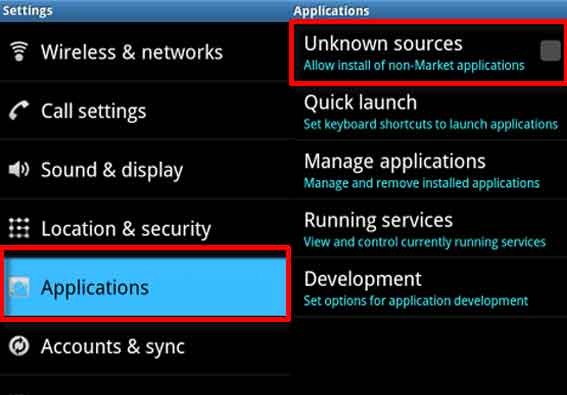
Download Unknown Applications
Google Play Store is the top most choice for all Android users to look for any apps. But, there are many users who still choose to download applications from unreliable sources. This type of activity opens the door to enter the Virus and malware.
5) No Restart
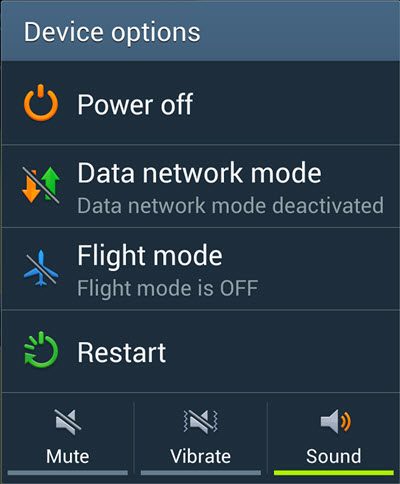
No Restart
As we said, we use our smartphone for many things in our professional and private lives. We always neglect the power of restart. Rebooting your Android device once in two days is a healthy rule that you can follow because the saved memory and temporary cache delete itself when you restart your phone. Restarting your Android device thrice a week will eliminate the slowdown of your device.
Be frank, what are the common mistake you make? Let us know in the comments below.



Thanks for the help administered here but how to make ba3 life longer and how do i know the real antivirus app to download from play store?
Thanks for this I wouldn’t know if not you thanks