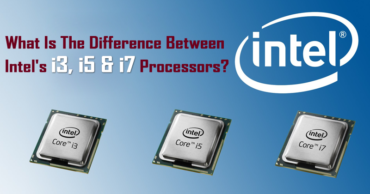Source: Pexels.com – @Tofros.com
Source: Pexels.com – @Tofros.com
Getting a new smartphone is a modern-day joy unlike any other. You know how when you unbox your new smartphone, all you can think about are the countless high-resolution pictures you’re going to capture and all the new apps you can download. Furthermore, tinkering with all the new features built into the phone is somewhat of a field day for the tech connoisseur community.
But unfortunately, it’s all fun and games until a few months later when the phone isn’t so brand new anymore. Then, you’ll most likely find that the battery life has declined, and the phone is almost sluggish. In addition, the wait time for apps to open and phone systems to load can be the most frustrating, especially when you constantly experience it or when you’re in a rush.
But we’ve got you covered. Even though you may eventually need to replace your device with a new better functioning smartphone, there are ways you could potentially combat these issues. Here are some ways to boost, if not sustain, the performance of your smartphone.
Update your smartphone
Companies often listen to the needs of the customers and create updates for the operating systems on their smartphones. This, of course, depends on the model of your Android phone, the carrier, and the existing operating system. Nowadays, you will probably get a notification when it is time for an update. But if you’re unsure about your current update, a quick tip to do this is by going to “settings” to check the “about” section and review your “system updates” option.
It’s understandable that sometimes system updates are dreaded. It can be hard to get used to the new functions since your brain is already on autopilot when it comes to sharing documents and images, as well as carrying out other tasks. But it is vital to update your phone’s operating system to ensure smooth functioning through an improved processing speed.
Root your device
As mentioned earlier, updates are dependent on the model or spec of your smartphone. Older phones may no longer receive any operating system updates. Alternatively, you would have to rely on the delayed updates provided by your carrier. But rooting your phone will make the updated components accessible without needing to go through the carrier. Some extremely beneficial outcomes of rooting your phone are data restoration, overclocking, internal memory expansion, and built-in app removal.
MiniTool has provided a comprehensive step-by-step guide on how to root your phone. Pulling this off may not be the easiest trick in the book but it sure does help a whole lot in maintaining the proper functioning of the preliminary phone models. So, you might as well give it a go.
Delete Unnecessary Apps
 Source: Pexels.com – @Lisa
Source: Pexels.com – @Lisa
A Samsung phone typically has a moderate 128GB or 256GB storage capacity, whereas some phones come with the option of a large 512GB capacity. However, most of the older phone models were only limited to 32GB of storage. So, if your phone seems sluggish, it could be because the storage space is running out. If this is the case, you should consider creating additional space for your phone systems to function smoothly. To simplify, you can think of deleting stuff off your phone as purging your excessive wardrobe to make the cupboard breathable again.
Just like that chunky sweater in your wardrobe, some apps take up so much storage space. If you only occasionally use those apps, it might be time to get rid of them. But there’s an alternative; A useful hack is to use the web version of apps instead of the mobile app. Although the in-app functions may be different or generally not as user-friendly as the mobile app version, it is the next best thing. Plus, there are ways you can easily access web-based apps so, you don’t have to search for the website every time you need to use it.
Clear redundant files
Photos and videos are one of the main aspects we focus on when choosing our next smartphone. This is why it is unsurprising that your images and video files tend to make up a huge percentage of the used-up storage. So, apart from apps, it’s a good idea to do a little spring cleaning on your Gallery app.
You could backup your images and videos as well as other files like documents or downloads to the Cloud. This way, you won’t permanently lose the deleted files. Furthermore, since they’re on the Cloud, you can even access them through other devices.
Speaking of which, laptops can run out of storage too. Unfortunately, locating files on laptops can be a little tougher to comprehend than on a smartphone. Therefore, if your HP laptop needs some clearing, you can look up guides that provide tips on how to safely clear unnecessary files on your laptop to make way for better device performance.
Use autocorrect the correct way
 Source: Pexels.com -@cottonbro
Source: Pexels.com -@cottonbro
This is one of the lesser-known tricks to cultivate a much more efficient way of using your smartphone. Isn’t it frustrating when autocorrect decides to go against you? And then you find yourself retyping the same word over and over again. Well, there’s a method to fix this annoying issue.
Turns out, you can actually manage the autocorrect settings. Under this section, you can customize your dictionary to better assimilate your everyday vocabulary usage. If this doesn’t do it for you, you could instead experiment with autocorrect that is attached to a third-party keyboard.
Avoid using live wallpapers
Live wallpapers used to be a trend of the past. But it seems timeless as even the newest phones come with live wallpapers as their default. Similar to how videos take up more phone processing capacity than images, live wallpapers will drain your phone’s battery. This is because every time the phone is switched on, the system does not only have to process the actively running and background apps but also the live wallpaper.
Don’t sync everything
The sync feature is an amazingly convenient one. It ensures that all your Google data is consistent across your various devices. However, your phone puts in a lot of work to make this happen, deteriorating the processing systems. Therefore, to minimize processing energy, you could turn off sync for apps you don’t frequently use.
All the wear and tear of your smartphone is inevitable. You couldn’t possibly avoid accidentally dropping the phone, or maybe you installed way too many apps, some of which you have completely forgotten about. And even if you’re extremely cautious about your device, the operating systems will eventually be upgraded and unsuitable for the current hardware. But you can still apply these tips to salvage the situation because, after all, smartphones are an essential part of modern-day living.