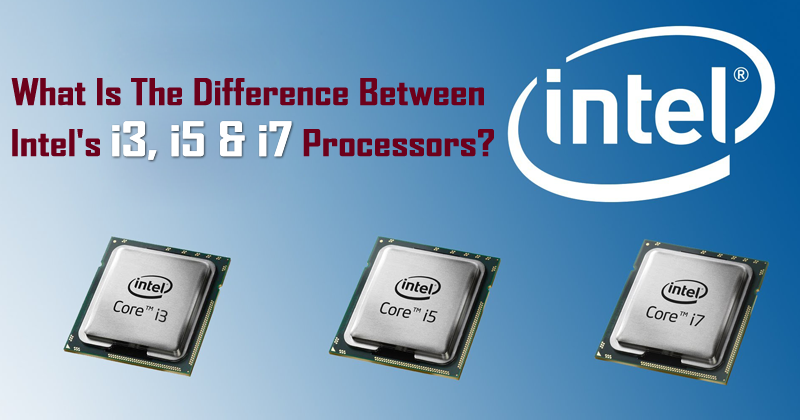
What Is The Difference Between Intel’s i3, i5 & i7 Processors?
When buying a computer, the processor we choose is key depending on the performance we want to get it and what we will use. In the case of Intel processors, we find that we have three well defined main ranges: Intel Core i3, i5, and i7. What are the differences between each of them?
Table of Contents
Differences between Intel Core i3, i5, and i7
There are large differences in performance between these three processors, which can be intuited at first if you look at the price. Among them, we find the number of cores, the frequency at which they work, the amount of cache memory, the hyperthreading, and the power of the graphics card integrated into them.
Number of Cores
The number of cores has been for a decade being two or more in almost all processors because the loads are distributed better. In consumer computer processors, we find that the i3 has 2 cores, while the i5 and the i7 have 4 cores. The more cores, the more efficiently you can perform several tasks at once. In some exceptional cases, we find 2-core i5 and i7 processors on some laptops.
Cache
The information is stored in three layers of memory. We have the physical storage of the computer, such as a hard disk or an SSD. When we open a program, it goes from storage to RAM, so this is why an SSD opens a program in less time. The reading speed is much higher than on a hard disk. The RAM works together with the processor, saving the information it is processing in it, as the speed of access is very fast which is about 18 GB/s.
The more powerful the processor, the more often the cache. An i3 has between 3MB and 4 MB of cache, an i5 has between 4MB and 6 MB, and an i7 usually has 8MB of cache. RAM minimizes interaction with the hard disk/SSD, and CPU cache memory minimizes interaction with RAM.
HyperThreading
Basically, this technology divides a physical core into two logical cores, better known as threads. Thanks to this, a 2-core processor will run as one of 4, and one of 4 will run as one of 8. Curiously, it is the i3 and i7 that have this feature, while the i5 does not have HyperThreading.
It is important to keep in mind that a physical core is more powerful than a virtual one. Thus, an i5 processor of 4 real cores will always be more powerful than an i3 of 2 physical and 4 virtual cores.
Frequency and Turbo Boost
The frequency of a processor is the number of clock cycles a processor can perform in one second. A 3.5 GHz chip can make 3.5 billion clock cycles per second. In some cases, the GHz frequency of some i3 processors is higher than the i5 and i7 processors. This is not to say that the i3 is more powerful since the i5 and i7 have what is known as Turbo Boost.
The Turbo Boost allows the processor to raise its frequency for a certain amount of time in the event that it is necessary, operating at lower frequencies when this is not the case. An i3-7300 works at 4 GHz, while an i5-7600 reaches 3.5 GHz. However, thanks to the Turbo Boost, through which the i5-7600 reaches 4.1 GHz when needed.
Integrated graphics card
Virtually all Intel processors include a graphics card inside, which makes their chips ideal for notebooks, as it does not require a dedicated graphics card to operate, as well as on a desktop computer can be a time without a dedicated graphics card for damage or because we have sold it while waiting to buy a new one.
In the latest ranges, Intel has homogenized the graphics cards that include its processors, and found the HD 630 on all i3, i5 and i7 computer processors and some laptops, while the HD 620 is relegated to a few processors for laptops.
Letters and suffixes
In addition to the different numbering in the processors, at the end of each of these usually appears. Basically, we find six different endings, some of which we can find combined as it is often in the case of notebook HQs, which are less powerful than equivalent desktop models.
- H – High-performance Intel graphics card included on the chip.
- K – Processor unlocked for overclocking.
- Q – Four physical cores.
- T – Optimized for desktop processors.
- U – Low power consumption, usually found in ultrabooks and tablets, slower than laptop chips.
- And – Low power, thought for mobile and laptops little powerful.
Conclusion: what to choose between an i3, i5, and i7?
The i3 are the best if you are looking for a low power consumption and you will limit yourself to simple computer tasks that do not require too much power (and few at a time), as well as if you are only going to play games with very little power and graphics basic cards. If you plan to play and your budget is adjusted, the best is an i5, which offers the best performance-price ratio.
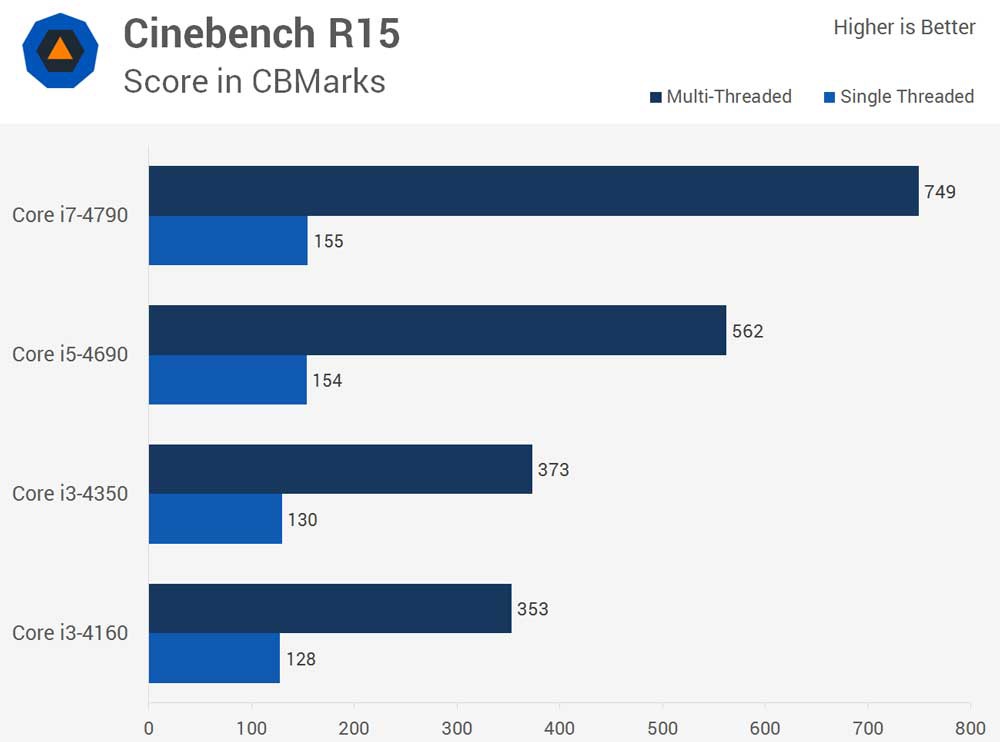
If money is not a problem, it is best to opt for an i7, as you will get the best performance in games as well as demanding processor tasks, with i7 being also the best option for multitasking.
So, if you liked this article then simply do not forget to share this article with your friends and family.



Hello,Am khofi from Ghana. Please I want to know if there is a way to deal with bad pool caller using cmd?
Is there a way to upgrade the processor from a dual core to either core i3 or core 15?