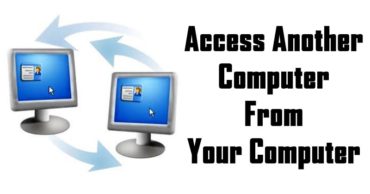How To Make Android Faster: 8 Tips That Really Works
How To Make Android Faster: 8 Tips That Really Works: Not all smartphones (or tablets with Android) are as fast as Nexus 6, LG G3 or Galaxy S8, and many times we would like them to be a little faster and smooth without having to purchase a new device. Fortunately, there are several tricks you can use to make your Android phone work better.
It is common that over time the devices become slower, due to degeneration of its components.
Luckily, there are things you can do on your phone or tablet to reduce processing of information and graphics, just like there are ways to clean your device.
Table of Contents
How To Make Android Faster: 8 Tips That Really Works
The tricks that I will present below don’t require any applications – most of which are worthless – nor unblock the mobile through the root. Above all, none of these tricks are dangerous.
1) Remove Widgets
That fish and weather widgets on your Android screen can impact on the system. They keep refreshing on the background which consumes memory and space. So, removing widgets from your home screen is the first best thing to do.
2) Remove apps you do not use
Each app you don’t use takes up space and irregularly runs in the background. If you delete apps you don’t need, you will not only earn space on the phone, but you’ll also get rid of the resource hogging apps.
3) Disable apps you do not use
You might be thinking, if you choose to remove the apps, then why disable? Well, this is for the bloatwares that can’t be uninstalled. You can try disabling them from Settings > Applications.
4) Update your Android system
Updating the Android version can make everything go active. Look for the update by going to Settings > System Updates. To know when the update will arrive, check the manufacturer’s website.
5) Choose the Lite Version of The Apps
Most of the time, the guilt of the slowness is neither the phone nor Android, but the apps we use. Some are really heavy. Look for light alternatives whenever you can. You can get Facebook lite, YouTube Go and much more lite version of popular apps from Google Play Store.
6) Don’t Use Live Wallpaper
Animated backgrounds can be very colorful but waste unnecessary memory and battery. It is prudent to change for a still image as a photo and avoid gifs or animations.
Related: How To Unlock Your Android Phone With Voice Command
7) Reduce the accounts you have synced
Apps like Facebook or Gmail store photos, emails, and videos that end up consuming the Android’s space. To see which accounts you have synced, go to Settings → Accounts. Select the frequency of syncing your accounts.
8) Factory Reset
It should be the end option and if the above-mentioned method doesn’t work. Go to Settings → Backup → Factory data reset. Make sure you have the battery fully charged. The device will shut down and the recovery process will begin.
Related: Top 10 Best WiFi Hacking Apps For Your Android Device
I hope these options help with the speed of your devices. Comment, what other tips would you like to improve your Android?