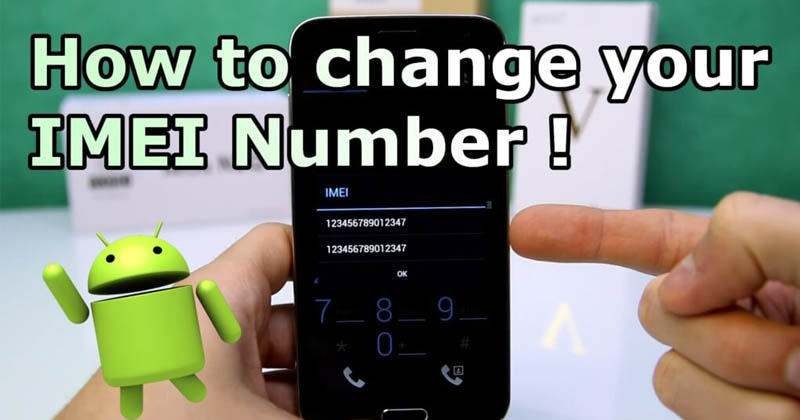
How To Change IMEI Number Of Any Android Device
How To Change IMEI Number Of Any Android Device: IMEI Number of a cell phone is the most practical way to identify a cell phone or a cell phone. Each device has its own unique number of IMEI. You can even go as far as saying that this is the calling card of your device.
As the use of mobile devices increases, the statistics of stolen or lost devices have been increasing as well. Users are able to lock stolen or lost devices for later use if they know their IMEI number. All users have to do is call their network provider and report that the device is stolen or lost. The operator can block the specific device running on your network and notify other companies.
Related: How To Add Recycle Bin Feature On Your Android Device
Here in this article, we are going to share an awesome trick that will help you to change the IMEI number for the temporary time. By changing the IMEI number you can restrict those online trackers from tracking you.
How To Change IMEI Number Of Any Android Device
To perform this trick, you need to have a rooted Android device because we need to use a Xposed module app to change the IMEI number of Android. Here’s how to change IMEI number of Any Android device.
Related: 7 Secret Features Of Android That 90% Of Users Don’t Know
1) Make sure you have rooted your Android device and have a Xposed framework installed on your Device. For this purpose, you need to visit our article
- Android Root – How To Root Your Device In Just One Click Via Kingo Root
- How To Install Xposed Framework On Your Android Device
2) Now dial *#06# on your phone’s dialer and then copy the original IMEI number to a safe place before you proceed. Then install Xposed IMEI Changer app from Google Play Store.
3) In the next step, you need to enable the Xposed IMEI changer app in the Xposed Installer.
4) Launch the Xposed IMEI changer app. The app will show you the current IMEI number, just type your desired IMEI number on the New IMEI No. box and then tap on “Apply”

Change IMEI Number
You are done, restart your device and then again dial *#06# on your phone’s dialer to check the new IMEI number. Hope you like the post, share it as much as possible.



bookmarked!!, I love your website!