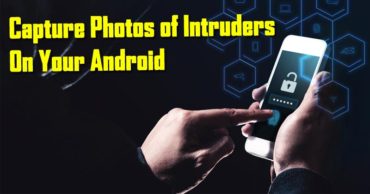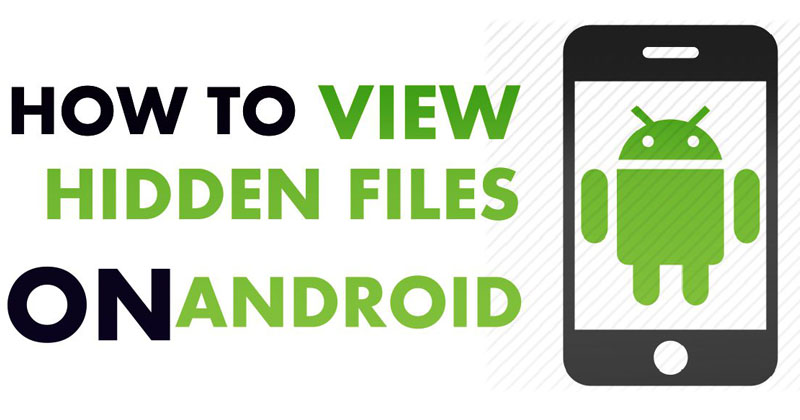
How To View Hidden Files & Folders On Android
How To View Hidden Files & Folders On Android: Android is an open source operating system and it’s based on Linux. Therefore, by default, Android OS has some hidden files and folders. However, there are no options provided by Android to access those hidden files.
There are several apps available on the Google Play Store that claims to unhide the hidden Files & Folders on Android. However, all of those are just junk and full of adware. Therefore, here in this article, we are going to show you a tutorial on how to view hidden files and folder on Android mobile.
How To View Hidden Files & Folders On Android
We are going to use ES file Explore which is one of the best File Manager app available for Android smartphones. ES File Explorer has some really awesome features and one of them is to unhide the hidden files and folders. Here’s how to use ES File Explorer to unhide the hidden files and folders on Android
Related: How To Add Circular Battery Indicator On Any Android Phone
1) Download and Install the Latest Version of ES File Explorer app from Google Play Store.
2) Once downloaded, launch the app and then slide right and select the option “Tools”
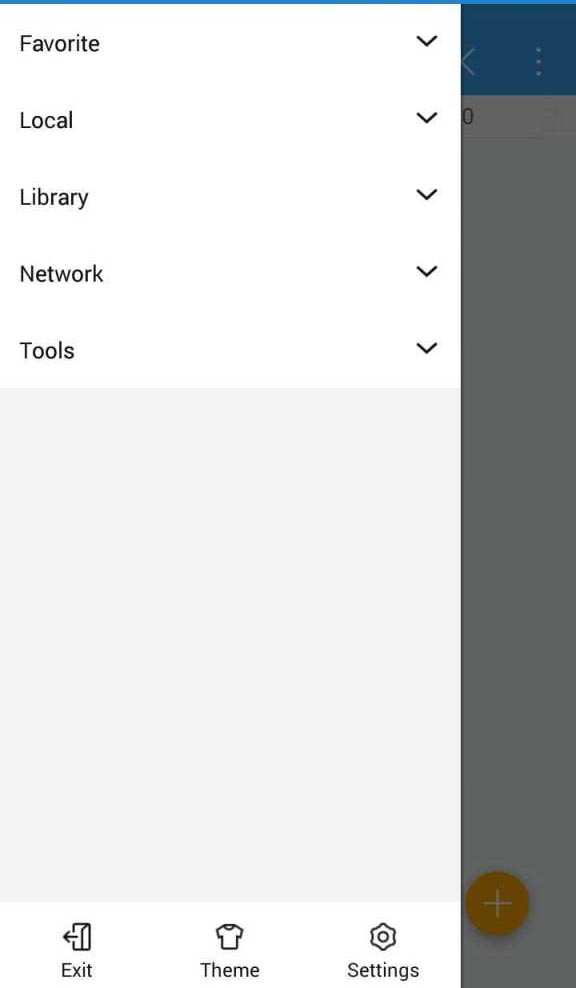
View Hidden Files & Folders On Android
3) In the very next step, scroll down the menu and then find and enable the option “Show Hidden Files”
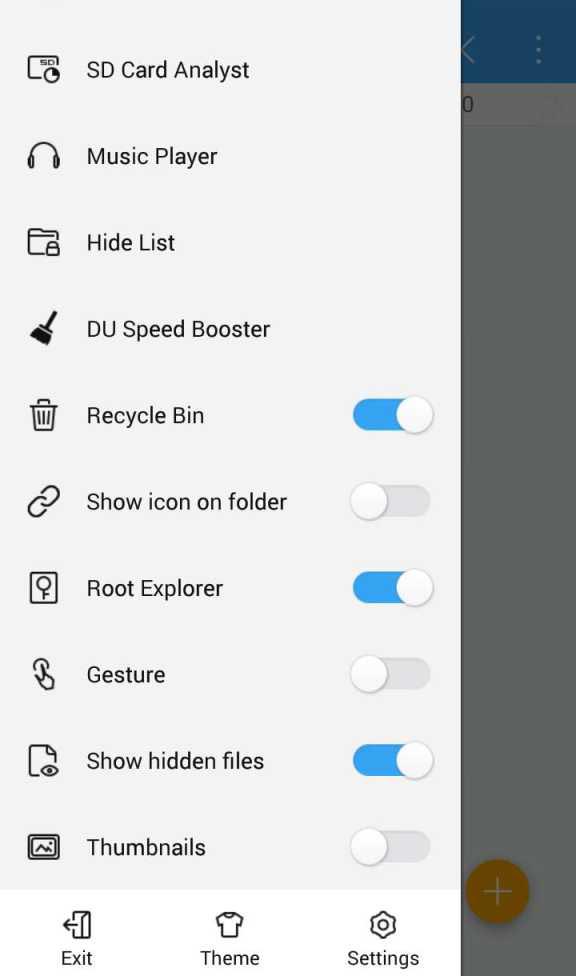
View Hidden Files & Folders On Android
This will unhide all the hidden files and folders from your Android smartphone. If you want to hide those files and folders, then simply repeat the steps and disable the option “Show Hidden Files”
This is how you can view hidden files and folders on your Android smartphone. Hope this article helped you share it as much as possible.