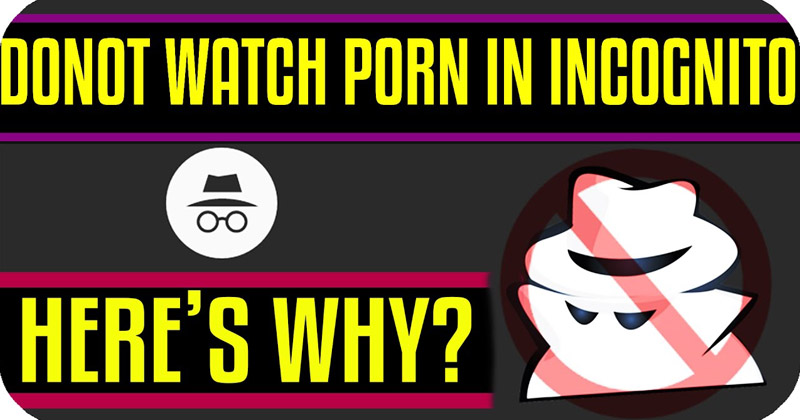Ambient Display is a mode very similar to what we see in Motorola devices, such as the Motorola Moto G or even in the Google Nexus 6, as we know it is designed and manufactured by Motorola. It’s something like that, like the Active Display or Moto Display.
For those who do not know what it is, Ambient Display a screen that gets activated when the mobile is locked it simply informs us of everything that is happening in the device. Show some aspects like the time and also the notifications of our smartphone, as we see in the video below.
So, let’s get started:-
(Note: To activate this feature you don’t have to root your Android device. As this feature will work on both rooted and non-rooted devices.)
First of all, you have to download an application from the Google play store known as “AcDisplay” as this app will simply let you know about new notifications by showing a minimal, beautiful screen, allowing you to open them directly from the lock screen.
- Then open the app “AcDisplay” after opening the app you will see by default AcDisplay will be turned off, simply you have to turn it on.
- After turning it on it will ask you for the “Permission” simply allow them.
- Now go settings panel from the top right corner of AcDisplay.
- Over there simply tap the “Active mode” option and then check the option “Disable on low battery” That’s it! Now simply you can Lock your phone screen to see time, Date and Day as well as notifications without unlocking your device.
- Moreover, you can also expand other several settings on AcDisplay and to do that simply you have to explore the app to get more out of it.
So, if you liked this article then simply don’t forget to share it with your friends and family.