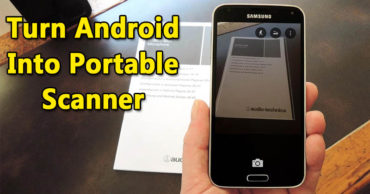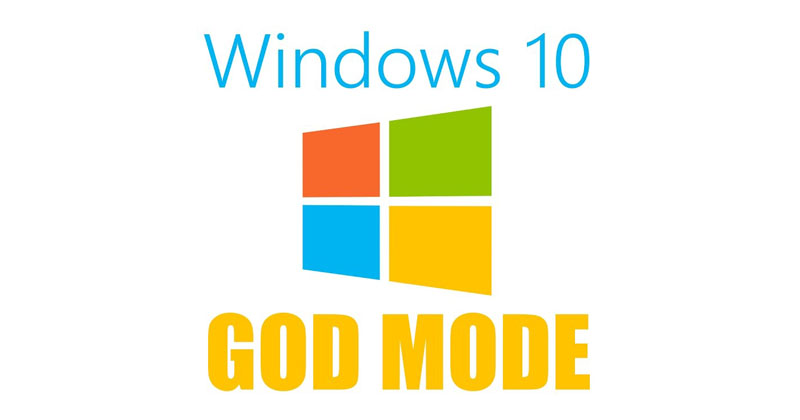
How To Activate The Hidden God Mode On Windows Computer
How To Activate The Hidden God Mode On Windows Computer: Almost everyone is using Windows operating system. You might know about the control panel feature that is used to access various settings in Windows, but do you know your windows computer actually have two control panels?
The second control panel is referred as Godmode. Basically, God Mode is a feature that acts like a control panel. But, you will find hundreds of settings from all around the operating system all in one place.
God mode allows users to control all the settings, feature and almost everything from a single place. This feature becomes very handy if your control panel is corrupted or not accessible. It also lets users make various changes in settings altogether by making it easier
How To Activate The Hidden God Mode On Windows Computer
God Mode feature works in almost every version of Windows operating system including 32 and 64bit. You can activate God Mode on Windows 7, Windows 8 and Windows 10. Here’s the trick to activate the hidden God Mode on your windows computer:
Related: How To Speed Up Your Windows Computer Using Notepad
1) Users need to create a new folder on the desktop, then right click on the folder and choose the option ‘Rename’
2) Here users need to copy and paste the code given below and press Enter
GodMode.{ED7BA470-8E54-465E-825C-99712043E01C}
3) Now you will see the folder name will change to God mode and you will see a control panel icon on your desktop.

Activate The Hidden God Mode
4) Now double click on the folder and you will see all the universal settings at a single place.
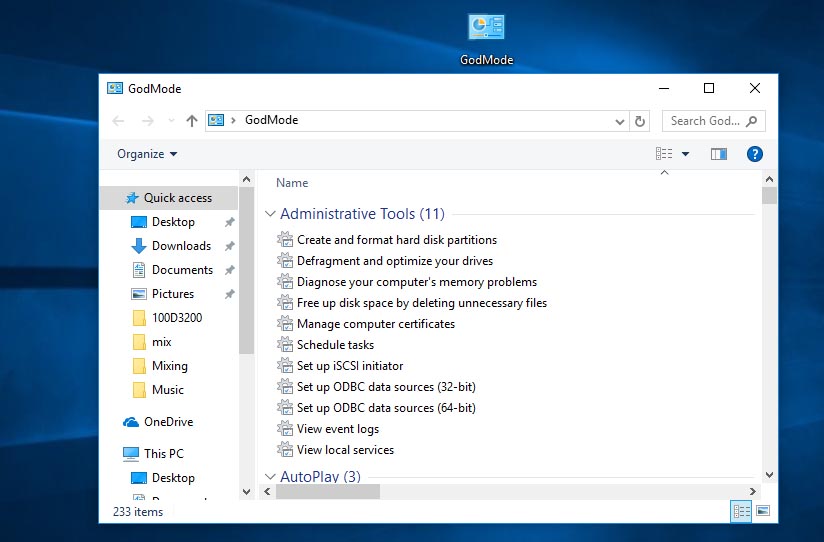
Activate The Hidden God Mode
Related: How To Recover Deleted Photos From Your Computer For Free
Users can access to over 260 settings from God Mode. Every tools are organized in different categories, and these are sorted in alphabetical orders. Isn’t it useful? Hope you like the article share it with others also.