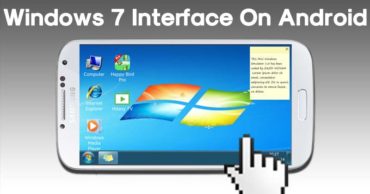Fix Google Pixel 3 Battery Charging Issue And Switching on
Errors are common in smartphones or any electronic device, however, in this blog today I will show you the proper guide to fix Google Pixel 3 Battery charging issue and switching on issue.
Table of Contents
Fix Google Pixel 3 Battery Charging Issue And Switching on
Since it’s common in most cases but, still at some point practically most of the Android user has encountered this problem.
Just imagine you have worked a full day, after that when you reach home, and at the end of the day, you find that your smartphone battery is completely dead. At this time simply you will rush to put your smartphone into the charge, and somehow you find that the phone is not charging properly.
Yes, I know, how frustrating this situation could be, but, the most annoying part is that when you have to fix that issue at that time.
In short, if you are the one who is facing the same type of battery issue on your Google Pixel 3, then let me tell you that you are at the right place.
After a few attempts, if your smartphone fails to open, then it’s the issue that usually happens due to the problems that exist on the device’s software or hardware.
While assuming this scenario it clearly depicts that in this case the battery may get damaged, and this situation could get really worse. Here the problem may occur when the:-
- Pixel 3 battery is low.
- Charging speed of the Pixel 3 is very slow.
- Pixel 3 cannot be turned on.
In short, we can confirm the conclusion by asserting that the battery is dead or damaged, as this situation might be caused by the software bug as well.
To fix this and allow the Pixel 3 to respond properly, initially, we will try different methods like restarting Pixel 3 into Safe Mode, restarting Pixel 3 into Recovery Mode, and even you also have to try to charge Pixel 3 for a while and have to notice whether Pixel 3 is turning on or not.
However, if you are having any other issue like Pixel 3 battery drain issue along with this, then don’t worry about that, as you can check our previous troubleshooting guide.
As for your kind information, let me clarify that to fix issues like these we don’t need always the help of a trained expert. In general, we all know that Google Pixel 3 offers a mind-blowing user experience, performance, and a powerful battery as well.
Key specification of Google Pixel 3
Performance:-
- Octa core (2.5 GHz, Quad Core + 1.6 GHz, Quad core)
- Snapdragon 845
- 4GB RAM
Display:-
- 5.5-inches (13.97 cm)
- 439 PPI
- OLED
Camera:-
- 12.2 MP Primary Camera
- Dual LED Flash
- 8 MP + 8 MP Dual Front Camera
Battery:-
- 2915 mAh
- Fast Charging
- USB Type-C Port
Other:-
- 64 GB internal (Non-Expandable)
- VoLTE
- Fingerprint sensor
- Gorilla Glass 5
- USB OTG Support
- Waterproof, IPX8
- No FM Radio
- Wireless Charging
So, here in this article today we will present you the proper guidance and methods to fix Google Pixel 3 battery charging issue and switching on. As there could many issues when your Pixel 3 denies charging, so, before proceeding we strongly recommend you take a full backup of Pixel 3.
Fix Google Pixel 3 Battery Charging Issue And Switching on
Google Pixel 3 Charging problem
Google Pixel 3 Charging problem
By using third-party applications the charging issues of a smartphone could be easily fixed. Hence, all these third-party applications can help you when you see that your Pixel 3 is not getting charged even after charging for a while.
You don’t have to find any third-party apps to fix this, as I have the best one for you, “Ampere” simply download this app on your Pixel 3 smartphone from the Google Play Store.
Since this app offers all its users real-time data regarding the Pixel 3 battery usage, charging status, and other key data, in short, this app is extremely useful and helps you to fix this battery charging issue on the Pixel 3.
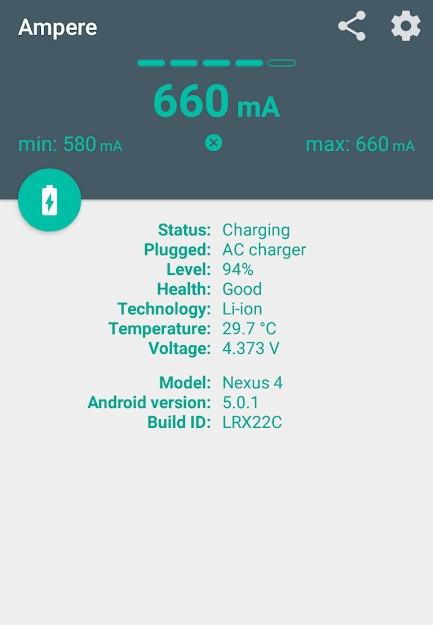
Fix Google Pixel 3 Battery Charging Issue And Switching on
Inside the app, the green color information clearly shows that the battery of your Pixel 3 is in perfect condition, and properly-getting charged as well.
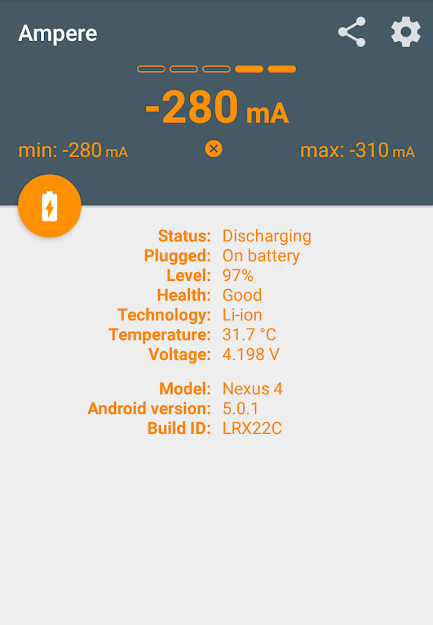
Fix Google Pixel 3 Battery Charging Issue And Switching on
While the orange color depicts that your Pixel 3 is having some critical problem, and properly not getting charged. So, this issue can occur due to several software and hardware bugs.
Google Pixel 3 not charging or turning on
Google Pixel 3 not charging or turning on
Trying to charge your Pixel 3? But, unable to do so, and discovered that your Pixel 3 not charging. Don’t worry, you have to follow the steps or methods that I have mentioned below.
First of all, try a different power source to charge Pixel 3, as it may be possible that your power adapter is may become obsolete, and unable to charge Pixel 3.
Then you should check the charging cable, as sometimes it may be possible that the data cable or the charging cable may get ripped up or twisted or become obsolete like the adapter, so, in this case, you have to borrow or buy a new charging cable.
In short, you have to check both the unit, as these things may seem small but they are really essential. As it may happen that the adapter is working and the cable has a fault or vice versa.
Google Pixel 3 Charging port loose
Google Pixel 3 Charging port loose
After properly checking the charging adapter and the charging cable, now it’s time to check the charging port connector of Pixel 3. As it may happen that the whole issue exists on the USB port connector of Pixel 3.
As it may be possible that the USB port connector got curved in a direction that clearly shows the USB port connector is obtaining an inflexible connection with the charging cable.
And to fix the Pixel 3 Charging port loose issue you can use the DIY method, but you have to be careful while fixing this issue, as any improper care could make this problem more critical
- Let’s fix it, first, you have to turn off your Pixel 3.
- Then use a safety pin or something like the pin to arrange the tiny strip in the USB port.
- Make sure to operate the pin in the USB Port carefully, so that you don’t damage any element.
- Once done, now put your Pixel 3 into charge again.
- Then once again use the Ampere app to check the battery of Pixel 3.
Google Pixel 3 won’t turn on or charge
Google Pixel 3 won’t turn on or charge
Have you installed or updated your device recently, and after you are facing this issue? If so, then once again you have to properly update your Pixel 3, and if still the issue persists, then simply you have to downgrade your Pixel 3.
Though we all know that updating your smartphone is really essential, as normally, whenever we find any update available to download, we immediately install them simply in attraction to get new features, and fixes.
But, here, since you are a Pixel phone user, so, you are really lucky, as all the Google smartphone users always get the first early access to the latest updates. Apart from these things, below I have mentioned both the procedure to update and downgrade your Pixel 3.
Update method:-
- First, you have to make sure, that you are having a good Wi-Fi Network or internet connection.
- Now, go to the Settings option.
- Then scroll down and select the About device option.
- Now you have to select the System Updates option.
- Then you have to tap the Update or Software update option.
- Once selected, now it will automatically show you if any update is available or not.
- If it shows you any updates, then you have to download and install those.
- Now after the installation process, your smartphone will restart automatically.
- After that, your smartphone will be updated to the latest Android version.
Downgrade:-
- To do so, first, you have to download the ADB & Fastboot on your PC.
- Then you have to enable OEM Unlocking.
- Once done, now power off your smartphone.
- After that now wait for few seconds (10 to 20 seconds).
- Now you have to enable the Android’s bootloader menu by pressing and holding the volume down and power buttons simultaneously.
- The locate the C:\Program Files (x86)\Android\android-sdk\platform-tools on Windows.
- Here in this location, you have to press and hold the shift key, and then do right-click on this Window.
- Here immediately you have to select the “Open command window here” option.
- Now you have to unlock the Bootloader.
- After that now you have to hit the enter button.
- Then you have to flash the factory images by downloading them.
Google Pixel 3 vibrates but won’t turn on
Google Pixel 3 vibrates but won’t turn on
After accidental water damage, many users report battery issues on their smartphones, so, in this case, suppose your smartphone gets crashed accidentally then you may have to contact the brand’s service center.
However, if your smartphone is under warranty then you must avoid damaging your smartphone from dropping into water, especially in the case of Google Phone.
But, apart from this, to fix Google Pixel 3 vibrates but won’t turn on issue you can clear the cache of your device, as sometimes the cache becomes the real headache. So, below I have mentioned the steps to clear the cache on your device.
- First of all, you have to power off the smartphone.
- Then until the company’s logo appears, you have to press and hold the volume up and power buttons simultaneously.
- Once the logo appears, immediately you have to release both the buttons.
- After the above step, now you will automatically enter the Recovery Mode.
- Here in the Recover Mode, using the power button you have to select the “Wipe cache partition” option.
- Now you have to restart your device from the recovery mode.
Google Pixel 3 won’t charge
Google Pixel 3 won’t charge
Last but not the least, in this method I will show your the proper guide to fix Google Pixel 3 won’t charge issue. Here I will show you the fixing guide through Pixel 3 Safe Mode, as the Safe Mode allows you to know whether any third-party app is the real offender or not.
And the Safe Mode does its work by temporarily disabling all the connectivity and third-party apps on the device.
It may happen in many cases to manage your battery on your smartphone, you download apps from the Google Play store, but, sometimes those apps may cause battery issues, so, you have to keep track of everything you are doing on your smartphone.
Here I have mentioned the steps below to turn on the safe mode on your smartphone:-
- First, you have to turn off your smartphone.
- Then press the and hold the volume down and power button together.
- Immediately release the buttons after appearing the company logo.
- Now your smartphone will enter recovery mode.
- From here you will get the option to enable Safe Mode.
- Enable the Safe Mode and then tap on Ok to confirm.
- Once done, now your smart[hone will automatically reboot into Safe Mode.
Apart from this, I have another method through which you can fix this issue, and here are the steps mentioned below:-
- Connect your smartphone to your PC with your smartphone charging cable.
- Then after connecting your smartphone, wait for at least 15-20 minutes.
- After that now you have to disconnect your smartphone from your PC.
- Then once again within 10 seconds, you have to reconnect your smartphone to the cable.
- Now for at least 30 minutes, you have to charge your phone.
- For a few seconds, you have to now press and hold the power button.
- Now you have to press and hold the power button until the phone restarts.
Final thoughts
Finally, I have completed the whole guide to fix Google Pixel 3 battery charging issue and switching on, and the methods that I have mentioned above, all are working methods, as I have tested them, and not only that even all these methods work for every Android smartphone or device.
So, if this guide helped you in solving the fixing the Google Pixel 3 battery charging issue and switching on issue then do not forget to share this guide on your social profiles. As your sharing encourage us to write these types of guides to help you and others.