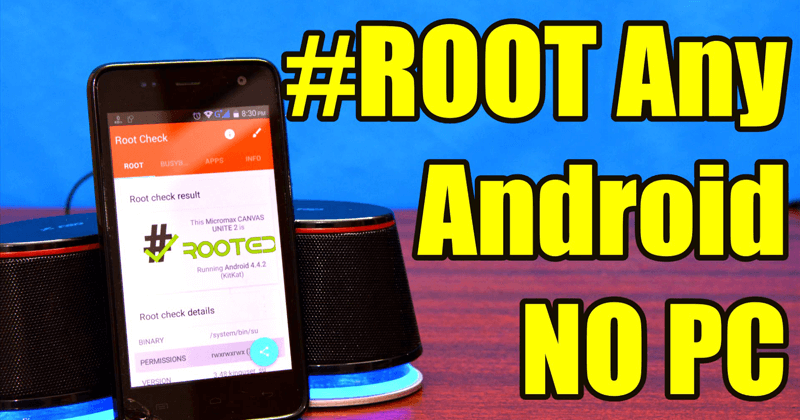How To Recover Deleted Photos From Your Computer For Free: We have already shared an article regarding how to recover deleted photos from your Android smartphone. We got few users asking for the same in the computer.
If doesn’t matter if the images have been deleted by mistake, even if you lost due to virus infection. In this article, we will guide you to bring back the deleted photos back to life without any difficulties.
Related: How To Protect Your Files And Computer From Viruses and Malware
How To Recover Deleted Photos From Your Computer For Free
The tutorial we are going to share below will help you recover deleted photos from any partitions of your hard disk or Pendrive, camera or any other storage devices.
We will use EaseUs Photo Recover freeware tool that will help you to get back the deleted photos on your Windows computer. You can download the EasUS deleted photo recovery software for free.
Related: How To Turn Any Video Into An Interactive Puzzle In VLC Player
1) Users need to download and install EaseUS Photo Recovery Freeware on their Windows computer and then launch the software.
2) Then you need to select the disk where you deleted or lost the photos. Select the disk and then click on the Scan button to search for all the deleted photos.
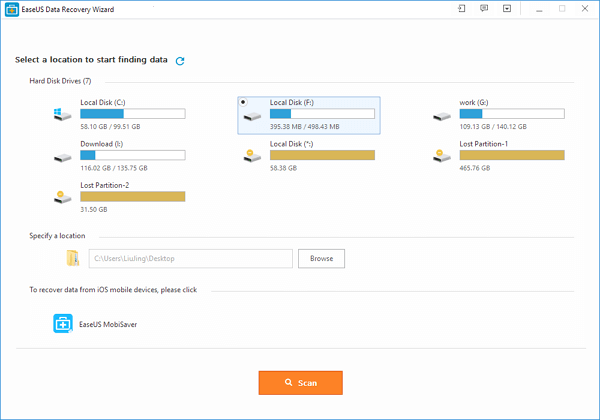
How To Recover Deleted Photos From Your Computer
3) The software will first start a quick scan mode. Then it will dig deep into your computer. Users need to wait for few minutes for the process to complete.
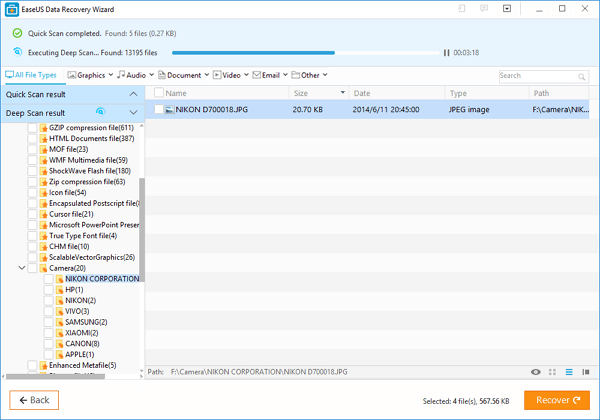
How To Recover Deleted Photos From Your Computer
4) As soon as the scan completes, it will preview all the photos that can be recovered. Just click on Recover button to bring back the photos to your computer.
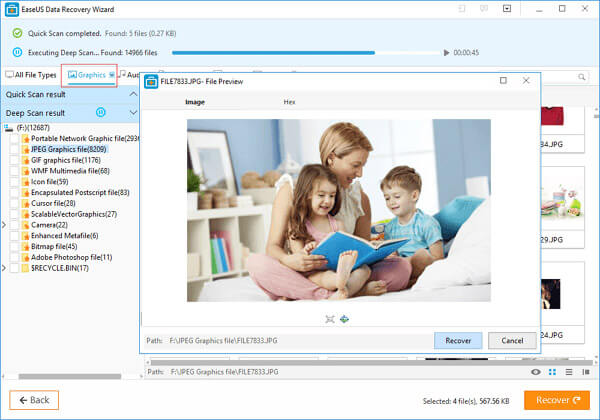
How To Recover Deleted Photos From Your Computer
Related: How To Download Songs From YouTube Without Any Software
This is how you can bring back the deleted image files on your computer without any difficulties. EaseUS Photo Recovery is a freeware tool that can be very helpful for getting back the deleted image files. Hope you like the article, share it with your friends also.