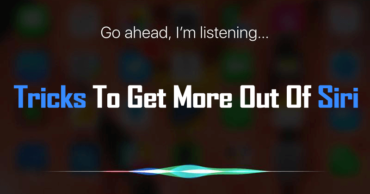Top 15 Best iOS Applications Of 2017 (iPhone & iPad)
The utilities, features, and services provided by the apps are largely responsible for the fact that mobile phones are so essential to us today. If you have an iOS device and want to get the most out of it, take note because in this list we will show you the best applications for iPhone and iPad of 2017.
Although since the end of last year the tech giant Apple has begun to eliminate apps that are not updated regularly or those that have been created from templates and are very similar to each other, the App Store hosts a large number of applications, so it is really difficult to make a ranking with a selection of the best.
To make it easy for you to find the most suitable alternatives, Tech Caption has tested hundreds of apps on iPhone and iPad and we have prepared for you a list of the best you can find this year.
Top 5 Best Camera Smartphones For Low Light Photography 2017
To elaborate our selection we have structured the ranking according to seven categories: photography and video, health and sport, productivity, education, utilities and tools, entertainment, and travel and navigation.
Table of Contents
1. Adobe Lightroom
One of the best photo applications for iPhone and iPad is Adobe Lightroom, the favorite of photographers for its ability to process and edit images. It has a camera mode where you can activate the advanced shooting functions and with an editing section to process the snapshots. Also, it stands out for being able to capture and edit RAW photos in iOS 10. You can download Adobe Lightroom for free from this link.
2. iMovie
If you are looking for a video editing app for iPhone and iPad, one of the most recommended is the veteran iMovie developed by the tech giant Apple itself. As it provides you with tools to shoot Hollywood-style videos with slow, fast, in-picture or split-screen effects, and supports 4K and 1080p at 60 fps. You can download iMovie for iOS from this link.
3. 8fit Workouts & meal planner
If you want to target the healthy lifestyle and do not know where to start, 8fit is one of the best apps for iPhone and iPad of 2017 to help you achieve your goals. It is a tool that offers you a personalized training and feeding plan, adapted to both your level and the goals you have set for yourself. You can download 8fit for free from this link. To access the premium content you can enjoy a free trial of 7 days, and then subscribe to their paid service.
4. Freeletics Bodyweight – Workouts and Training
If you are looking for an exercise routine to practice at home, in the gym or outdoors in a guided way, Freeletics is the app you need. It is a platform in which you will find more than 900 different exercises to make your workouts. Try this app by downloading it for free from the App Store from this link. Of course, the free functions are limited and if you want to get a detailed planning of the training you will have to hire the coach and pay a subscription fee.
5. IFTTT
Selecting the best productivity apps for iPhone and iPad is not an easy task, as we find countless useful alternatives that meet all kinds of user needs. We consider that one of the most recommended candidates is IFTTT. If you do not know it, IFTTT means “If This Then That”. The app was born in 2010 and its task is to automate different tasks through mechanisms called Recipes and Triggers that allow you to improve your productivity. You can download free IFTTT for iPhone and iPad from this link.
6. OmniFocus 2
In this category, we would also like to highlight OmniFocus 2, an application that puts at your fingertips advanced task management functions, both individual and group, that allow you to keep all your projects organized and up to date. It puts at your disposal free functions, but the most interesting ones are paid. You have the possibility to try the app for free for two weeks downloading it from this link.
7. Coursera: Online courses from top universities
In Coursera you can access the training for free just by signing up for the courses. The educational contents are composed of lessons in video, written material and practical activities that can be followed comfortably from the app. The syllabus is distributed over several weeks, in which the student must complete the lessons and activities. At the end of the training, it is possible to obtain a certificate of the platform, which depending on the course will be priced between 20 and 200 dollars. You can download Coursera for free for your iPhone and iPad from the App Store through this link.
8. NASA
We all know that how NASA on more than one occasion has highlighted their work, among other things it freely shares a selection of its software catalog and has a public digital library of images, sounds, and videos of their missions. In addition to this, you can also have an application that can not miss in our selection of the best education apps for iOS 2017. This tool provides direct access to the latest news, videos, images and other contents of the space agency, as well as details of active and past missions and general information related to space. The application is free and you can download it from this link.
9. Fing
The Fing mapping provides all the information of interest of the connected devices, including the IP and MAC address, device name, manufacturer or model, among other data. In addition, it is capable of performing advanced name analysis, verifying Internet connectivity, running a subnetting and port scanner, or waking devices remotely. And this is not all: one of its most interesting functions allows you to easily detect intruders in the network in real time, sending you an alert so you can be aware and expel the device that has entered clandestinely. You can download Fing Network Scan for free from the App Store from this link.
10. Splitwise – Split bills and expenses the easy way
You can not miss Splitwise on the mobile or the tablet this year 2017. It is an application dedicated to split expenses between groups so that the accounts always square automatically and without having to carry calculations by hand. The only thing to do is to record the payments that are made and the amount that each user puts, and the system calculates the money that has to pay or receive each person. If you want to benefit from the functions of this app you can download it for free from this link.
11. Netflix
The Netflix application, far from stagnant, continues to evolve, and since its launch has been implementing new features and improvements that optimize the viewing experience, especially from mobile devices. Among these options, the possibility to select the image quality, as well as the possibility of downloading many contents of the catalog to be able to enjoy them offline is quite awesome. If you have not yet joined the Netflix fever you can download the app for free from the App Store from this link.
12. Dubsmash
If you want to have fun with your iPhone or iPad, another app you cannot miss is Dubsmash. This platform has a large catalog of famous phrases and sounds and allows you to record a video using these audios to double you. The result is content that will surely spend a good time your friends and you. Access this link if you want to download the free application.
13. Sygic: GPS Navigation, Maps, Traffic, Gas prices
The application puts updated maps of the world at your fingertips, traffic information to avoid traffic jams, radar alerts, and control cameras to avoid fines, clearer indications for more secure turns at complex intersections, and even ahead option-up display to project the indications on the windshield and drive safely at night. You can download Sygic: GPS Navigator, offline maps, and traffic for free from this link.
14. Journi – Travel Journal + Photo Book
If you are immersed in an exciting journey and do not want to forget anything, with Journi you can turn your adventures into digital stories that include photos, maps, stories and anything else you want to add. You can use the application offline, and if you want then you can also have the possibility to create an album easily printed. Discover everything that this application offers you by downloading it for free from this link.
15. Elk Travel Currency Converter
If you travel often to countries outside the Indian zone, the following tool that we highlight will be very useful. It’s called Elk and it’s such an interesting currency converter that Apple has awarded it with the Apple Design Award 2017. What makes this application especially useful is that it uses your location to identify the currency, so the user experience is quick, intuitive and fluid. You can download the app for free from this link.
7 Things Only Apple’s iPhone X Can Do And The iPhone 8 Can’t
So, if you liked this article then simply do not forget to share this article with friends and family.