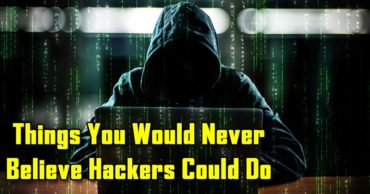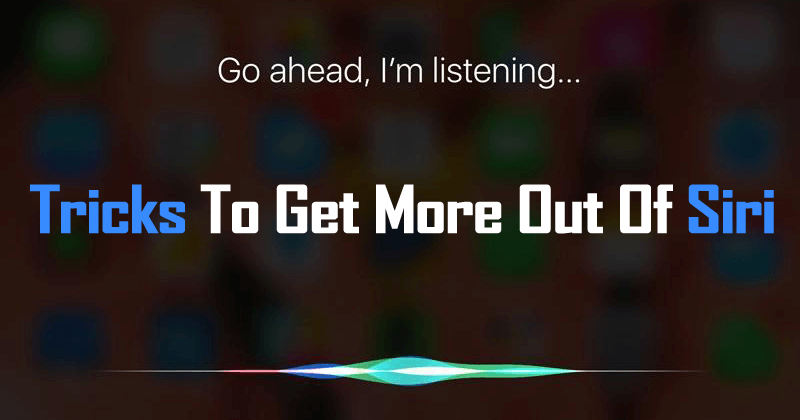
Here’s The List Of Tricks To Get More Out Of Siri
In our day-to-day life, we use the iPhone to deepen our lives. But often, in a hurry, we ignore the existence of many methods that can help us perform certain tasks even faster and without even having to open applications. Just you have to talk to do so.
Today we will give you 7 new tricks that you can use in your everyday life by talking only with Siri, Apple’s personal assistant.
Table of Contents
1 – Doing Accounts
Surely it happened to you to have to make some accounts quickly. Or because you want to know how much the discount will be on some purchase or why you simply need to do a unit conversion.
In this segment, Siri can be very useful to you. In fact, the personal assistant does this kind of calculations in the blink of an eye. It can be very simple math, but it can come to help you in various situations.
Try some of these examples:-
- “How much is 25% of 91?”
- “Converts 67 degrees Fahrenheit to Celsius cranes”
- “How many days for next Wednesday?”
- “How many days to December 25?”
- “How many meters are 0.90 Km?”
2 – Open applications
How many times has it happened to you that you are busy doing something and have to open some application?
Imagine you want to check if the last person you sent a message to in Messenger actually saw this message. With a simple sentence, you can ask Siri to open the application. For example:-
- “Open Facebook”
- “Open Youtube”
3 – Create alarms
You can also ask Siri to set up alarms for you at any time of the day. Imagine that you want to rest a little after lunch but you are afraid of falling asleep due to the accumulated fatigue because there are still things to deal with.
Siri can help you with that. Just tell Siri what time she wants to wake up and she’ll take care of the rest. You can also tell how long you want the alarm to ring.
Here are some suggestions:-
- “Wake me up at noon and a half”
- “Create an alarm in 55 minutes”
4 – Delete all alarms
Following on from the previous tip, another trick you’ll like to know and that you can apply today is to clear all alarms at once.
How many times has it happened to you to go to the “Alarms” application and verify that you have several alarms that you have created for a long time and that you do not even use it?
Well, with a simple command you can ask Siri to erase all the alarms you have in the application. Try it:-
- “Erase all alarms”
5 – Send E-Mail, Messages or Call
How many times have you ever needed to reply to a message, to an E-Mail or to have someone call but at that time you might be driving for example? Siri can also help you in these situations.
Press the Home Button and try, for example:-
- “Send email to + person name”
- “Call + person name”
6 – Ask the weather
A good practice that can start already is to ask Siri every morning in the state of time. It often seems like a good time in the morning, but throughout the day it gets cold or rainy. With this little habit, you can avoid such situations.
Ask Siri:-
- “How’s the weather going to be today?”
- “How’s the weather going to be this week?”
Here’s The List Of Secret Codes To Unlock Hidden Features On Your Apple iPhone
7 – Adding elements to a list
Many people do not know, but it is possible to create lists in Apple’s application “Reminders”. Just open the application and in the lower left corner click on “Add List”:-
Reminders> Add List> Give List a List
After doing this you can use Siri to add elements to the list you created.
Often we have ideas that occur to us all of a sudden, and if we do not take note at the moment we just forget. With this trick, we are going to teach you the solution to this problem.
Here is an example:-
- “Add cereals to my shopping list for home”
There is no doubt that Siri can be very useful on a number of occasions. However, our sentences are not always perceived in full, and this can be quite frustrating. Still, there are tasks, like the ones we show you here today, for which Siri can show good results.
So, if you liked this article then simply do not forget to share this article with your friends and family.