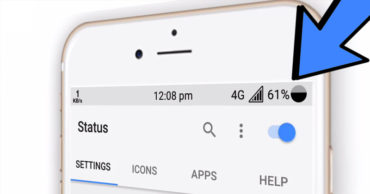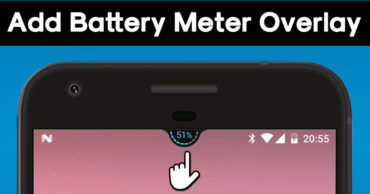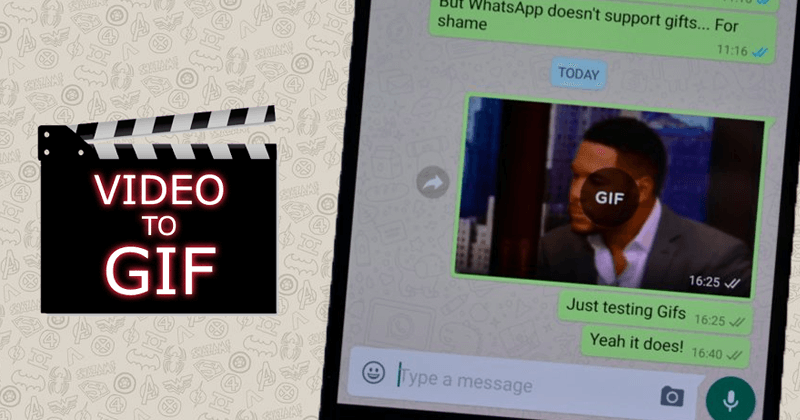
How To Convert Video To GIF With Your Android Device
We all know that animated GIFs are popular on the internet which is nothing new, but they are still responsible for the funniest memes on the world wide web. Although most of the time they already come ready, it is possible to make your own GIF using images or videos.
In this tutorial, we will show you how to transform a video into GIF with your Android device.
To perform this tutorial I tested various tools, among them Video To GIF, GIFSoup, and Gif.com. However, in all of them, I encountered some problem that left the step by step unintuitive. The service I liked the most was the GIF Me app! Hence, it will be used as an example here. So, just see below what to do.
Step 1: Download and install GIF Me! On your smartphone. It is available for free for Android and iOS.
Step 2: In the app’s home screen, you will find the options “Camera”, “Import”, “Video” and “Album”. Click the “Video” folder to choose the audiovisual content that you want to transform into GIF.
Step 3: The app will look for the options in videos that you already have saved in the device. If the video you want to use is not saved on your smartphone, simply you have to download it or transfer it from your PC.
Step 4: The application will display a list of the latest videos. To access the Gallery, just drag your finger on the screen from left to right after, clicking the “Gallery”.
Step 5: Now simply you can select the desired video.
Step 6: In the next screen you must select the part of the video that will be transformed into GIF as well as the animation time. You can also select the size of the animated image just after, clicking the “Create” at the top of the screen.
Step 7: Now please wait. Your GIF will be created and automatically saved in Gallery. So, now you can simply share it with your friends through social networks.
In addition to creating GIFs from videos, GIF Me! It also, allows you to create the animations with images saved in the gallery or taken at the moment. So, what you just have to use creatively is only your imagination.
Here’s another bonus point that will definitely please you. I am talking about the Motionbox, it’s an awesome tool that allows you to make amazing GIFs that are out of this world.
Whether you want to add some text, captions, or completely spice it up, the option is yours. All you need is a little bit of imagination and a Motionbox account.
Motionbox offers a simple user interface with the simple drag-and-drop editor that enables users to add text to any GIF image seamlessly.
Apart from this, Motionbox also allows you to add a variety of elements to make your content more engaging visually with several elements like:-
- Shapes
- Background images
- Video
- Audio
If you found this post helpful and liked this post then do share this post with your friends and family.