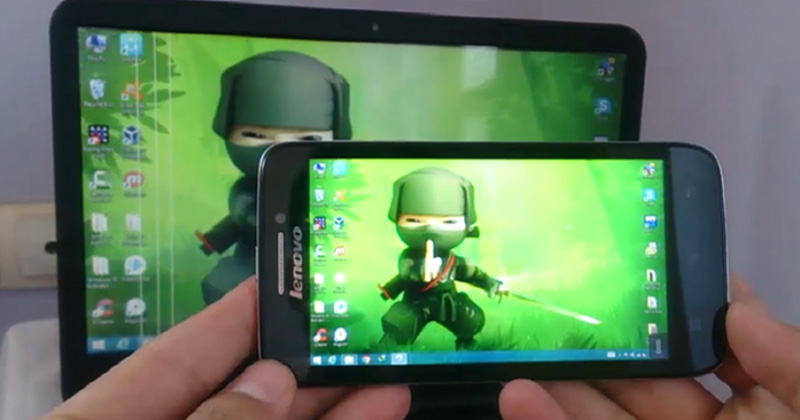How To Boost Your Wi-Fi Signal Using A Beer Can
How To Boost Your Wi-Fi Signal Using A Beer Can: As we all know, the WiFi signals are basically a series of waves that travel through the air and keeps weakening as the distance between the source increases.
We all have WiFi networks at home. But the problem arises when we start to face problems regarding WiFi signals. Of course, you are reading this article because you are annoyed with your Wifi signal.
Related: How To Find Passwords Of All Connected Wi-Fi Networks Using CMD
Here in this article, we are going to share an awesome trick, that can enhance or boost your WiFi internet speed. There are many methods available on the web that can boost the WiFi internet speed but this is the only popular and effective one.
How To Boost Your Wi-Fi Signal Using A Beer Can
We can use a beer can to enhance our WiFi connection. It might sound weird, but trust us, this is effective. Beer can acts as an extra foil to TV antennas, only for today’s WiFi routers.
Related: How To Protect Your WiFi Router From Hackers
1) Was the SODA or Beer can before you proceed to the next step. Clean it with a warm water so that the remainings of beer or Soda doesn’t appear. Make it completely dry
2) Using the pen, draw a circular line at the Base and take away the base from the beer can using a knife. You should be very careful, or else you will end up hurting yourself.
3) Take Away The Top: Carefully take away the pull tab. Now cut a straight horizontal line around the can and make sure to leave 1inch near the drinking hole of the can.
4) Cut The Can as Half: You need to cut the can vertically to make a plain flat type and make sure that the drinking hole is still attached.
5) Place it on the Antenna: Now you will be having a flat tin can with inch uncut piece that will act as a can holder.
Related: How To Find Out Who’s Using Your WiFi Network Using Android
This steps might confuse you. However, we also have a video tutorial that shows the whole process. Here’s the video which you need to follow:
Related: Here Is How Your Fingers Can Leak Passwords Through WiFi Signals
With doing this, you can enjoy your Wi-Fi with an extra 2 bars. Hope you like the article, share it with others also.
![The Disk You Inserted Was Not Readable By This Computer Error [Fixed]](https://techcaption.com/wp-content/uploads/2019/07/The-Disk-You-Inserted-Was-Not-Readable-By-This-Computer-Error-Fixed-370x194.png)