How To Get Pie & Halo Features On Android Device: If we talk about Android best custom ROMs, Paranoid Android is one of the best in terms of look and feel. With Paranoid Android you get to use lots of features that are specially designed for multi-tasking.
Related: How To Use The Volume Buttons For Page Scrolling On Android
Pie Control and the halo feature is two of the best features of Paranoid Android. The Pie Control feature replaces the traditional on-screen navigation button. On the other hand, Halo feature is basically a floating bar that displays few icons and notifications from various apps installed.

Get Pie & Halo Features On Android Device
Here in this article, we are going to share a trick on how to get Paranoid Android Pie control and Halo Features on your Android device.
How To Get Pie & Halo Features On Android Device
1) You need to have a rooted Android smartphone first, as we are going to use a Xposed Module.
2) Open the Xposed installer app, locate the download section and on the search bar type ‘Unique Control (Halo) (Pie)”. Download and install the module.
3) Activate the unique control module from the Xposed installer app and then perform a soft reboot to enable the changes.
4) Now open the app from app drawer and then on the halo tab, enable the main switch and grant the notification access.
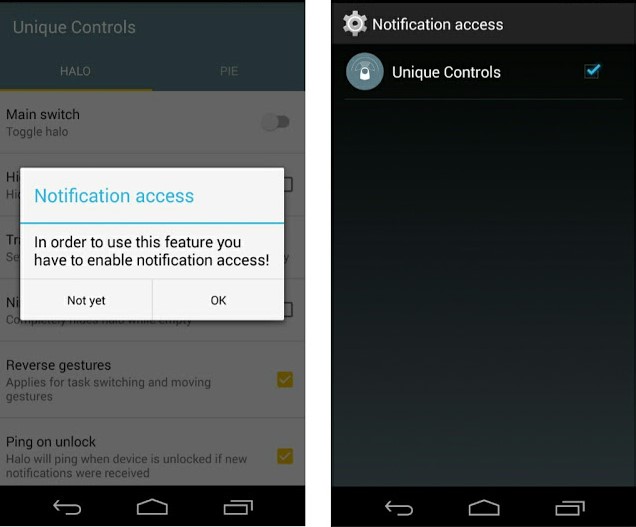
Get Pie & Halo Features On Android Device
5) On the pie tab enable the Main switch and grant the accessibility service.
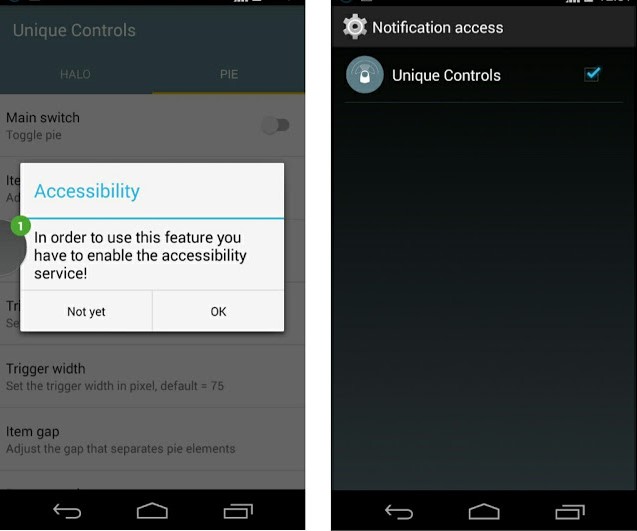
Get Pie & Halo Features On Android Device
Now on the home screen swipe up from the bottom and you will see the Pie control and the new halo feature. This is how you can get Paranoid Android Pie and Halo feature on any android. Share it with your friends also.


