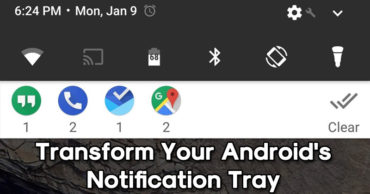How To Lock Your Android Device With Just A Swipe
How To Lock Your Android Device With Just A Swipe: Our Android operating system boasts lots of features and functionality. And one of those is to lock your Android Device with just a single swipe. This is an awesome feature which can be useful for those who have damaged power button.
Here in this tutorial, we are going to explore an awesome trick that will help you to opt for a simple swipe gesture for locking your Android device. Th App we are going to use is known as Swipe-Lock and it will allow you to add a swipe gesture to lock your device screen.
Opting for a swipe gesture to lock your device is really easy and it will also serve to extend the life of your physical lock button. So, here’s how to lock your Android Easier & Faster with just a swipe.
How To Lock Your Android Device With Just A Swipe
1) Download and install Swipe Lock App on your Android device from Google Play Store.
2) Once Downloaded you need to open the app and then follow the prompts to set as a device administrator.
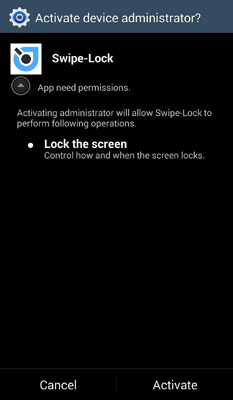
Lock Your Android Device With Just A Swipe
3) In the next window, you need to open the settings and then you can adjust the height, thickness and the location of the activation area.
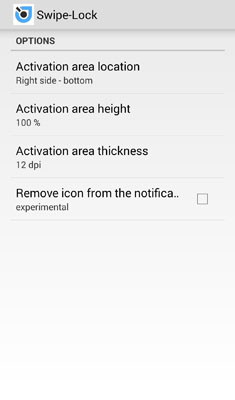
Lock Your Android Device With Just A Swipe
Related:How To Use The Volume Buttons For Page Scrolling On Android
Once completed, you can lock your Android screen with the left or right swipe from anywhere. This is by far the easiest and quickest way to add a swipe gesture for screen lock. Hope it helped you share it as much as possible.