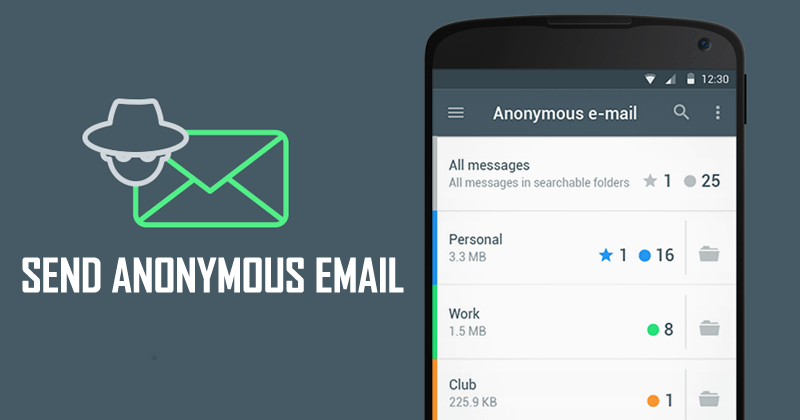How To Increase And Improve Your WiFi Speed At Home
How To Increase And Improve Your WiFi Speed At Home: How many times have you asked your Internet service provider to increase the speed of your internet? Why not try something that actually works? If we talk about WiFi connection, there are certain things inherent to the router that can cause the speed to break down.
Wifi is one of the essential parts when using a mobile device or a computer. However, there are numerous reasons why you might be getting the slow wifi speed or poor reception or any other difficulties.
Table of Contents
How To Increase And Improve Your WiFi Speed At Home
Here in this post, we are going to cover few methods that will help you to improve and increase the WiFi speed at home. Let’s have a look:
1) WiFi Position Is The Most Important Thing
The location of the router is probably the most important variable to take into account when improving the WiFi connection. The signals of WiFi spreads in all direction. Along the way, it’s losing density. There make sure to place the WiFi at the center and relatively high area which will make sure your all devices receives the proper signal.
Related: Top 10 Best WiFi Hacking Apps For Your Android Device
2) Placement of antennas

Placement of antennas
There are many myths regarding WiFi antenna. Everyone is having their own experience. However, placing the WiFi antenna perpendicular works most of the times, one in vertical and the other in horizontal.
By this way, one of the two antennas will be in parallel with the antenna of the device that connects to the network, something that favors the internet speed.
3) Avoid Interference
Wifi routers of the neighborhood might not be the only cause of interference. electronic devices like cordless phones, microwaves, and other gadgets can get tangled up with your Wifi signals too. Buying a dual-band router can help you with this, or simply pick the channel of your cordless phone when you buy it.
You can also try keeping out the possible sources of interference as much as possible.
4) Check out if any outsider is connected
No WiFi is safe, there are dozens of apps available for smartphones that makes it easy to hack any wifi network. Therefore, look for the outsider connected and kick them off.
5) Using DIY tricks

How To Boost Your Wi-Fi Signal Using A Beer Can
Just a few days ago we have published an article regarding how to increase your WiFi signal using a beer can. You can follow that article to boost up the signal of your WiFi network.
6) Update The Firmware Of Your Router
Router manufacturers often launch software updates to improve the speed or reach of the network. Other times they do it to put security patches. Normally, you can update the router’s firmware from the administrator’s website.
These are the few methods which can be implemented to enhance the WiFi network. Hope you liked the article, share it as much as possible.