How To Install And Run Kali Linux On Android Device: If we talk about an Android operating system, this is the best mobile operating system in the world. We are completely unmindful of the fact that our Android smartphones can work in multiple fields.
One of those fields is Penetration Testing, if you are security researcher or pentester then you will know about Kali Linux which is one of the most loved OS.
Today we will talk about running Kali Linux on Android device. Here we will explain a step by step tutorial on how you can install and run Kali Linux on your Android device.
How To Install And Run Kali Linux On Android Device
The majority of the hacking attempts are being conducted in Kali Linux. Kali Linux includes over 300 penetration-testing tools which will allow you to check or test any tool used in hacking attempts.
The tutorial we are going to share might look difficult, but it’s easy. If you have knowledge in Kali Linux then you can choose this method to use Kali Linux on your Android device.
Note: This tutorial is just served to know about Kali Linux. Don’t try to do anything illegal with this
1) Users need to download and install Linux Deploy app on their Android smartphone from Google Play Store.
2) Open the app and then click on the Download icon on the screen.
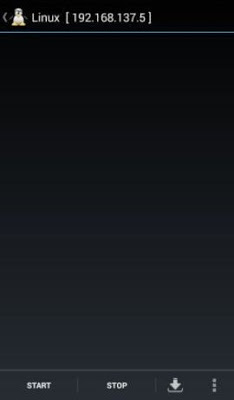
Install And Run Kali Linux On Android
3) Under the distribution field, you need to select Kali Linux and then go to the top and tap on ‘Install’ button

Install And Run Kali Linux On Android
4) It will take some time to download, the download time depends on your internet speed.
5) Download and install VNC Viewer app on your Android device and open the app.
6) Now enter the same settings as shown on the image below on your VNC Android app.
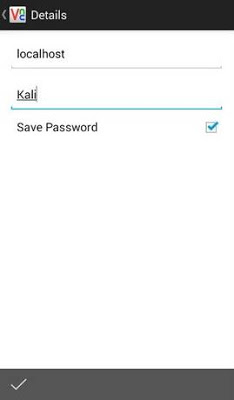
Install And Run Kali Linux On Android
7) After setting up all the things you need to tap on the ‘Connect’ button.

Install And Run Kali Linux On Android
Now you can run Kali Linux on your Android smartphone. This tutorial is for educational purpose, this can help you to know about pentesting and hacking. Don’t use this for illegal things. Hope you like the article, share it with others also.



Pls post a tutorial on how I can go back to my Os from Kali linux
Pls post a tutorial on how I can go back to my Os from Kali linux
Pls is this for only rooted device
Try to uninstall the app.?
I need root access. You forgot to mention that.