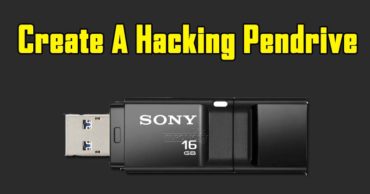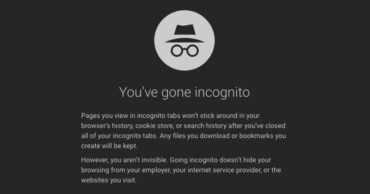Kodi Search Not Working Error
Kodi Search Not Working, currently, it is one of the widespread error that most Kodi users are facing. Kodi continues to update and improve functions, and this year they finally released the all-new Kodi 18 Leia in honor of Carrie Fisher and her Star Wars character. Over the months they have been releasing new versions that have added improvements and solved a lot of errors.
While the last available version was Kodi 18.2, which was released along with the announcement of the name of Kodi 19 Matrix for the future version, and so far, they have released Kodi 18.3.
This new version is still in development for two months, and if the 18.2 fixed many bugs, it fixes even more besides introducing the new functions that we have highlighted earlier, of course, the possibility of playing audio tracks that are in DTS-HD without the need of that inside a video file.
It means now we can enjoy the best sound quality when we play high-quality music. As the DTS-HD tracks so far could be played if they were inside a movie, that pass through our speaker. The format is widely used in movies, and although there are few songs available in DTS-HD.
Also Read: Kodi Couldn’t Connect To Network Server Error [Fixed]
In addition to adding this function, they have also fixed faults in the interface, like the scaling of icons on 16:10 screens, buttons that could not be clicked with the mouse, the order of some series, or the side navigation menu did not load. In addition, a search button has been added next to the menu in the video and music windows to make it easier for us to find other files.
In the PVR we also find minor improvements, like the crash that occurred when adding a new group to the group manager or programming that did not appear in recently added channels. Memory leaks are also fixed when playing DVDs from HTTPS sources.
The new version of Kodi 18.3 can be downloaded now on the official website, so if you are looking for a cheap device to install Kodi, the best opportunity to do so is the Raspberry Pi 4, as it now allows you to play 4K content without messing up.
Table of Contents
Kodi Search Not Working Error
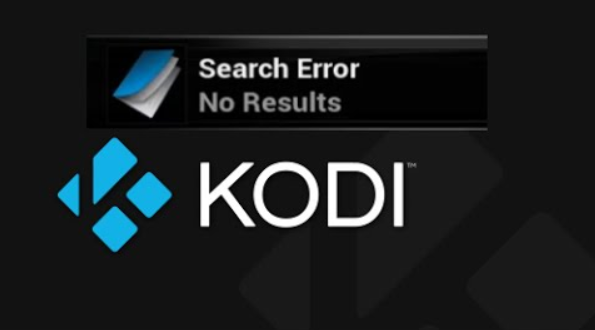
However, the fact is that due to its wide versatility, if we make more constant use of add-ons, the problems that we can find in the operation of Kodi can be many and varied, something that directly affects our experience in its use.
Hence, today here, we will talk about a problem that many users are facing constantly in the Kodi 18 LEIA, and what you can do to fix this problem that can occur in Kodi quite commonly.
As the users who have downloaded and installed the latest version of Kodi 18 have been able to determine that several extensions and add-ons do not work in this new version as they are incompatible with the new architecture of this version.
Basically, the search results are cached simply to be able to quickly retrieve them in the future inside of the addon in Kodi, and apart from this, let me clarify that caching is a common function which is enabled by default on all Kodi addons.
That’s why if there is any addon using the old method for the caching, then, of course, it will simply find that the Kodi search not working in the version 18.
As we told earlier in the above para that most add-ons are either based Exodus or the Jen addon framework that simply uses the old cached method. Hence, to work properly once again simply they will need to be updated.
Is it possible to fix the Kodi search error in version 18 by your own?

For many, this question may seem quite silly, but the fact is that, there are many users who even don’t know about the new features of this version. Hence, for them, the answer is “No”, we can’t fix this Kodi Search Not Working error by our own.
Now many of you might be thinking that why it is not possible to do so? Don’t worry as here we will explain it in short, basically, to do so, the python code needs to be updated by each developer for each addon which will simply fix this error from its root.
However, apart from all these things, the good thing is that once the developers update their code once the search will work again as it was working earlier. Hence, for now, there will be a bit of a growing pain while this new version of Kodi 18 is in the beta phase.
How developers will update their Kodi search code?
The fix for Kodi search not working error is quite easy for the developers and to fix the Kodi search now working error the developers will simply follow these changes to fix it:-
- In the addon’s movies.py file, the following code “import xbmc” needs to be added beside all other imports.
- The whole def search_new code needs to be replaced with this code which is available here https://pastebin.com/KWad9rMj
- In the addon’s tvshows.py file, the following code “import xbmc” needs to be added beside all other imports.
- The whole def search_new code needs to be replaced with this code which is available here https://pastebin.com/rBUrunsZ
That’s it like this the developers will simply update their Kodi search code.
Which addons are currently working without this error?
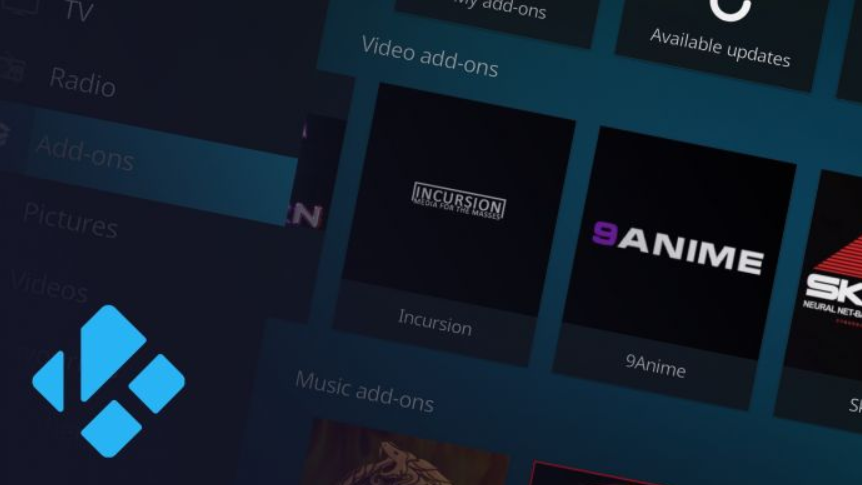
Currently, we can only confirm that the well-known Kodi addon, Magicality has been updated yet and currently, it is working perfectly without any error. However, the fact is that some developers may leave their add-ons like this, as they will choose to wait for the official release of the Kodi version 18 before updating their add-ons.
Also Read: The Disk You Inserted Was Not Readable By This Computer Error [Fixed]
So, what do you think about this? Simply share all your views and thoughts in the comment section below. And if you liked this post then simply do not forget to share this post with friends and family.