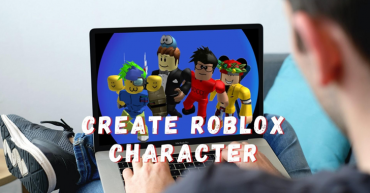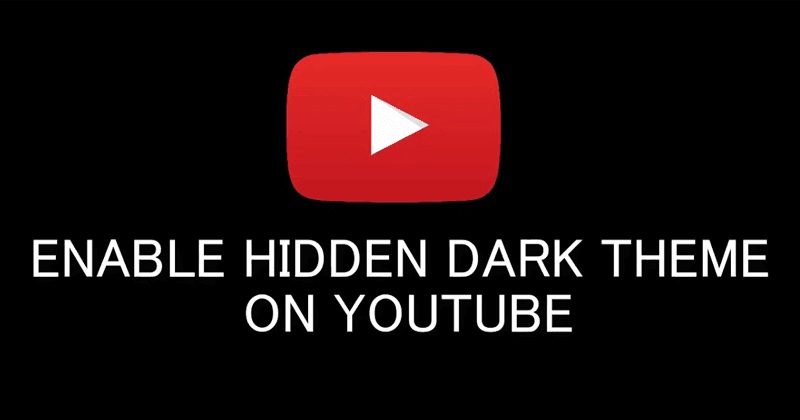Are you going to do your study or work and you need music to do so calmly. You might have always been on YouTube, where you already have a playlist of your own. Then simply open the application on your mobile and you listen.
Hold on, here comes the main problem: when you turn off the screen the YouTube will automatically stop the video. Yes, it’s annoying to have the application open to work, so you move to another way of listening to music, even if it annoys you. Then how to solve this problem?
Well, thanks to the sites as necessary on the internet as Reddit, we have discovered a simple trick with which you can play YouTube videos on the screen of your smartphone while the screen of your phone is turned off. The only drawback of this method is that you will need almost obligatory helmets with integrated buttons. What do I mean? Now you will see.
While it is true that there are other ways to play music more easily, it is not the first time that I see someone obligatorily resort to YouTube to listen to songs or videos that otherwise would be impossible to hear. This trick has been successfully tested with an Apple Earpods, Samsung headset and personal headphones with a Sony MDR-XB450ap headset.
The trick is simple: you must use the buttons dedicated to the playback (play, pause …) of your headphones to play the video. Surely with defined steps, it will be much clear to understand:-
- Play a video on YouTube, making sure you’ve passed the appropriate ad.
- Now Press the lock button on your device.
- Connect some headphones with play buttons like the ones I already mentioned, or some that are compatible.
- Now Press “Play” from your headphone, and that’s it now you are done. The video in question will be played with the screen off mode.
This trick has been tested on two different Android phones and with two pairs of different headphones, and with all these, it has worked well. So, what are you waiting for simply go ahead and try it now and don’t forget to share this article with your friends and family.