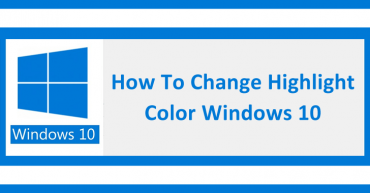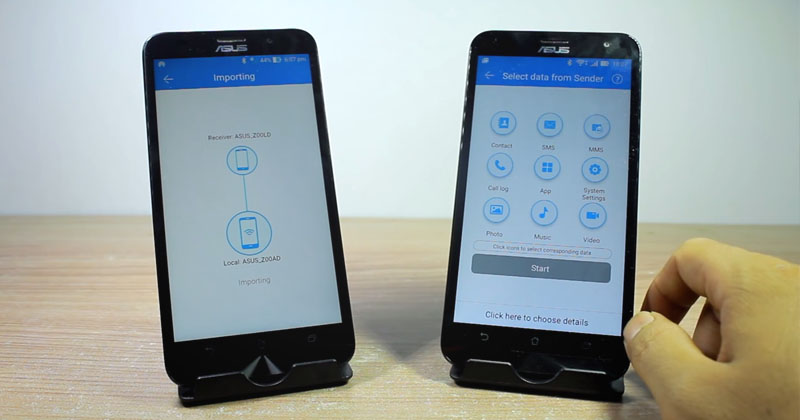
How To Clone One Android To Another
How To Clone One Android To Another: If you buy a new phone then you need to transfer all the data from the old. However, moving all the data from one Android to another is not an easy task. But, there is an application that automatically does all the work for us.
CloneIt is the app that clones one Android smartphone into another as if to clone the disk from one computer to another. CLONEit is completely free app, it works by connecting directly, wirelessly and without existing Wi-Fi networks and can copy anything from one device to another effortlessly.
Related: How To Increase Ram Of Your Android Device Using Memory Card
The best part of CloneIt is this app allows the user to transfer up to 12 types of data to another device. With it, the speed is far superior to Bluetooth and the way of using it is so simple, that you just need to choose between sender and receiver and select the files. In a short time, the files you need will be in the new device.
Related: How To Boost Your Android Gaming Performance With A Simple Trick
Here’s how you can use CloneIt Android application to clone one Android to another:
1) To use the application, you need to download and install CLONEit on both Android devices, both the source and destination
2) Open the app and then you have to choose between Sender and Receiver. Sender need to select the option “Sender” and on the receiver end, select the option “Receiver”
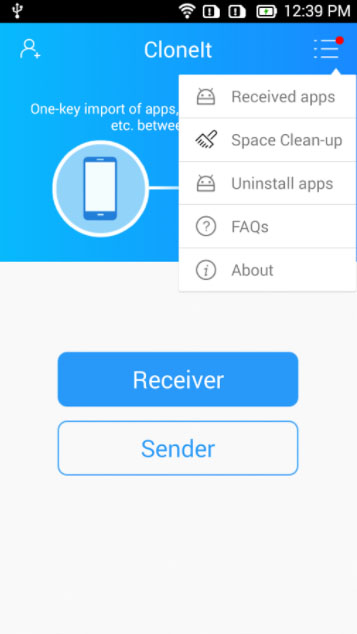
Clone one one Android to another
3) Now the app will scan for the devices nearby, once it detects the device it will show you the device name. Tap on the device name.
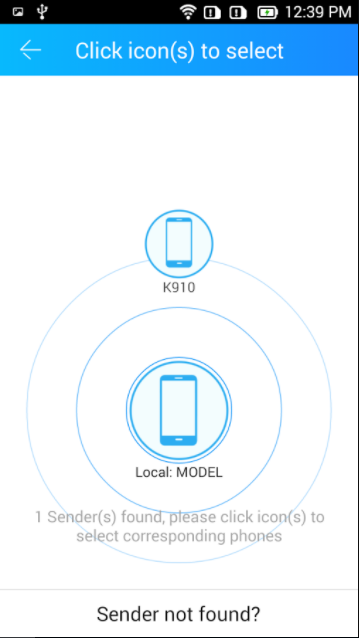
Clone one one Android to another
4) After the pairing process, the wifi hotspot will get activated and the app will ask you to select what you want to transfer like apps, SMS, Phone book, call history etc.
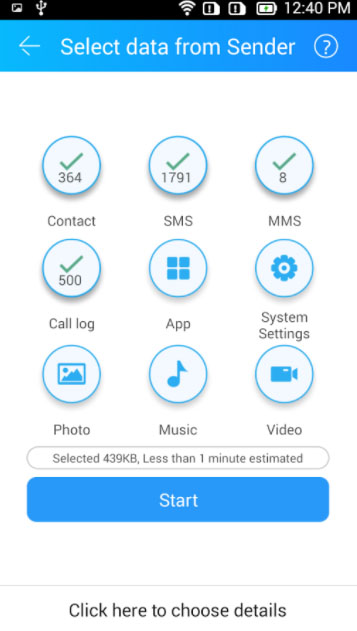
Clone one one Android to another
Select the thing that you want to transfer and tap on the “Start” button. CloneIt works automatically and after the cloning, just restart your device.
Related: How To Use Your Android Device As Mouse And Keyboard
This is how you can clone one Android to another using CloneIt Android application. Hope you like the tutorial, share it with others also.