Android is becoming more and more advanced day by day as we perform lots of stuff like sending messages, accessing social media, sharing files in the cloud and much more using our Android.
But, after few months of usage, our Android devices become lazy. We instantly look for apps in Google Play Store that claims that they can speed up our Android smartphone.
How To Remotely Shutdown PC From Anywhere Using Your Android
Do you know using those apps also consumes RAM? Which makes our device slower. Here we will talk about an interesting trick that will help you to fix your slow Android smartphone.
Here’s A Secret Trick To Make Your Android Device Faster
The best part of this trick is, users don’t need to install any app from Google play store to make their phone faster. We are going to use Android’s developer option to make our Android device faster without installing any app.
1) Go to settings and then select the option ‘About Device’. Here you will find built number, tap on 7-8 times until you get the message ‘You have Enabled Development setting’
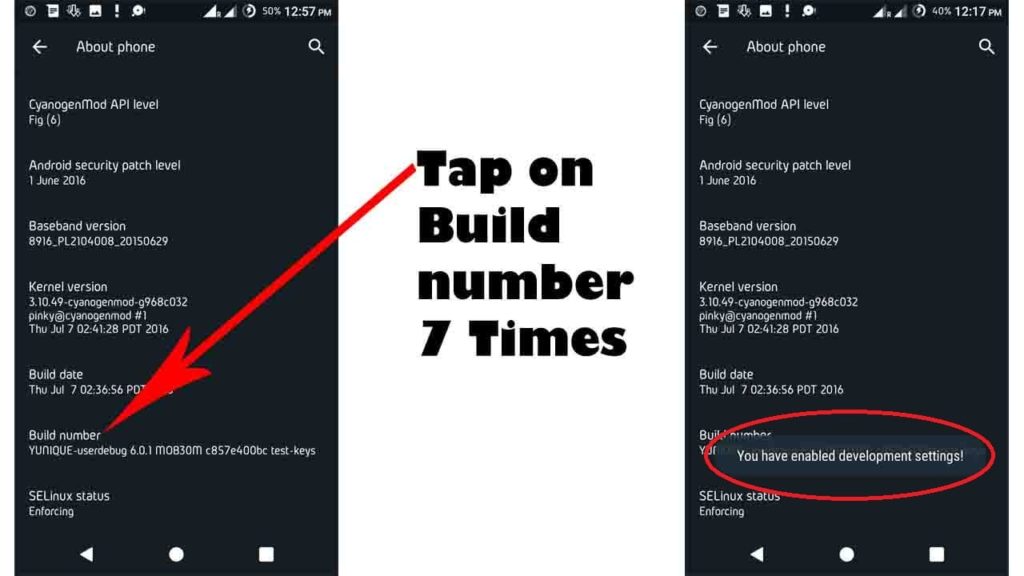
Make Your Android Device Faster
2) Go back to the setting and you find developer option on top of About device
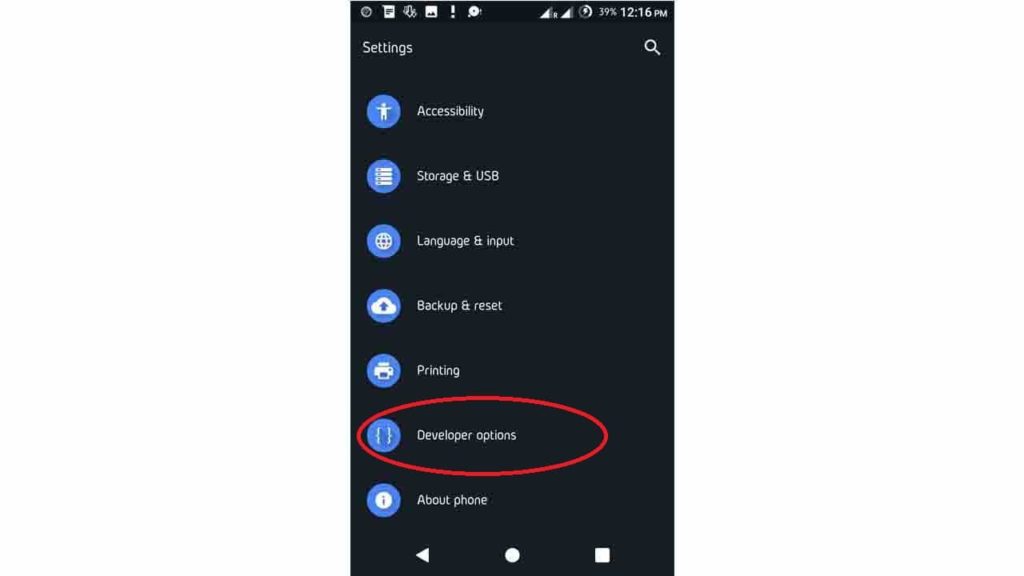
Make Your Android Device Faster
3) Under developer option, search for the option ‘Windows Animation Scale’, ‘Transition Animation Scale’, Animation Duration Scale’. Change the value as ‘O.5x’ for Windows animation, Transition Animation, and Animation duration scale.
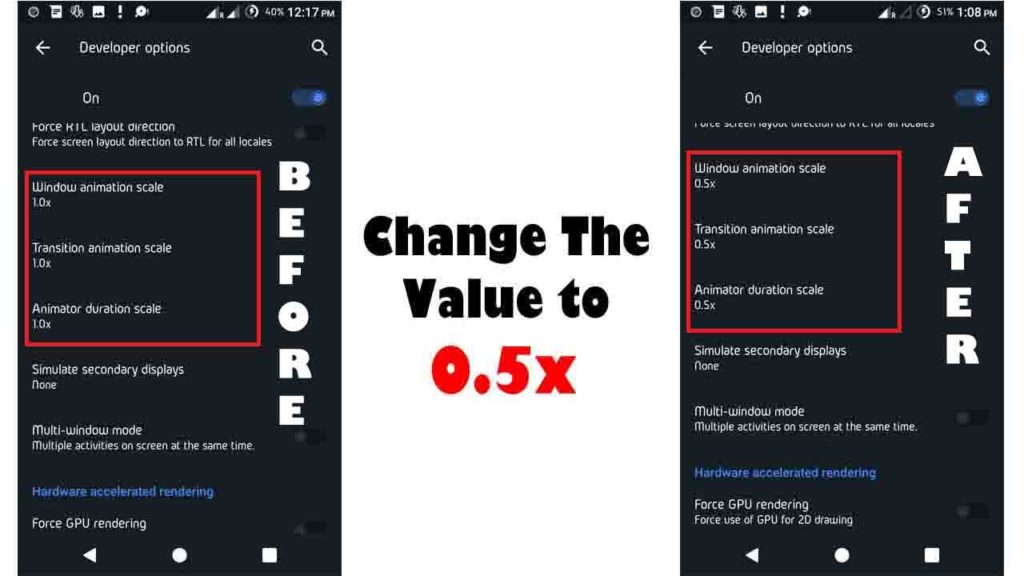
Make Your Android Device Faster
4) Go to developer option and then search for ‘Don’t keep activities’ and enable it. This will prevent apps from running in the background. (Enabling this option will restrict apps like WhatsApp and Facebook from sending you the notifications)
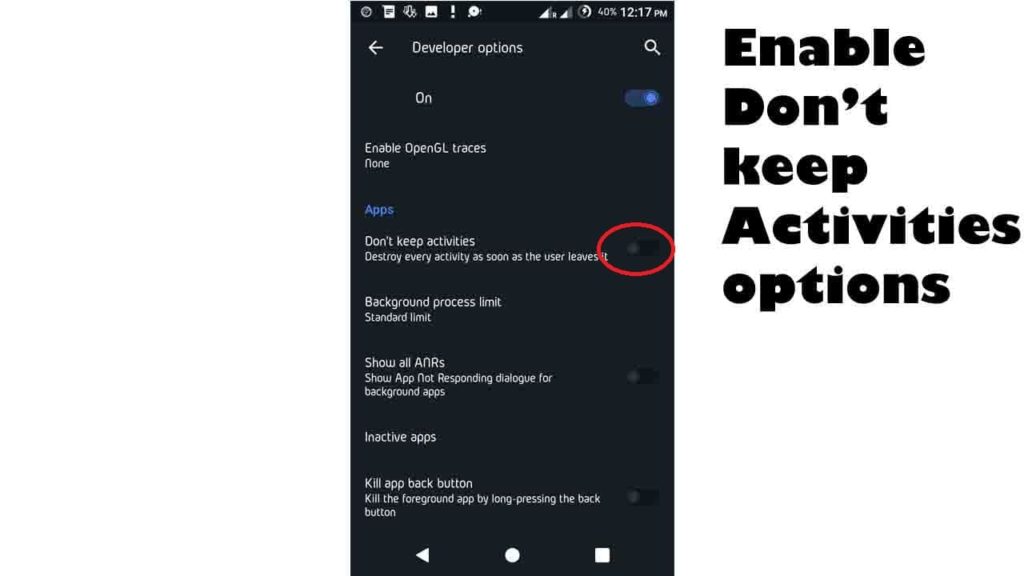
Make Your Android Device Faster
5) Now press the home button and close all the opened tabs.
This is how you can boost up your Android speed in 5 easy steps without installing any third party app. Hope you like the post, do share your experience with us. You can also drop a comment if you are facing problem at any step.

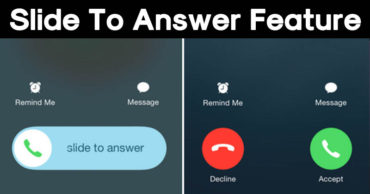
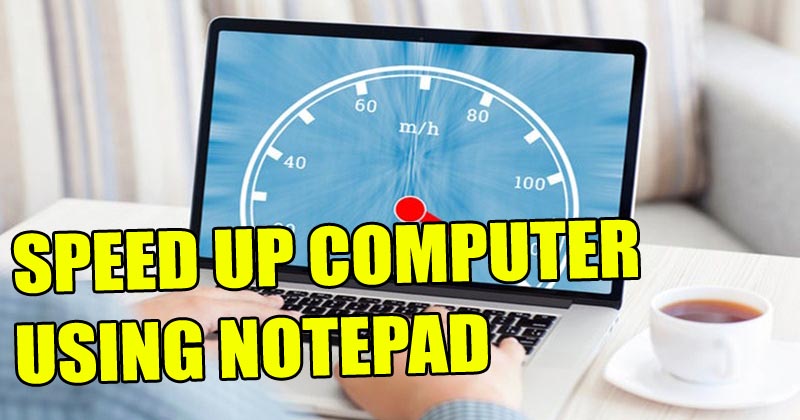
This doesn’t work on my device. It’s version 4.4 KitKat.
I keep tapping on BUILD NUMBER countless times, but no any message.
Does this trick supports higher than version 4.4?
Yes
Generalpeople.ga check out
Fr me work Android 6