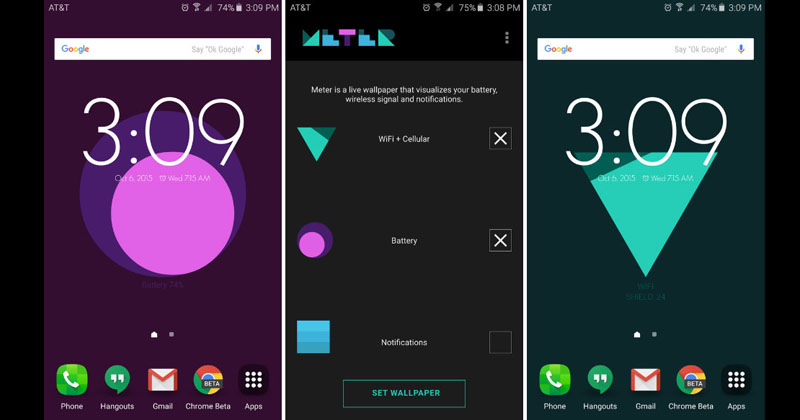
How To Turn Your Android Wallpaper Into A Live Widget
How To Turn Your Android Wallpaper Into A Live Widget: As we know, everyone now holds an Android smartphone. Due to its open source nature, Android is fully customizable and you can perform lots of tweaks in it. By rooting your Android smartphone you can even enjoy some Cool custom ROMS.
What about changing the outlook of your Android device easily? Well, there are many apps available on the Playstore that let you apply live wallpaper. However, we are going beyond live wallpaper.
What about turning your Entire Android screen into a live widget? We are going to show you an working method on how to turn your Android wallpaper into a live widget. The best thing about this tutorial is, you don’t need to have a rooted Android smartphone.
How To Quickly Share Your Location In Text Message On Android
Here’s how to Turn your Android wallpaper into a Live Widget:
1) Download and install Meter App on your Android smartphone. After downloading the app launch it.
2) After launching the app, you need to grant every permission that the app asked. Simply, grant all the permissions.
3) You will now see the home page of the app. There you need to tap into the “Set Wallpaper” option.
4) Press the home button on your device. On the home screen, you will now see the live wallpaper which will show you battery level, WIfi signal and much more.
Every time you tilt or unlock your Android smartphone, the app will change its visualization.
This is how you can turn your Android wallpaper into a live widget. Hope this article helps you share it as much as possible.


