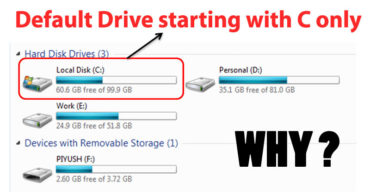We have all met ourselves in a situation where we cannot use our phones just because we could not remember the iOS password or because someone changed it without our knowledge. Well, one of the most terrible things that can happen to you is losing your iPhone’s password. iPhone is the most popular smartphone available on the market, and they have invested a lot in the device’s security; therefore, it is difficult, if not impossible, to break into an iOS device and access its data.
However, unlike other operating systems, the iOS family has a screen time passcode. The Screen Time Passcode helps to increase productivity while decreasing bad digital habits in iOS devices. The Screen Time Passcode is most embraced by parents who want to protect their children from accessing biased sites on the internet. However, using it results in the user coming up with a new passcode, which is quite burdensome to most people. Well, this need not be the case with massive growth in technology, which is why this guide will guide you on how to reset the Screen Time passcode using an iPhone passcode unlocker.
Table of Contents
What is TunesKit iPhone Unlocker?
TunesKit iPhone Unlocker is specialized software that allows you to use your iPhone without inputting a passcode. The software has a user-friendly interface that is easy to use, even for people without any computer knowledge. This application could be useful in a variety of circumstances. For example, the Face ID function on your brand-new iPhone may not operate, while the activation lock on your used iPhone may still be present.
It’s also possible that one of your infamous friends changed the password. You may control these scenarios and avoid issues with TunesKit iPhone Unlocker. The software is very compatible with almost every iOS and iPad version, from iOS 7 to the most recent iOS 15, which was released in 2021. It supports different Apple devices, including the iPhone, iPad, iPad Pro, iPad Mini, and iPod Touch 2 to iPod Touch 7. It is used by both Mac and Windows computers.
How to Use TunesKit iPhone Unlocker to Reset Screen Time Passcode on iPhone?
-
First, get the latest version of TunesKit iPhone Unlocker software.
Visit the official website of TunesKit and download the TunesKit iPhone Unlocker and install it on your PC. Once you have launched the software, use a USB cable to connect your phone to the PC. After you have established that the connection is stable, proceed to press on the Unlock Screen Time Passcode.
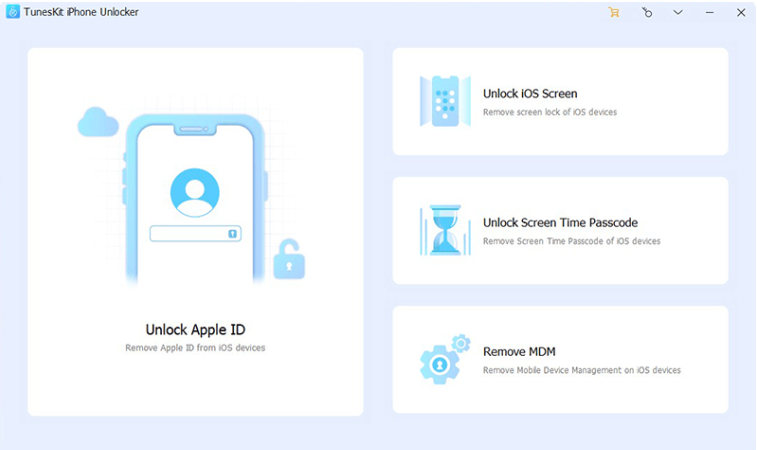
-
Begin to remove the screen time passcode
To remove your screen time passcode, press on the start icon and wait for the software to do its task. The software only takes a few seconds to remove the passcode then you are required to reset your iPhone.
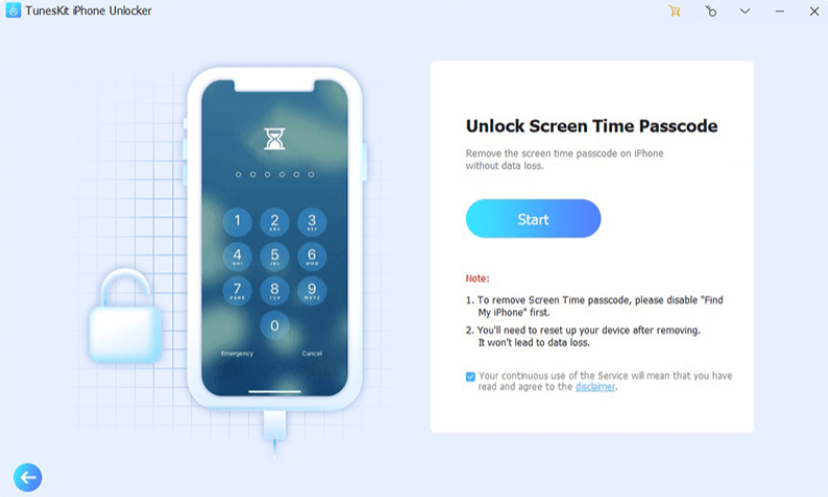
-
Finally, it is time to reset your iPhone and get a new Screen Time passcode.
The software will prompt a message requiring you to set up your iPhone. Before proceeding, press on the Don’t Transfer Apps & Data icon and opt for the Set Up Later setting. Proceed to the setting option on the menu and reset your forgotten Screen Time passcode.
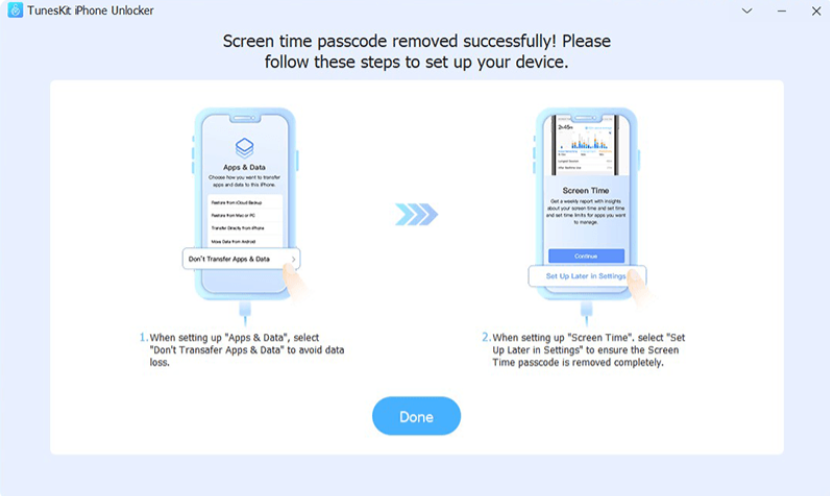
Why Should You Choose TunesKit iPhone Unlocker?
You might wonder why this program is so popular and why you should use it. The good news is that users of TunesKit iPhone Unlocker can help restore access to a locked Apple device in a snap. You can easily remove Touch locks and forgotten Screen time passcode on iOS devices with TunesKit iPhone Unlocker. TunesKit also has the following qualities that will make it your top pick:
- Easily accessible on the most recent iOS version (15).
- We can factory reset iOS devices without a password.
- Making it easier to unlock an iPhone, iPod touch, or iPad touch.
- It simplifies the removal of face ID and fingerprint recognition.
- It can unlock iPhone devices in minutes without passwords.
Pros and Cons of TunesKit iPhone Unlocker
Pros
- It helps you to restore your iPhone to its original state, where you will be able to set a new password that you will recall easily. With TunesKit iPhone Unlocker, you will be able to reset screen time passcode and get your iPhone working again.
- A user-friendly interface. TunesKit is useful because it comes with a user-friendly interface; hence its operation cost is low.
- Apart from solving the on-screen time passcode, the TunesKit iPhone Unlocker helps in solving an array of problems encountered by iOS users.
- No technological expertise is necessary. Even if you are not a professional or expert, anyone can be able to use TunesKit iPhone Unlocker with close to zero difficulties.
Cons
- The free version has limited functionality.
Final Thought
Unlocking an iPhone without a passcode or with a forgotten Screen Time passcode is an easy method. Despite the fact that most techniques will remove your data or information, they can spare your iPhone from unwanted risks. Well, with TunesKit iPhone Unlocker, you will be able to take control of your iPhone in a blink. By being easy to use and having a user-friendly interface, TunesKit iPhone Unlocker ensures that anyone can use it without any issues, regardless of their level of technical ability.