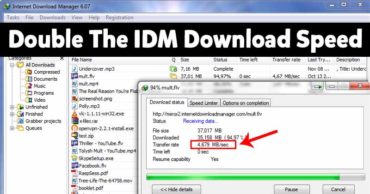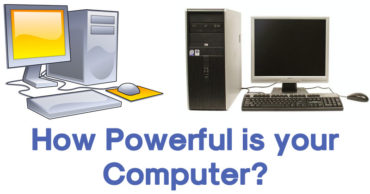How To Get Floating Bar On Your Android Device
How To Get Floating Bar On Your Android Device: Android users are becoming lazy as the operating system is providing every feature to ease out the stress. We got Google Assistant which can do tasks for us.
However, have you ever wondered about adding a floating bar on your Android smartphone that will carry the shortcut of your favorite apps? Well, you can actually add a custom floating bar on your Android screen which will carry apps along with its notifications.
The function is available on LG V30 and it is known as Shortcut bar. The bar actually gives quick access to your favorite apps, tools, and website. So, in this article, we are going to share a trick on how to get floating bar on Android device.
How To Get Floating Bar On Your Android Device
1) Download and install Floating bar from Google Play Store and launch the app.
2) Once launched, you will see the main interface, on the app tab, you need to enable the “Show apps on Floating bar” option and then arrange the apps you want to see.
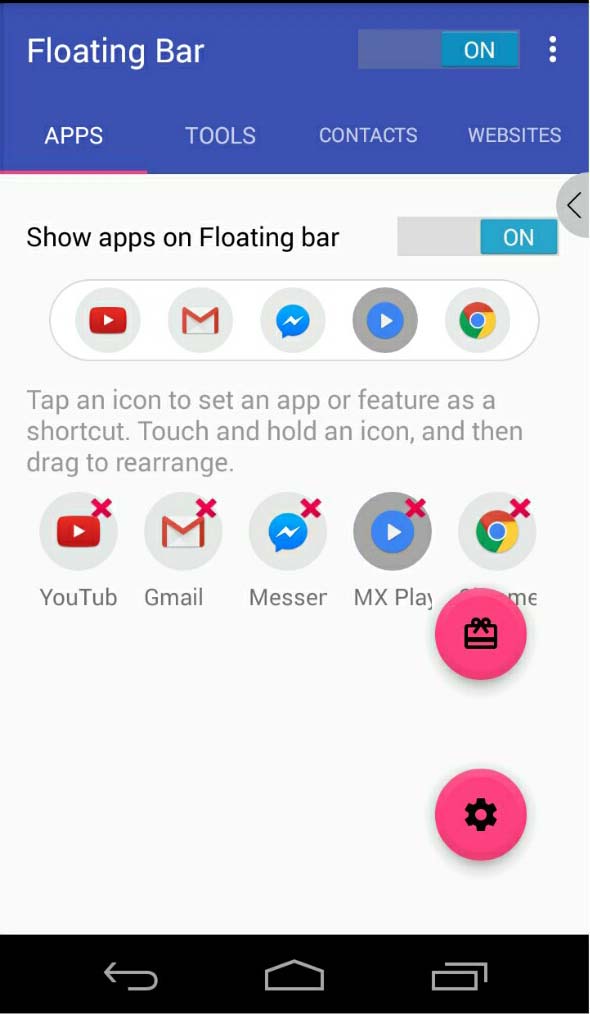
Get Floating Bar On Your Android Device
3) Similarly, on the Tools tab, you can add or remove the tools that you want to see in the Floating bar.
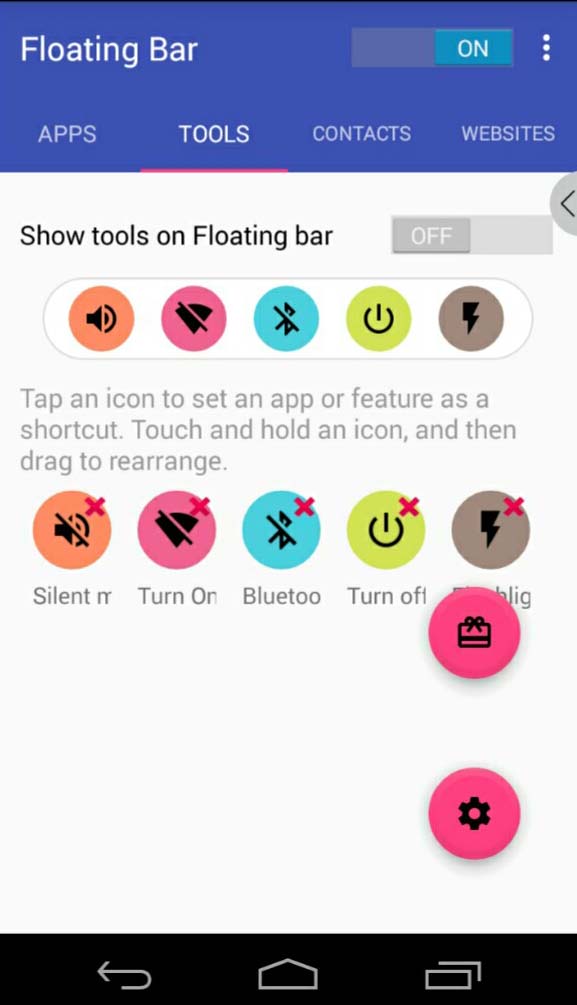
Get Floating Bar On Your Android Device
Once done, you can enjoy the floating bar at the side of your Android’s display. You need to tap on it to see the list of apps and tools you need to access.
This is how you can get the Floating bar on Any android device. Hope you like the article, share it as much as possible.