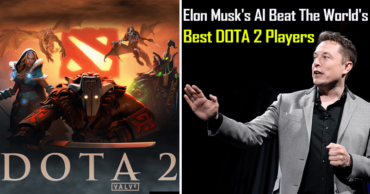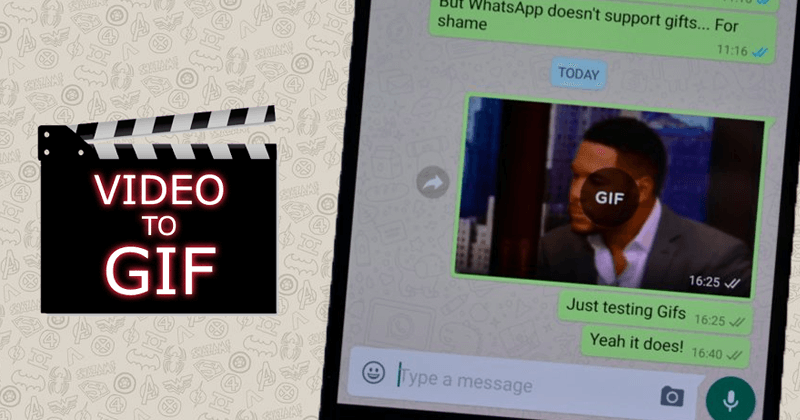How To Flexibly Backup Your iPhone Media Files Without iTunes In Windows
Transferring music files, videos or ebooks between your iPhone and your computer is not a simple task for many iOS users. With WinX MediaTrans you will speed up the transfer between your iPhone and your computer and you can convert and re-encode the movies and ebooks you bought on iTunes. Yes, it means with this tool you can transfer photo from iPhone to PC.

Table of Contents
1. WinX MediaTrans the perfect substitute for iTunes
The tech giant Apple has decided to dispense with storage capacities below 32GB for the latest models it has released, but many users still have 16GB models that have proven to be a complete headache to manage the files of these iPhone without collapsing by full capacity.
This low capacity means having to be constantly connecting your device to transfer files between your iPhone or iPad and your computer. Something that, if you use iTunes, is not a simple task because of its slowness and its many restrictions.
Luckily there are third-party applications that greatly improve the transfer of files between your iPhone or iPad and your computer as it allows you to mount your iPhone as a USB drive on your computer.
WinX MediaTrans allows you to easily manage the files you want to copy to your iPhone or iPad, or back up your photos to your computer in the easiest and fastest possible way, as you can transfer 100 photos with a resolution equivalent to 4K, alone it will take only 8 seconds.
Apart from doing it much faster than iTunes since it has a low consumption of CPU and RAM, with WinX MediaTrans you can choose which files to transfer and can export music, photos or video files by day, month or year.
In addition, the latest version of WinX MediaTrans includes a converter that will allow you to remove the DRM of the content purchased on iTunes to enjoy it also on your devices with Android or Windows.
As for video, WinX MediaTrans has a dual utility because, in addition to removing the DRM of movies purchased on iTunes for free viewing on other devices, it converts video files in MKV, FLV or AVI format so you can see them on your iPad or iPhone and all this reducing the size of the video without loss of quality up to 50%.
WinX MediaTrans is available for Windows and Mac systems, so you only have to install WinX MediaTrans on your PC and connect your iPad or iPhone through the lightning cable to start using it.
Then accept the Trust this computer and your iPhone or iPad will be connected and ready to transfer files.
Click on the Settings button and on the Options tab, configure some automatic options such as the one that allows to convert to MP4 all the videos that you save in your iPhone or iPad and that you want to pass to your computer or activate the hardware acceleration to take advantage of the NVIDIA NVENC and Intel QSV encoding technologies from your graphics card and processor.
2. Move your photos to the computer
If you do not have enough space on your iPhone, you can move your photos from your iPhone to the PC to store them there to breathe the internal memory of your smartphone. Doing it with WinX MediaTrans is as easy as pressing the Photo Transfer button to access all the photos on your device, and you can organize them by day, month or year, to facilitate your selection and send them to your computer.
Select the ones you want by clicking on them individually or by checking all those included in any of the groups. Then click on Export and the selected photos will be copied to your PC, so you can remove them from your device by releasing some of the precious internal storage.
3. Manage your music
One of the main problems of iTunes is that many people do not know how to pass music to the iPhone or iPad because they do not have a simple system to do it.
In the Music Manager section of WinX MediaTrans, you will find the way to do it quickly and easily.
To do this you just have to click on the Add music button at the top and choose if you want to choose a song (or songs) or a complete folder with an entire album. Then select your music on your computer and click on the Sync button in the lower right corner so that your favorite music is transferred to your iPhone.
To send the music in the opposite direction, it means from your iPhone to your computer, you just have to mark the songs that you do not want to save on your device and press the Export option.
When you select one of the songs you have on your iPhone or iPad from the WinX MediaTrans interface, there are a number of options that allow you to edit the metadata of the song, export it to your computer, add it to a certain playlist and even create a ringtone or notification for your iPhone and without needing any additional software.
4. Convert video and download your iTunes videos
Another interesting feature that WinX MediaTrans allows is to convert videos in MKV format that you save on your computer and convert them to MP4 to make them compatible with your iPhone or iPad.
Best of all, it does it automatically. Just go to the Video section of WinX MediaTrans and drag the video to the category you want. It will automatically detect that the format is not compatible and convert it to MP4 without loss of quality and reducing its size by up to 50%. Then click Sync and the converted video will be copied to your device.
One of the star features of WinX MediaTrans is that you can remove the DRM of the movies you bought on iTunes for viewing on your computer or on your Android device.
To do this, simply search for the movies you have purchased in the Movies section and select one of them and click on Export. Then the program warns you that this file is coded and offers you the possibility to decode it before copying it to your computer.
The same goes for the e-books you bought in iTunes and have DRM. WinX MediaTrans allows you to re-encode them so you can read them from any other device.
5. Manage your iPhone or iPad as a USB drive
On Android and other mobile operating systems, you can use the storage of your device as if it were a USB stick with which to carry your personal files regardless of whether or not they are compatible with the system.
This does not happen with iOS because when connected to a computer does not show it as a separate unit. Luckily WinX MediaTrans can change this situation.
Simply go to Flash Drive and drag any file into the WinX MediaTrans window. The file will be copied without problems to the internal memory of your iPhone or iPad, being able to create folders or modify the name of the files.
As you can see, WinX MediaTrans greatly simplifies the task of transferring files, music, and videos between your computer and your iPhone or iPad being an excellent alternative to iTunes. In addition, now you have no excuse since you can download the WinX MediaTrans for both Mac and Windows, and enjoy all the functions of a program which is valued at $ 59.95. However, if you will buy it right now then you will simply get if for just $35.95 only. So, in a final word, I can recommend this tool to you by saying that it is the best iTunes alternative for Windows.
With 10 years of experience in the industry, Digiarty is now a leader in personal and home-use video audio applications based on Windows and macOS. It provides fast and easy-to-use Mac DVD ripper/copier/creator, video converter, online video downloader, media player, iPhone file manager, video audio streaming app, etc.
Click here to buy now.