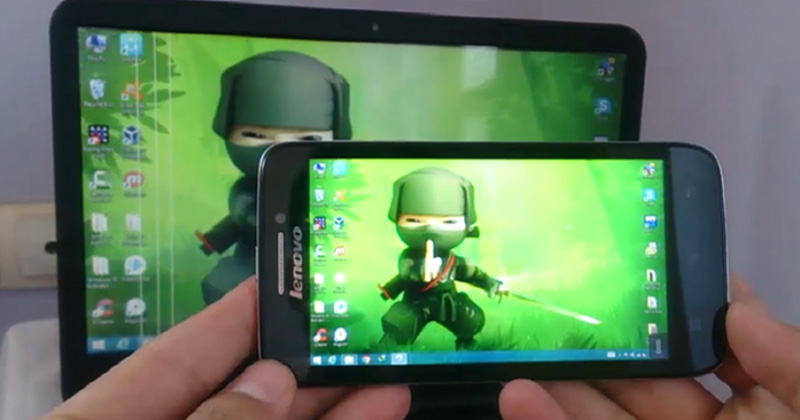
How To Share Android Screen To Windows Computer
Share Android Screen To Windows Computer: Android is becoming more and more popular day by day. Now it is being used by more than billions of users worldwide. The Android operating system provides lots of features and some of the useful apps which can make our everyday life easier.
If you have an Android smartphone then you can share android screen with pc. You can setup your entire Android screen on PC and this will be very useful if you want to enjoy the Android screen on a bigger display.
Related: How To Hide Files & Folders In Android Without Any App
How To Share Android Screen To Windows Computer
There are numerous apps available in Google Play Store which claims to mirror your Android mobile screen to Windows PC. But, some of them needs to go through a lengthy process.
Here we will be explaining an easy trick that will help you to share android screen with Windows computer. You need to use the app Screen Stream Mirroring app on your Android smartphone.
Related: How To Access Websites Without Internet On Android Device
1) You need to download and install Stream Mirroring app on your Android device. Download it from the appbox.
2) Open the app and grant the permission to capture everything displayed on your Android screen. You can grant the permission by tapping on the Start Now button.
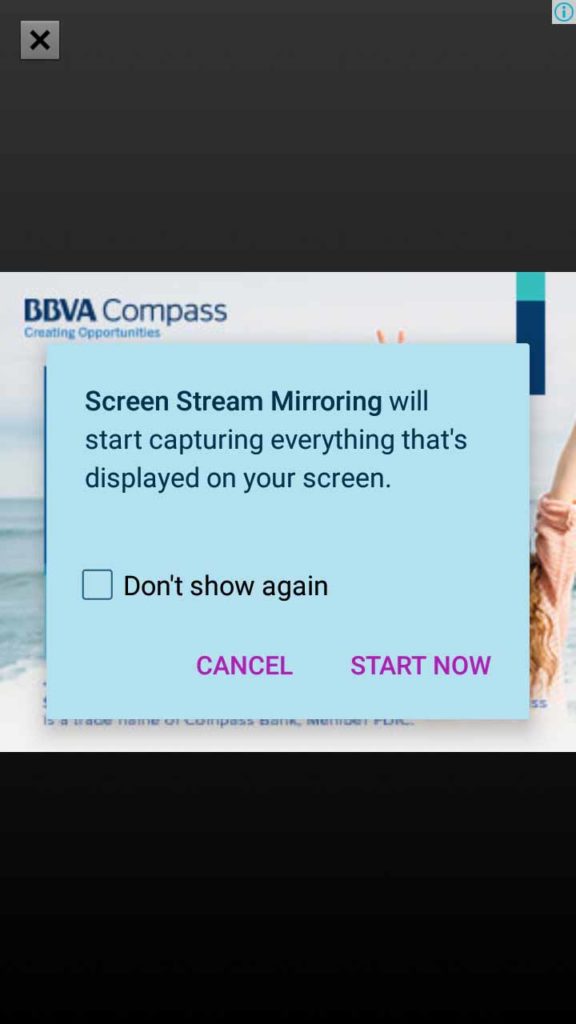
Mirror Your Android Screen To Windows Computer
3) Slide the screen from left to right and then select the option of Web Browser. Make sure your phone and computer are connected to the same wifi network.
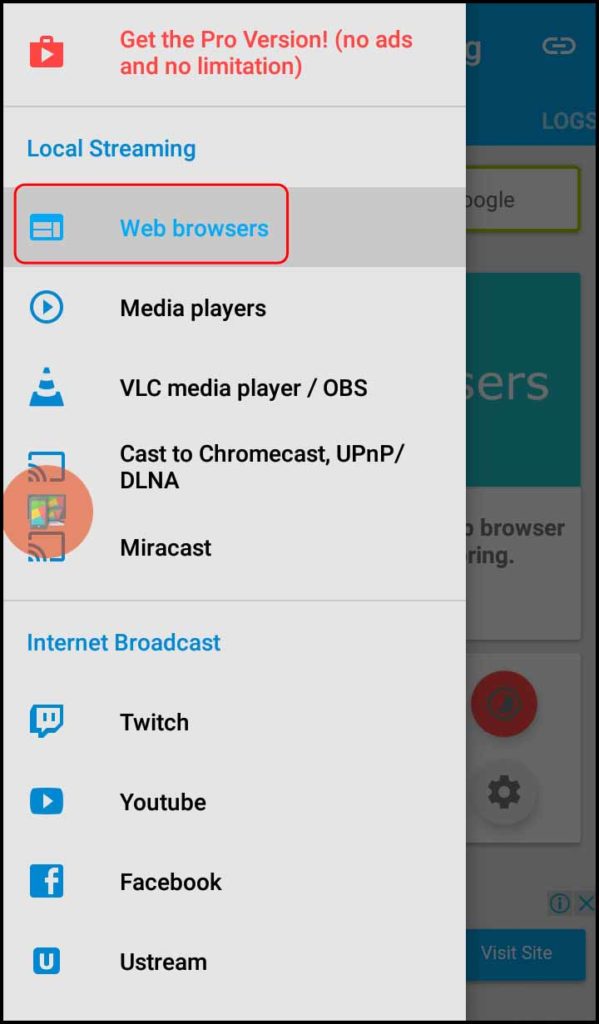
Mirror Your Android Screen To Windows Computer
4) Now you will be given a web address. You need to enter the URL in your web browser of your computer.
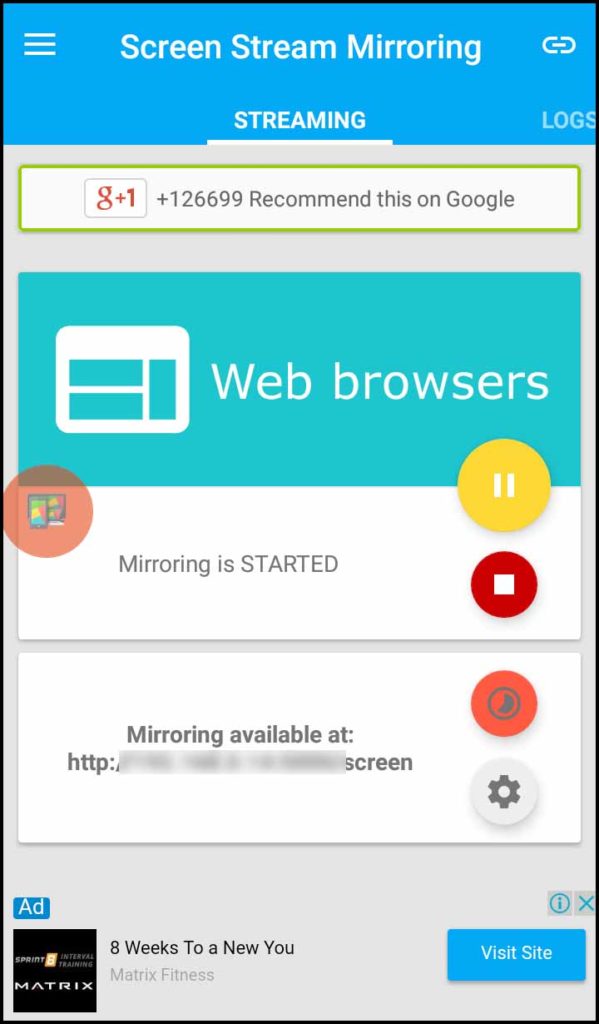
Mirror Your Android Screen To Windows Computer
You will now see the full Android screen on your Windows computer.
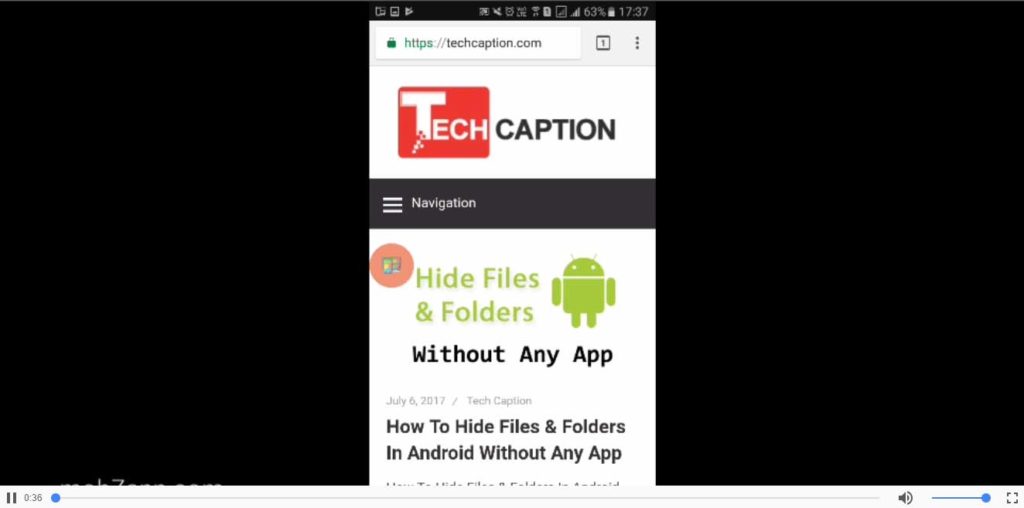
Mirror Your Android Screen To Windows Computer
Related: How To Enable Ambient Display Feature On Any Android Device
This is how you can use Screen Stream Mirroring to mirror your Android display to your computer. There are many other methods available for the same purpose, but we personally found that this one is the easiest. Hope you like the post, share it with your friends also.


