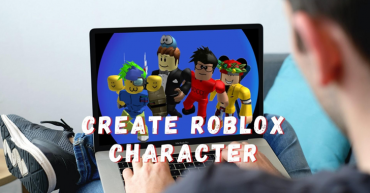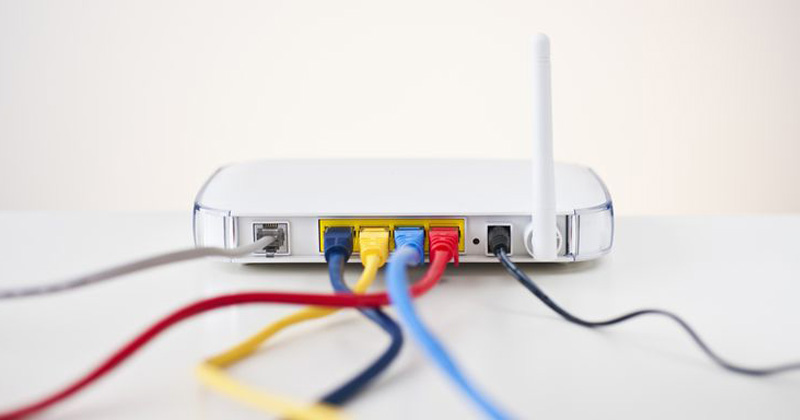
5 Easy Ways To Secure Your Home WiFi Router
5 Easy Ways To Secure Your Home WiFi Router: New e-threats are popping up with every click, so it’s always important to make sure that we take enough preventive measures to keep our privacy up to date.
We can take an example of our home network which can be a gateway to be exploited by hackers or cybercriminals. Recently, IT security researcher at ESET Latin America, highlighted the following steps to make sure your WiFi router has been configured securely.
Table of Contents
#1 Test The Authentication of Your WiFi Router
As we all know that most routers allow administration, configuration, and other remote functionality through various ports and protocols. Sometimes, these ports are left open by default which is not being used.
Therefore, make sure to disable the ports that are not active. The default option can disable these options. However, it’s recommended to do a revision manually or with a tool that does this tasks effortlessly.
#2 Run a Vulnerability Test For Your Router
If you search for vulnerability scanner on the web, you will find lots of tools that automate the search for vulnerabilities that may even include options and suggestions on how to fix out these potential issues. Vulnerability scanner often performs tests which include exploiting vulnerabilities in known ports, malicious domains and DNS server reputation, easy to get passwords etc.
#3 Check devices that are connected to your WiFi Network
Hackers or cybercriminals can make use of vulnerable protocols to gain unauthorized access to your WiFi network. The worst thing is that the unknown device can remain connected as long as it wants. Therefore, it’s recommended to check devices that are connected to your WiFi network frequently.
It’s also necessary to manage the router by configuring filters by IP or MAC address.
Meet The Xiaomi Mijia Smart 720P WiFi IP Camera Pan-tilt Version
#4 Update The Home Network Devices
Recently, the security researcher has found a vulnerability that allows hackers to intercept traffic that is generated between the device that connects to an access point on a WiFi network. This is what which can allow the bad guys to intercept communications, install malware or modify web pages.
Therefore it’s important to update the home network devices that are connected to the network. It’s also important to install the firmware updates for the routers.
#5 Enable Security Options
It simply doesn’t matter what home model used, it’s advisable to enable the security options available in the router configuration. Security researcher advises us to enable the security options as they are designed to provide more and better features for the correct performance of the devices and the network.
These are the five best ways to make your WiFi router secure. Hope this article helped you share it as much as possible.