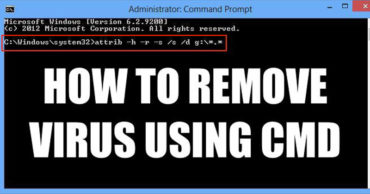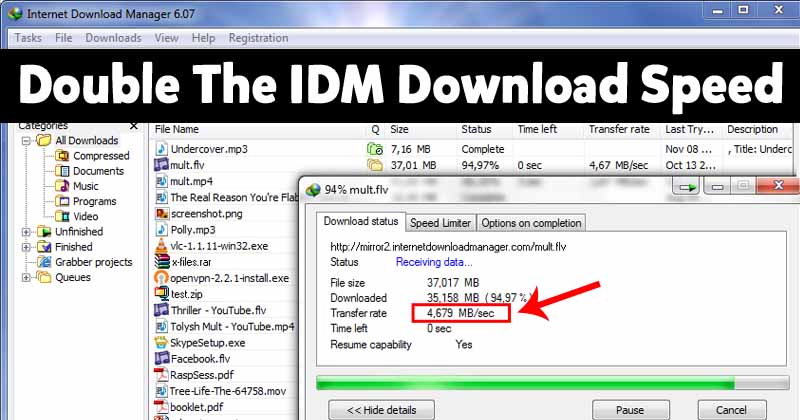
How To Double The IDM Download Speed On Windows
How to Double The IDM Download Speed On Windows: Despite all the evolution of browsers, they still do not download as fast as they should. That’s why Techcaption has prepared this tutorial to help you speed up your downloads using Internet Download Manager.
With this program, whenever you click on a download link, it searches for other copies of that same file on the internet and downloads partly, thus increasing the speed of downloads. Because of this feature, you’ll probably get a better result with popular, easy-to-find files on the network.
Most of us already have IDM installed on our Windows computer. IDM is undoubtedly the best download manager available right now which can increase the download speed up to 5 times.
Table of Contents
How to Double The IDM Download Speed On Windows
Do you know, you can increase the speed of your IDM? There are few tricks that you can implement to boost the speed of IDM internet download manager. Here’s how to Maximize IDM download speed:
IDM Settings:
1) Download and install IDM on your Windows computer and launch the app. Now go to Downloads > Speed Limiters > Turn On from menus.
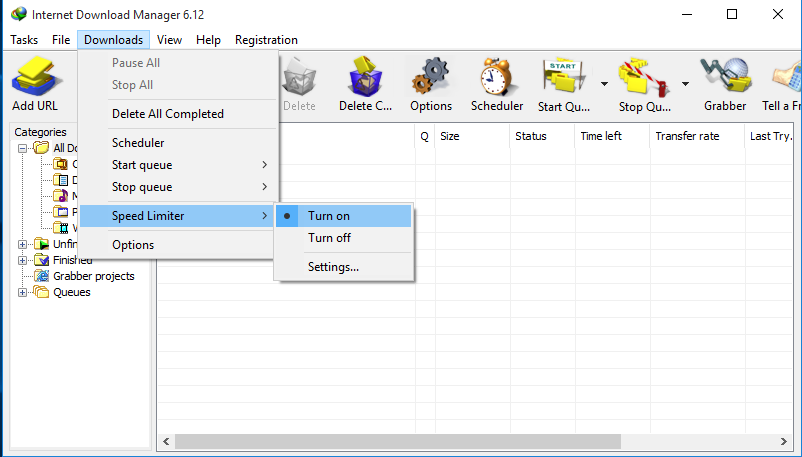
Double The IDM Download Speed
2) Go to Downloads > Speed Limiters > Settings and then select the option “Maximum Speed for one file” and enter your internet speed (1mbps = 1024Kb). After setting up the internet speed, enable the option “Always Turn on Speed Limiter on IDM Start Up” and save it.
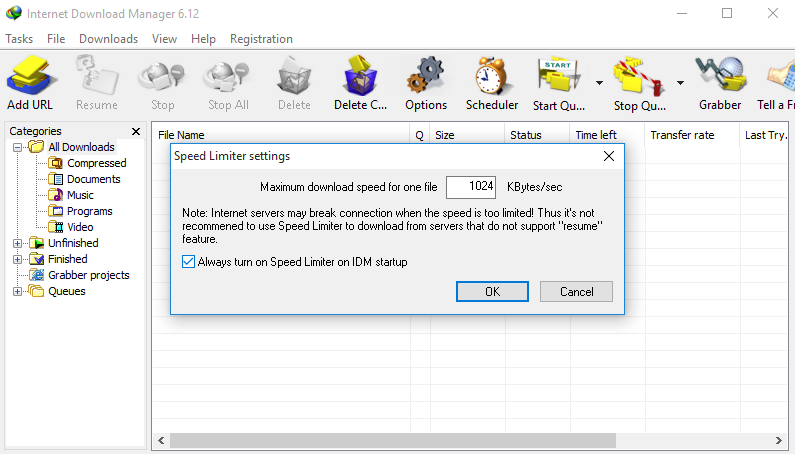
Double The IDM Download Speed
3) Then go to “Option” from the Icon menu and then select “Connection” and under “Connection Type/Speed” choose the “High Speed” and Default Max. Conn. number to 16.
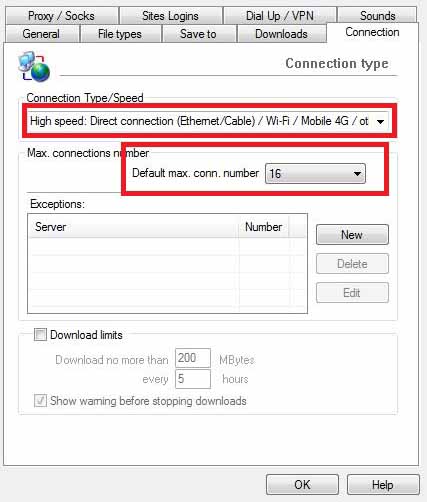
Double The IDM Download Speed
Related: How To Use Both WiFi & Mobile Data To Boost Internet Speed
IDM Speed Optimizer:
This is an easy to use software that is made especially for IDM, this optimizes the registry of IDM and boosts the download speed.
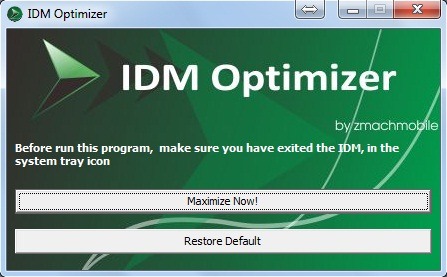
Double The IDM Download Speed
Just Download IDM Optimizer and then extract the file. Run IDM Optimizer as Administrator and then click on “Maximize Now” button. You will get a success message in a pop-up box. Click on “Ok” and you are done.
Related: How To Add Recycle Bin Feature On Your Android Device
This is how you can increase the IDM download speed. Hope you like the article, share it with others also.