
How To Get Rounded Display Corners On Any Android Device
How To Get Rounded Display Corners On Any Android Device: Smartphone manufacturers are trying hard to deliver their best product on the market. If we take a look at recent Samsung and Xiaomi devices, we will find that the devices come with custom ROM and features that make the interface look neater.
Rounded display corners are now adopted by LG, Samsung, and several other smartphone companies. The rounded display corners in Android devices makes the interface look more refined.
However, you can now add rounder corners on Any android device. All thanks to the inventiveness of some developers, who made it possible to virtually add any feature on Android. Here in this article, we are going to explore a working trick to get Rounder corners on your Android device.
Related: How To Get iOS Slide To Answer Feature On Any Android Device
How To Get Rounded Display Corners On Any Android Device
The best thing about this tutorial is, users, don’t need to have a rooted smartphone to get the feature. Here’s how to get Rounded corners on any Android device.
Related: How to Get Android Oreo Adaptive Icons On Any Android
1) Download and install a Cornerfly app on Google Play Store on your Android device. Once installed launch the app.
2) You need to grant few permissions after launching the app to utilize it. Make sure you have granted all the required access.
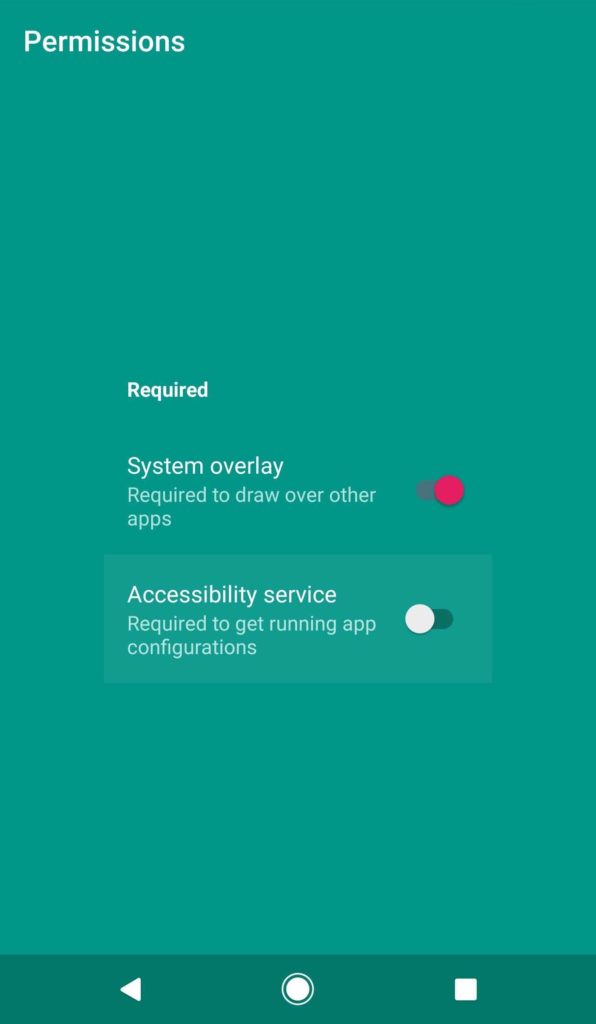
Get Rounded Display Corners On Any Android
3) Now from the home screen of the app, you need to enable the switch which is located at the top right corner. You can adjust the size and also set the Top-Left, Top-Right corner.
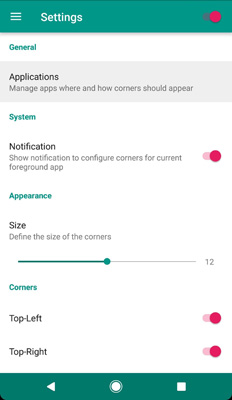
Get Rounded Display Corners On Any Android
4) Now you need to enter the Application menu and enable the option “Overlay Status bar”.
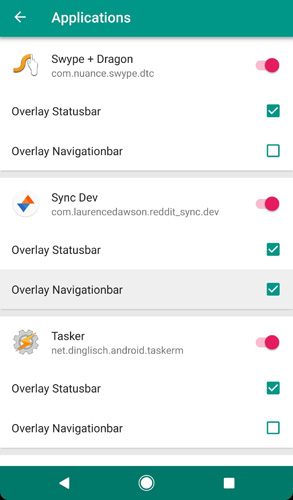
Get Rounded Display Corners On Any Android
Related: Here’s How To Read The Deleted Messages On WhatsApp
After the setup, you need to press the home button to enjoy the rounded corners in every app on your Android. Hope this article helped you share it as much as possible.


