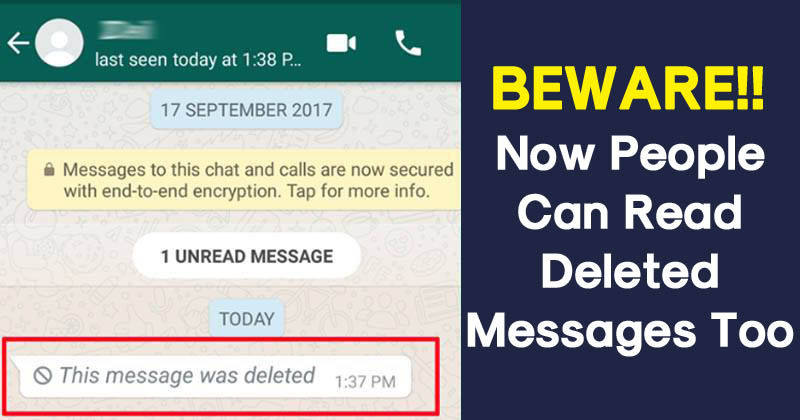
Here’s How To Read The Deleted Messages On WhatsApp
Here’s How To Read The Deleted Messages On WhatsApp: A few days ago, the popular instant messaging app, WhatsApp, launched the much-anticipated feature which is known as “Delete For Everyone”. It looks like, the latest feature is not foolproof.
According to WhatsApp, users can delete the sent messages within 7 minutes if the recipient hasn’t read that message. However, users have found another way to see the recalled or deleted messages.
Related: How To Use WhatsApp To Track Your Friends In Real-Time
Recently, a Spanish Android blog, Android Jefe, has found a new way to get back the deleted message. There are actually two ways to read the deleted messages. One is to install the Notification History app from Google Play store and the other is to manually retrieve it.
Notification history app will basically let you see all the notification history. That means you can look for WhatsApp icon inside the app and can see the messages. But, the Notification history app has some limitation like only the first 100 characters of the message will be visible and it saves message only for few hours.
Other Way?
1) On the home screen, tap and hold anywhere within the free area and then tap on Widget and then find “Settings”
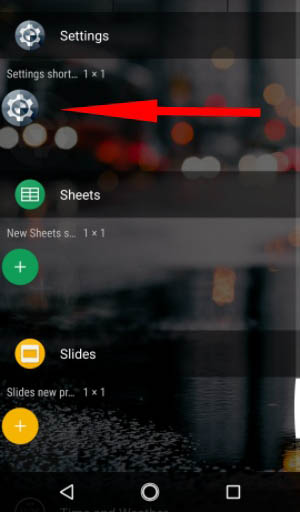
Read The Deleted Messages On WhatsApp
2) On “Settings” find Notification log.
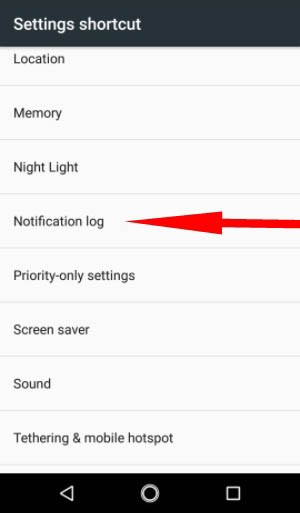
Read The Deleted Messages On WhatsApp
From there you will be able to see all the deleted notification and can also see deleted WhatsApp messages.
Related: How To Hide WhatsApp Images & Videos From Your Phone’s Gallery
This is how you can read the deleted messages on WhatsApp. Hope you like the article, share it as much as possible.


