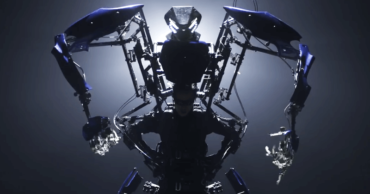Google Just Launched An Amazing New App For Your Computer
Just a month ago Google warned us of its next feature for Google Drive: Backup and Sync. With this functionality installed, we could back up our files automatically in Google Drive, like a Time Machine in the cloud and now it is finally available.
The launch of Backup and Sync seems to be the evolution of the application of Google Drive for the desktop on Mac and Windows. As you can use this new app to back up the contents of your entire computer – or just specific folders.
Through it, home users will be able to make periodic backups of those files and photographs that they want and that they have hosted on their computers. To do this, as it seems to indicate the only capture provided in its presentation, users will have the possibility to select those folders on which they want to make the backups.
The application runs in the background on our computer, and whenever there are new or modified files, it will upload them to Google Drive to keep an exact copy of the computer. If the files are images or videos, they will go directly to Google Photos.
The problem here is the storage limit in the cloud. Google Drive for free offers up to 15 GB, although many have them occupied by mail. On the other hand, in Google Photos it is true that we can store unlimited photographs and videos, but at a lower quality than the original. If you are thinking of using a Google account for business, it is not possible.
One point to highlight and that differentiates this from Time Machine is the fact that the Apple backup system saves a version history. With Backup and Sync, we will have only the current version, the last one synchronized. Although for most, it is more than enough. So, if you want to backup your files automatically and at no cost, try installing the app for free and start syncing your files to Google Drive.
So, if you liked this article then simply don’t forget to share this article with your friends and family. However, you can download the app from the Google Drive page or from the Google Photos page. Anyway, it’s the same app.
![Kodi Couldn't Connect To Network Server Error [Fixed]](https://techcaption.com/wp-content/uploads/2019/06/Kodi-Couldnt-Connect-To-Network-Server-Error-Fixed-370x194.png)