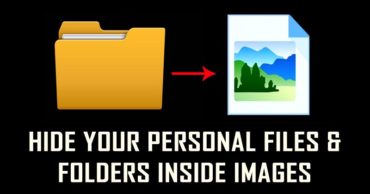How To Remotely Shutdown PC From Anywhere Using Your Android: Microsoft Windows is one of the best computer operating systems which are used by many users worldwide. Almost everyone holds an Android device now, there are many workarounds available on the Internet that let you shut down your computer remotely.
There are lot’s of how-to guides on the internet that shows how you can remotely shutdown your Windows computer using an Android device. We are going to mention an easy and interesting trick on how you can use your Android device to shut down your Windows computer from anywhere.
Related: How To Speed Up Your Windows Computer Using Notepad
How To Remotely Shutdown PC From Anywhere Using Your Android
You can do this with an Android and Windows app. But, users need to have a working WiFi connection to use this feature. We will use Unified Remote app which is the one-and-only remote control app for your computer.
The best part of this app is this lets you use your Wifi or Bluetooth to control your Windows PC, Mac, and Linux. You can even type and browse your computer with the Unified remote. So, lets’ know how we can use this app
Related: How To Recover Deleted Photos From Your Computer For Free
1) Users need to download the app Unified remote on their Android smartphone. After downloading the app install it.
2) In the next step, visit this link and download the Unified Remote client to your computer. It will take few minutes to download (depends upon your internet speed)
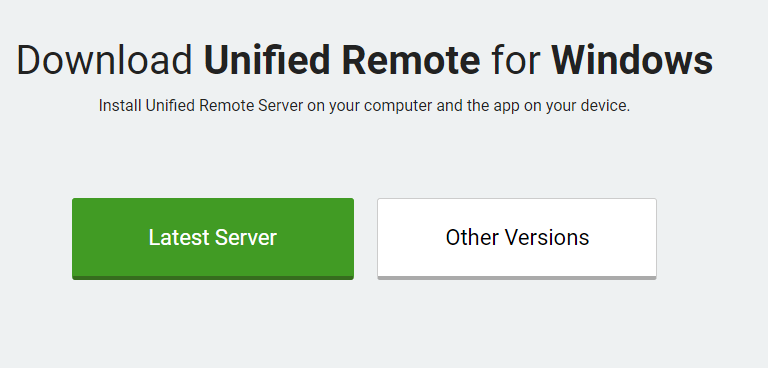
Remotely Shutdown PC From Anywhere
3) Once installed in the computer, make sure your PC and smartphone are connected to the same WiFi network and then open the Android app and search for your computer and it will show your desktop.
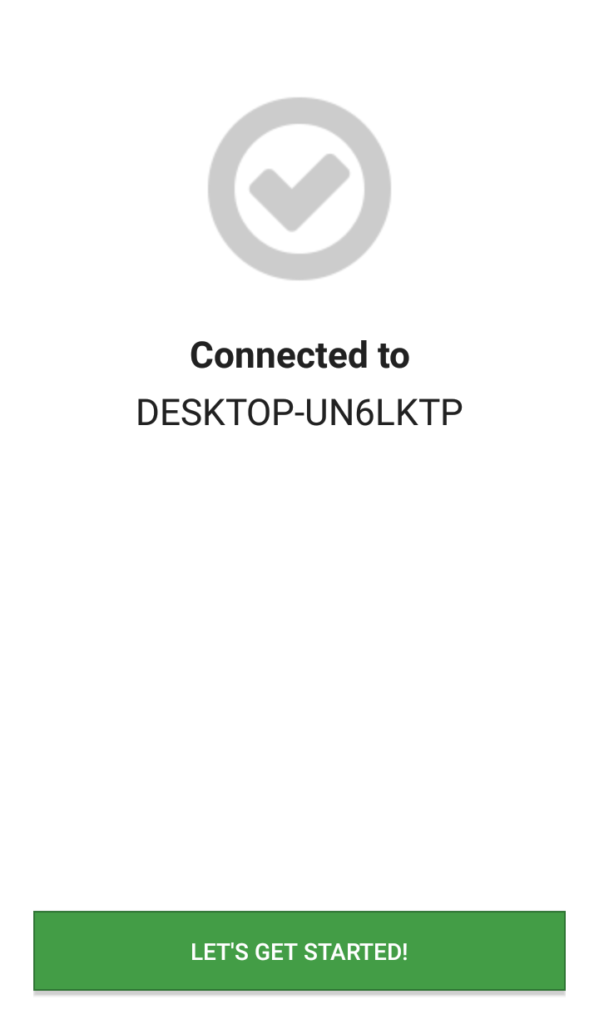
Remotely Shutdown PC From Anywhere
4) Users will now see many options, if you want to shut down your computer then tap on the Power.
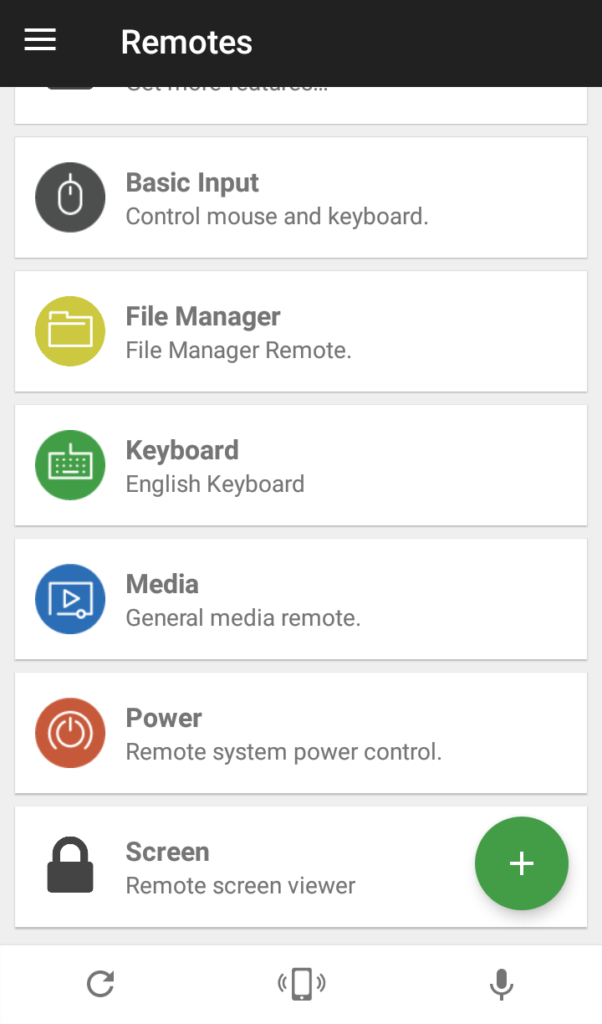
Remotely Shutdown PC From Anywhere
5) Here users will get the options like ‘Restart’, ‘Shutdown’, ‘Lock’, ‘Sleep’ etc.
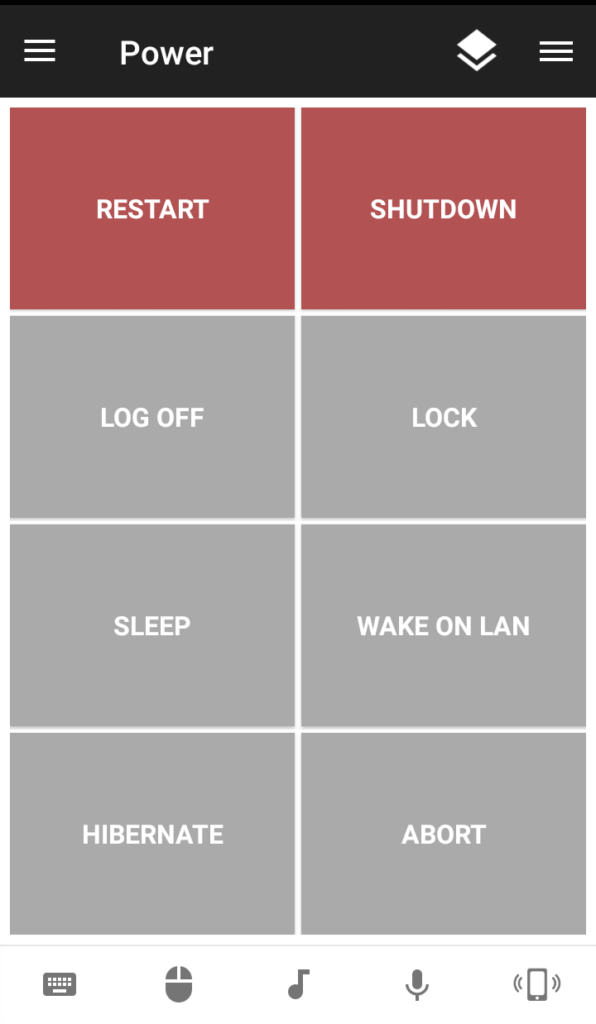
Remotely Shutdown PC From Anywhere
Related: How To Use Pendrive As RAM In Your Windows Computer
You just need to select the shutdown option to shut down your computer. The unified remote is the easiest way to control your Windows computer using Android device. Hope you like the article, share this with others also.