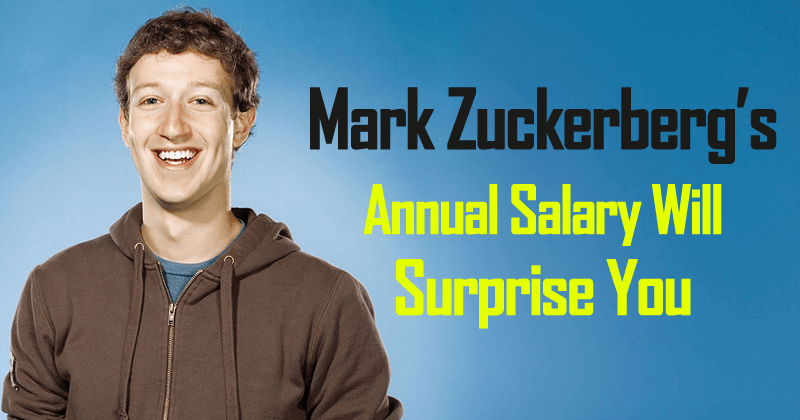Here’s Why Android Phones Slow Down Over Time
Here’s Why Android Phones Slow Down Over Time: If you’re having an Android smartphone for a long time, you might have already experienced situations where the device becomes slower than normal. You could feel the slowness of your phone while browsing the internet while launching a game, or while transferring files etc.
However, have you ever wondered, why does this happen even those with high-performance hardware? There are actually several reasons that lead to the loss of performance, and the main reasons are directly related to the use itself.
Here in this article, we have gathered some top reasons why our Android smartphone slows down over the time. So, make sure to check it all right now and find what’s the exact reason behind the slow down.
Table of Contents
Lots Of Unused Apps
If you open up your Android’s app drawer, you will certainly find that your Android is a mess, you can’t find what you need so quickly because you install the app for every need. So, with lots of applications installed, you got lots of files and cookies which disrupt the system and your processor takes longer to find the data needed which cause the phone to operate slow. Deleting the unnecessary apps is the only option here.
Background Processes
While using your smartphone, it is quite common for you to open several applications for a variety of tasks. Surely you do this more than once, right? Although you’re not all loaded at all, many of the processes that start with apps remain loaded and take up memory on your smartphone. As you know, this generates slowness.
Open up your App settings and check how many programs are running in the background. Having this information, you will know what can be excluded from the device for a performance gain.
Too Much Cache
This point mainly affects users who often surf a lot on the Internet – whether in browsers or even in social networking apps. To streamline browsing, these applications save some information in temporary files, ensuring that they are loaded faster in a later access. The problem is that after a while this ends up accumulating too many files, weighing in the system.
Fortunately, solving this problem is actually very simple. To do this, go to “Settings” and then “Storage”. Locate the “Cached Data” option and clear the cache files to fix the problem.
Widgets & Live Wallpapers
No matter how animated wallpapers, launchers with effects make your smartphone look much better, this kind of increment can weigh heavily on memory and processing power – especially on smartphones with less RAM. So, the best option is to avoid those apps.
Resource Hogging Apps & Malware Filled Apps
Because of the constant modifications that Android undergoes, there are many times when it can go through minor corruptions – and this can cause major problems in the long run. The most well-known consequence is the slowness felt by users or in apps that run with errors.
For this reason, there are sometimes when just cleaning the storage is not enough and it becomes necessary to do a hard reset on your cell phone. In addition to restoring the operating system, you will also eliminate unnecessary traces and data that may be weighing in on the device’s memory and processor.
How To Do Hard Reset?
If you are going to do the formatting directly from the operating system, all you need to do is follow a few steps on your device. Go to the settings window and then search for “Backup and Reset”. After that, click on “Restore Factory Settings” and confirm the action. In a few moments, the process will start and soon you will have your smartphone with everything reset.
So, What do you do to keep Android running always the right way?