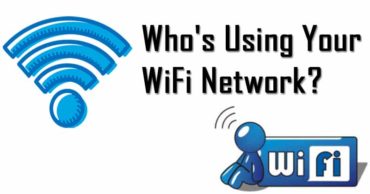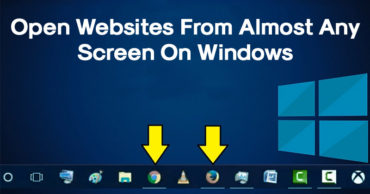How To Get Amazon Alexa On Any Android Device
How To Get Amazon Alexa On Any Android Device: We all know about Amazon Echo, it’s a great smart speaker which makes life easier. It can connect with Alexa voice to act as a home automation hub. After becoming a home automation hub, it let you control smart home devices with just your voice.
For those who don’t know, Amazon Echo can provide sports scores, news, weather information and more just like Google’s voice assistant. For instance, it can even play your favorite music, make the to-do list, set alarm, open up an app and more.
Several popular devices like HTC U11 also have support for Amazone’s Alexa. However, what about other Android devices? You can actually get to enjoy Amazon Alexa on your Android, you just need to install Reverb Android app.
How To Get Windows 10’s Live Tiles On Any Android Smartphone
Reverb Android app will turn your device into a portable Amazon Echo by using Alexa Voice Service to answer questions and interact with smart devices like lights, switches, and thermostats. So, here’s how you can install Amazon Alexa on your Android device.
Using Reverb As Alexa Voice Service
1) First of all download and install Reverb from Google Play Store and install the app on your Android device. Open the app and it will ask you to sign in to link reverb to your Amazon account. After the sign in process, you will see the main screen of the app. You just need to hold the lone button at the center to get Alexa listen to your queries.
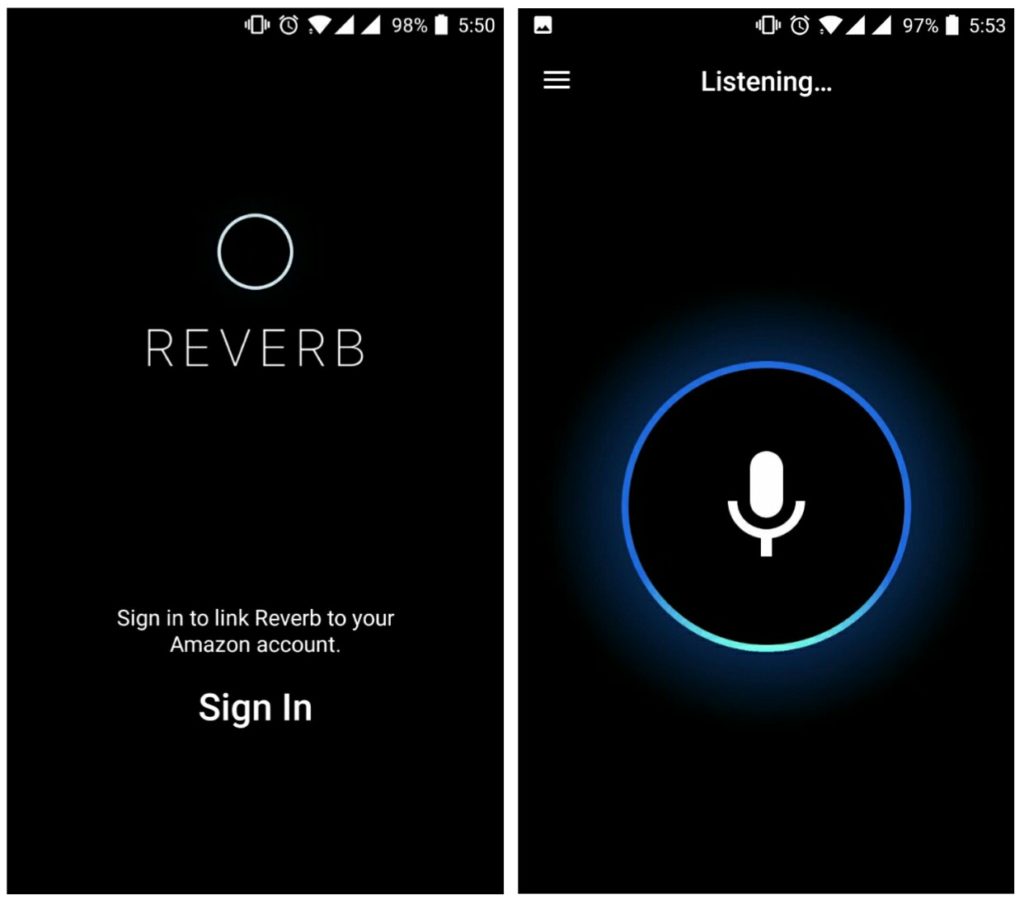
2) If you have your Amazon Echo dot already setup and connected, you can also ask Alexa via Reverb to turn on your room lights and more. You can open up the settings menu to find more options like timers and alarms.
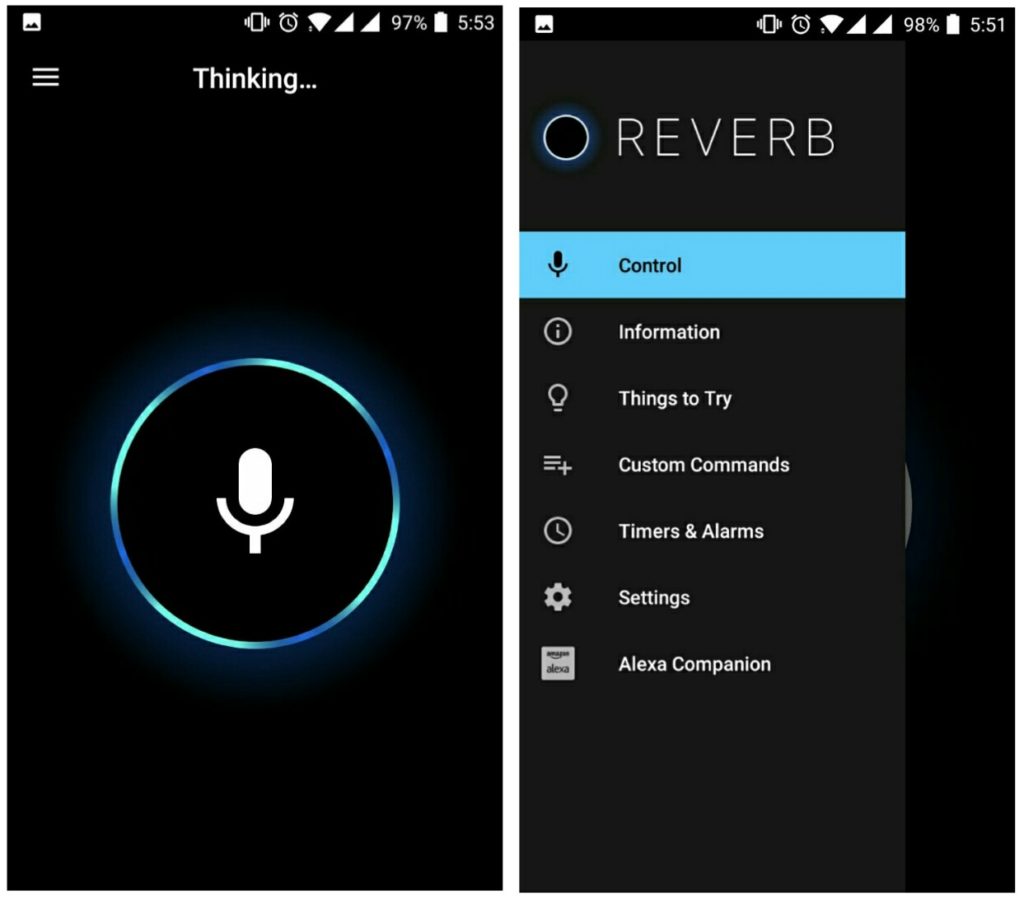
This is how you can get Amazon Alexa on any Android smartphone. The installation process is really very easy, just sign in, then tap and hold on the microphone button to ask your queries. Hope this article helped you share it as much as possible.