
How To Fix Hoverboard Not Working Issues?
A hoverboard is a platform with two wheels and two spaces to put your feet, powered by a rechargeable lithium battery. Thanks to it, this machine can travel at a speed greater than 10 kilometers per hour.
Inside, a series of sensors called gyroscopes capture the variations in the weight of the person who drives it and maintains balance.
The movement is controlled with the feet, pressing in front, behind or to the sides, depending on where you want to move. Although the originals do not have it, there are models equipped with handlebars.
Driving one of these two-wheeled electric scooters is much easier than it seems. Simply lean your body forward to move forward, pull it back to brake and reverse, and shift your weight from one leg to the other to turn.
The specifications vary by model, but the maximum weight they work with is usually 120 kilos. They reach a speed of between 12 and 18 km/h. With a fully charged battery, they can travel a distance of between 15 and 45 km, depending on the person and the type of terrain. Typically, the recharging time is between one and two hours, but models with greater autonomy may need up to six.
But, in case of any technical issues, users generally take it to the repairing shops to fix their issues. But, issues are always common, and to fix all these issues we don’t have always to seek any repairing shops to fix them.
After some time of usage, it may show you some common issues like the hoverboard red light blinking continuously. And you can fix all these issues on your own with the help of some little guides.
So, today we are going to prove you a proper guide and tips to fix hoverboard not working issues and make it work better. Apart from this, from time to time, you have to calibrate the hoverboard that you have. And if the hoverboard is old then all these problems may happen or even hoverboard stop working as well.
Table of Contents
Hoverboard Not Working Issues (FULL GUIDE)
Reset Hoverboard

Reset Hoverboard
The most common complaint regarding the hoverboard from different owners is that it is not moving backward or forward. However, if the users encounter this kind of issue then they should try the master reset option.
Apart from this users must try to get rid of its rear case, in case the self-balancing device denies to calibrate. Once you are done with re-inserting the wires that are existing inside the device, you can simply master restart your device.
Thus to apply the master restart to your device we have mentioned the full methods that are given below:-
The very first method of doing master restart is:
- Initially switch off the hoverboard and put it on a flat surface.
- After that, you have to click the ON/OFF button for just a few seconds.
- Once you are done with the ON/OFF button, now free the on/off button till you see a small Red Circle on your device.
- Lastly, you have to switch the board on, once the circle on the device goes.
The second method for master restart is given below:
- At first switch on the board and keep in mind that the device should not make a whilst calibration sound.
- Now tap on the ON/OFF button for just a few seconds.
- Soon after you will see a red light blinking on the board.
- After that, free the ON/OFF button.
- And lastly, in the rear position turn the board.
After performing the method step by step check carefully if the board is operating again.
One side of hoverboard not working
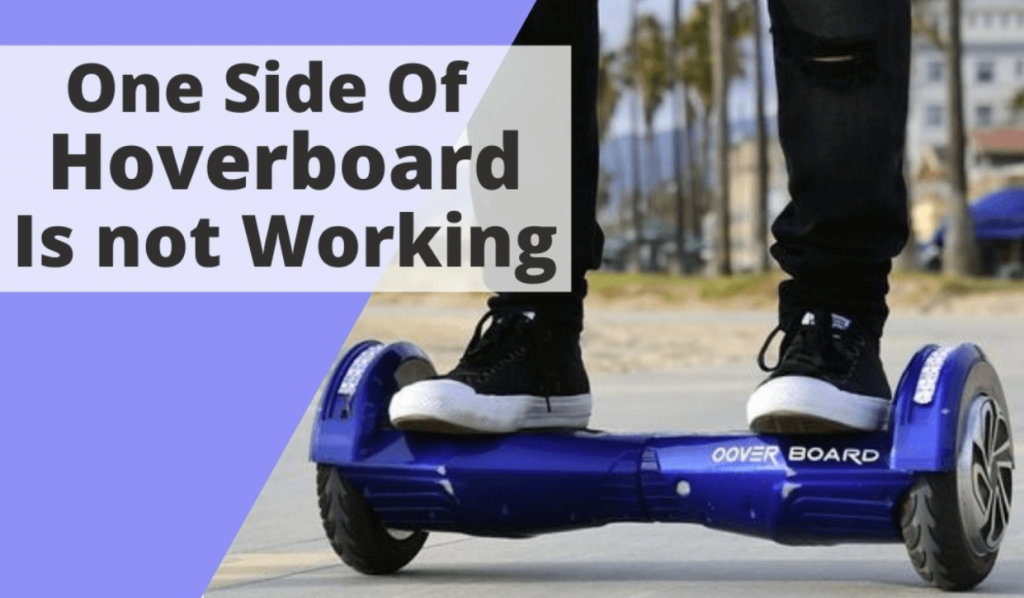
One side of hoverboard not working
Next, we have the one side of the hoverboard not working issue, well users might often notice that the one side has stopped working and the other side works fluently of the hoverboard.
However, in this type of case, the key point that you have to notice is the red light, and for that, we have suggested some instruction that is given below:
- In case, if you get to see the red light for just a single time, well in that case simply look over the wires or all the cables because they might get loose some time. And to open it, you have to remove the screw and the cover of the hoverboard, and the most important point that the device should be off. Once you are done with removing the cover, simply strengthen the cables and then re-insert the wires accordingly.
- Another instruction is that. in case if you notice the red light more than one time than, it’s sure that the inner circuits might have damaged. Well in this situation, you can contact any of the technicians, or you have simply removed the circuit board and it might cost you.
- If you notice the red light more than three times, it means the motor of the hoverboard needs to be replaced. In other cases, if the light flashes out more than six-time then you have to change the battery of your hoverboard. Moreover, if the device blinks seven times that case gyroscopes of the device need to repair.
But there is some situation when the device turns on but it doesn’t move, well, in this case, all these instructions might help you.
Hoverboard Charging problem

Hoverboard Charging problem
Now we will discuss the charging problem, well in this problem users initially have to check if the device is charging properly or not. Apart from this also check your charger if it is working properly or not, in case the green light doesn’t blink on the charger then it’s sure that the internal circuits of the charger might get damaged.
But in case the green lights blink, then simply click the ON?OFF button to on the hoverboard. Once you switch on the hoverboard you will see that an orange light blinks up, which means that the battery requires a replacement.
Hoverboard device not turning on and off

Hoverboard device not turning on and off
Next, we have the device not turning on and off the issue, well there is some situation when the hoverboards keep generating a beeping sound and in this kind of situation most of the users keep clicking the switch off button, but the device doesn’t turn off.
Well don’t get panic just put your device in a flat surface and slowly take the battery out, as doing this will stop this unexpected beeping noise. Moreover also check the cable and wire if they are loose then simply reconnect them carefully.
In case the wires get loose that remove the screw and check the internal circuit, there you will get the central circuit board and start reconnecting and separating the wires carefully. In case if you noticed that the motherboard of your hoverboard is damaged then you have simply replace it with a new one.
Hoverboard wheel not moving

Hoverboard wheel not moving
The issue wheel not moving generally occurs most of the time, well in this kind of issue you will see that your hoverboard light is blinking but it is not working physically. If you face this kind of situation then keep in mind that here it might possible that the gyroscopes are damaged.
But don’t get panic in this kind of situation, because you can solve it all you have to do is to replace the gyroscopes, and it is a quite affordable product that is available easily.
Apart from the gyroscopes issue, there might be another problem that is with the pad of the device, well it might be thumped. In this kind of situation, your device won’t recognize your steps and thus it will not work properly.
However, to solve the pad thumped issue you can simply turn off the device and shift the pads accordingly. don’t forget to check if the pads are at their correct position. Additionally, you can simply remove the lower plastics cover of your device and then again try to re-inserting the pads.
Hoverboard wheels are locked problem
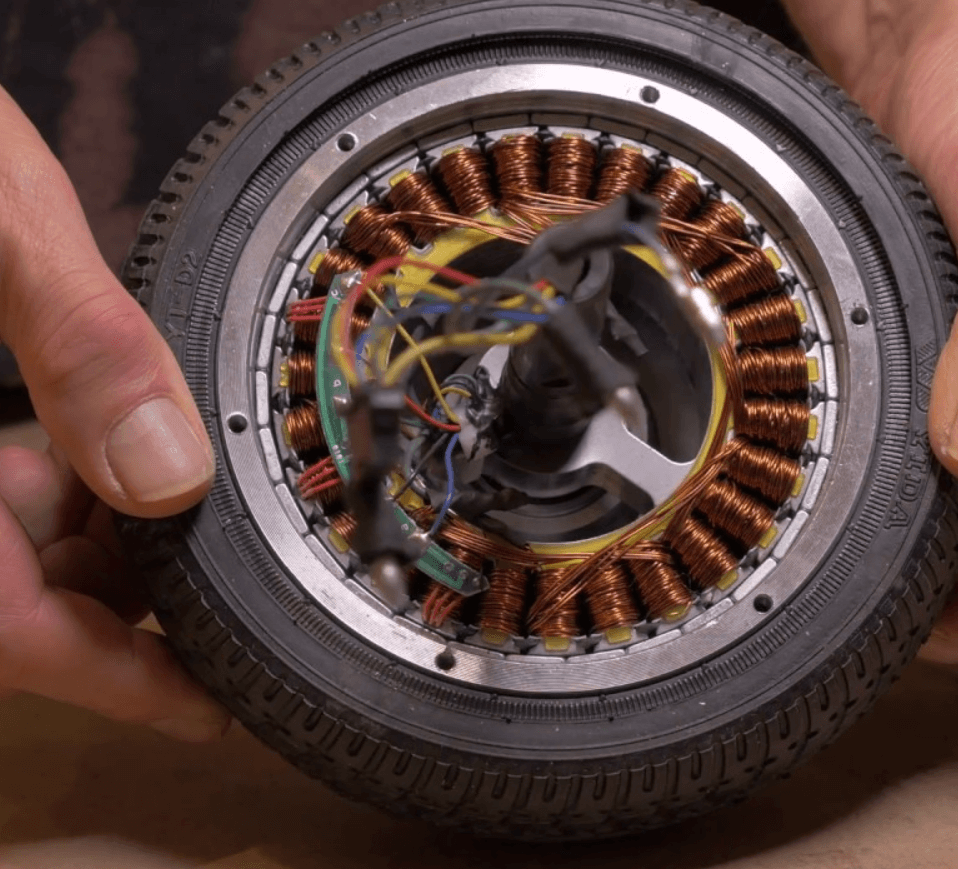
Hoverboard wheels are locked problem
However, these kinds of issues generally occur, and it is also known as a calibration issue, and these issues can create a lot of severe problems in your device.
In this issue, you have to recalibrate your device accordingly and it will solve the wheels are locked problem, all you have to do is to follow the steps carefully:-
- Initially connect the hoverboard with your phone’s application.
- After that place it on a flat surface.
- Now on your mobile app section go to “your brand” and there click on the “calibrate the unit”.
- Here all you have to do is to follow the instruction that appears on the screen carefully.
- Lastly, click on the button for just a few seconds and simply restart your device.
Device stops suddenly and beeps (Hoverboard stops suddenly and beeps)
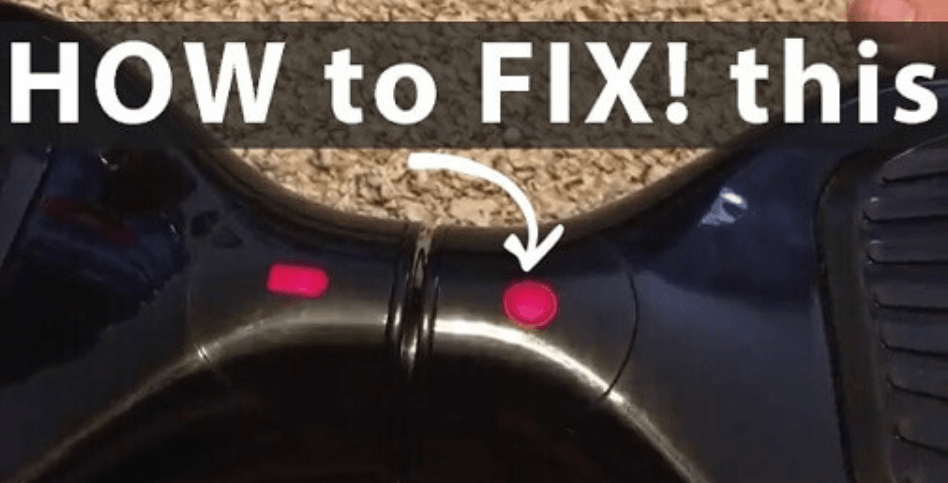
Hoverboard stops suddenly and beeps
In this kind of situation, you will notice that your hoverboard doesn’t recognize your steps. However, the device stops suddenly, and beeps is one of the common issues, here all you have to do is to turn on your device on the rear and simply open the hoverboard.
Apart from this, you must also check the pressure sensor that is present near the wheels. Soon after you will notice that your hoverboard recognizes your steps, and two small wings get together and the hoverboard starts moving. In case doing all these steps don’t fix the issue then simply replace the sensor of your device.
Hoverboard won’t turn on without charger

Hoverboard won’t turn on without charger
There are some cases where the hoverboard doesn’t work accordingly without a charger, in this situation it’s clear that your charger is charging slowly.
The main reason for occurring this kind of problem is using a defective charger from the very first day of the hoverboard. Apart from this, if you overcharge your device then this kind of issue might occur, therefore one should always prefer using the original charger.
In case if your device is not charging properly, like if the green light on the charger remains on, whereas the red light rises along with a beeping sound when you switch on your device then simply replace your battery.
Hoverboard won’t turn off
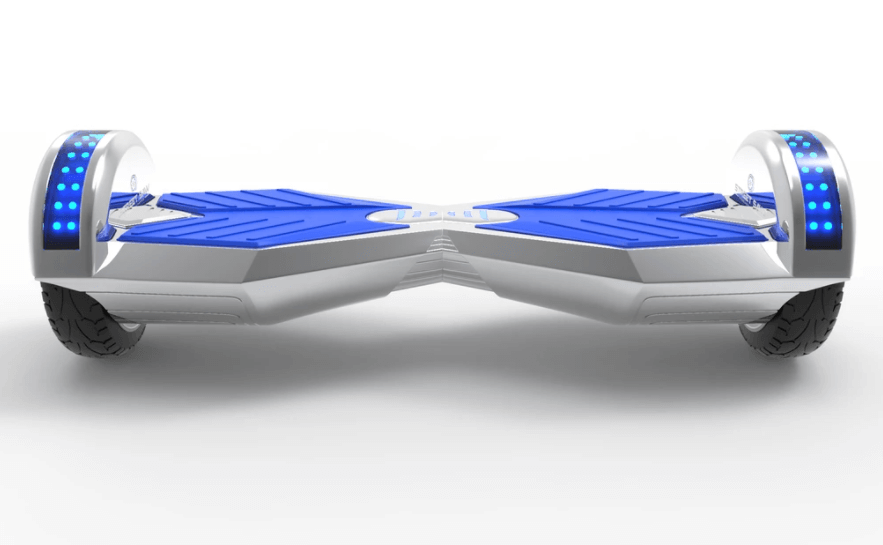
Hoverboard won’t turn off
If your hoverboard don’t stop beeping the beep sound, then, in that case, you have to follow the simple steps to fix it:-
- Turn your hoverboard.
- Then unscrew it.
- Then carefully remove the battery.
- That’s it, now you are done.
By, following the above-mentioned steps, you will be able to fix the beeping sound in hoverboard. But, in this case, if you still face the problem, then you will have to buy a new hoverboard.
Hoverboard won’t charge

Hoverboard won’t charge
What if the hoverboard won’t charge? Don’t worry, as we have mentioned the fixes below:-
- The hoverboard charger showing the red light? Simply for 2 or 3 hours leave the hoverboard charging.
- The hoverboard charger showing the green light? But still the hoverboard not working, as hoverboard showing red light and also hoverboard is beeping while turning it on. In this case, you have to replace the hoverboard battery with a new one.
- The hoverboard won’t start without charger, when hoverboard turned on, the hoverboard showing orange light. And it’s also a problem related to the battery of hoverboard, it means, in this case also you have to change hoverboard battery.
- The hoverboard charger not showing any lights? Here, in this case, you have to first check the charger of hoverboard is correctly connected or not. After fixing the connection issue, if still hoverboard not showing any lights, then it might be possible that your hoverboard charger is dead. However, to check this, you have to access another charger to charge hoverboard; if it works, then definitely you have to buy a new original hoverboard charger.
Hoverboard light remains on

Hoverboard light remains on
When the hoverboard light remains on and the hoverboard don’t move, it is very likely that the gyroscope sensor is failed to function properly. So, in this case, you have to change hoverboard motherboard or the hoverboard mainboard.
Hoverboard not balanced properly

Hoverboard not balanced properly
Your hoverboard is not balanced properly? If so, then for this error the reasons could be several. First, if your hoverboard is not in self-balancing mode then this error could persist.
- You can correct this by placing the hoverboard on a smooth and flat surface to ensure that both the hoverboard pedals are properly on the feet and detects you precisely.
- Another reason might be the improper hoverboard calibration, and to fix this you have to recalibrate hoverboard.
- It may also possible that due to loose or poorly connected cables the hoverboard not balancing properly. So, in this case, simply you have to open the hoverboard and reconnect all the cables perfectly.
Final thought
However, through this article, we have discussed all the common issues that generally occur in hoverboard. We have stated all methods that we have tried ourselves and we hope that this guide will help you out with your hoverboard device.
As we said these methods are quite effective, and we hope that you will like our article, and if you like it then do share it with your friends and family those who have a hoverboard, as it will surely help them out.


