How To Increase Your Internet Speed Using Command Prompt: Who doesn’t want to enjoy the super fast internet? Yesterday, while answering to some of our viewers in a Facebook page, someone asked us do you have any trick to speed up the internet speed?
There is no ‘trick’ out there that will increase your internet speed. But, there are some tweaks which we can implement in our computer that can help us achieve around 20% more speed.
Related: How To Speed Up Your Windows Computer Using Notepad
Table of Contents
How To Increase Your Internet Speed Using Command Prompt
Here we will share an awesome tutorial on how you can increase your internet speed using a command prompt. If you learn to use this step effectively, then you have faster internet speed at home or at work.
1) Check the Internet Speed
Enter the command ipconfig/all on command prompt and it will let you know your default gateway address.
After knowing the default gateway address type ping -t <your default gateway address>
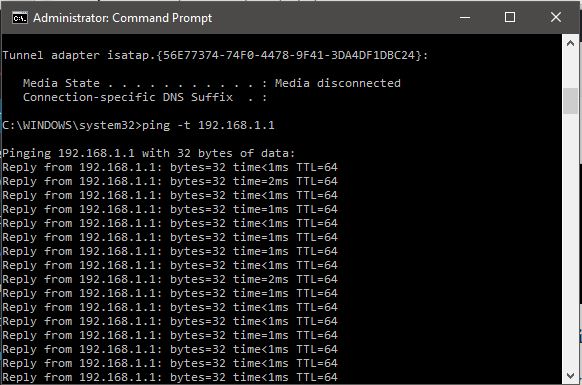
Check the Internet Speed
Must remember that the lower time value is an indication that your internet connection is fast.
2) Flush The DNS
Windows computer records a list of websites along with IP address that we visit most. These saved data become obsolete after few weeks. Flushing the DNS will remove all the obsolete data and will allow making new entries
enter the command:- ipconfig /flushdns
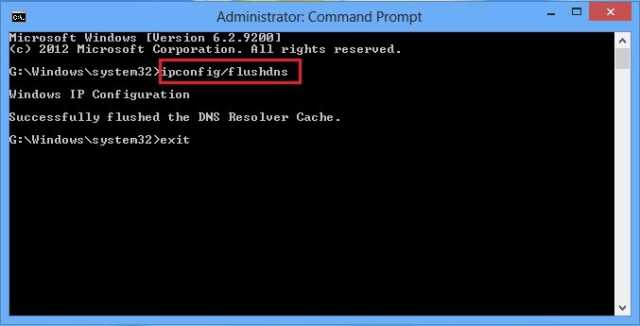
Flush The DNS
3) Netsh interface tcp command
Users need to observe this command carefully “Netsh int tcp show global’
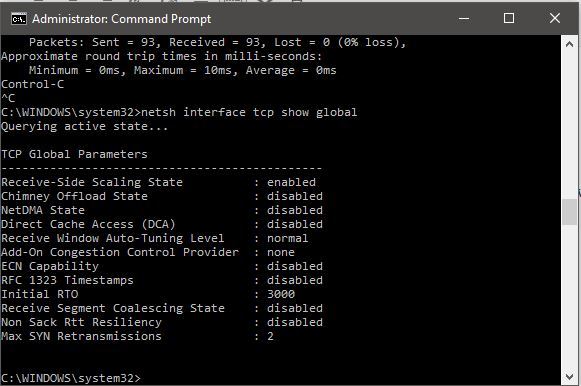
Netsh interface tcp command
If you don’t see Receive Window Auto-Tuning level as ‘Normal’ then run the command
netsh int tcp set global autotuninglevel=normal
4) Windows scaling heuristics
Enter the command “netsh interface tcp show heuristics” and look for Windows scaling heuristics if it is enabled in your system then Microsoft is trying to put a limit on your internet speed.
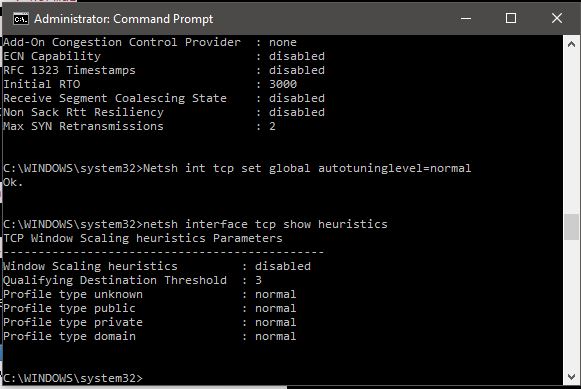
Windows scaling heuristics
To enable the windows scaling heuristics enter the command: netsh interface tcp set heuristics disabled
You will receive an ok message after this. Just enter exit in command prompt to close it.
Related: How To Recover Lost WiFi Password From Windows Computer
After setting up all these things, check your internet speed again by using the 1st method mentioned in the list. This tweaks will increase your internet speed up to 20%. Share this post with your friends also.

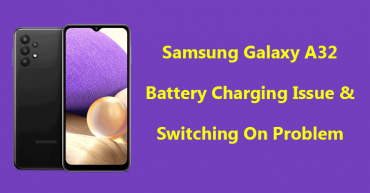

I discovered your blog site internet site on the search engines and appearance a few of your early posts. Keep on the very good operate. I recently extra the Rss to my MSN News Reader. Looking for toward reading more by you at a later time!…