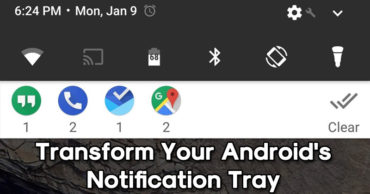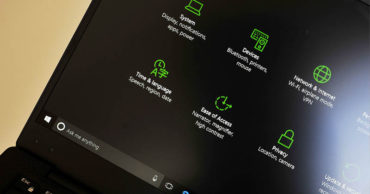Professional Grade Hard Drive Recovery Software – EaseUS Data Recovery Wizard
Recently I found a data recovery software called EaseUS Data Recovery Wizard. This software interface is clean and easy to use.
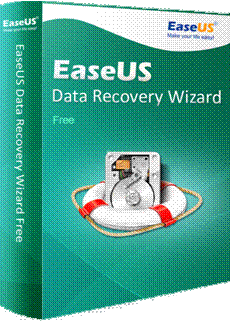
No matter whether computer master or a rookie will encounter problems with the destruction, loss or accidental deletion of the hard disk. What’s more, because of the trust in themselves, the masters often accidentally mistakenly format the storage device during the advanced operation, causing all the important data to be lost. And there are more cases where the hard disk or the drive is damaged and cannot be read. At this time, even if you are looking for friends with experience, that’s not necessarily useful.
If you just delete the files by mistake, most of the data recovery software on the market will be useful. As long as no new information is written and overwritten by accidentally deleted files, there is almost a chance of 100% recovery. But if it is a complicated situation, such as accidental formatting or data storage factors caused by errors. Most data recovery software may not be useful. Because the computer just hides the file when deleting the data, there is no substantial elimination. Most data recovery software is to re-list these files to recover. But if it is formatted or the partition is re-segmented. Most software can’t recover data.
Recently I happened the situation. I have been accidentally deleted my important files. At the same time, the partition of a whole hard disk is completely removed. And there something wrong with my hard drive because of the age. The information in the inside was completely chaotic, and the names of the files and folders were all garbled.
In view of the above situation, most data recovery software certainly cannot solve my problems. After research, I found a data recovery software called EaseUS Data Recovery Wizard. This software interface is clean and easy to use, and even rookie to the computer can save valuable things after two or three clicks. Unlike the most recovery software, the Data Recovery Wizard does not only scan files that have been deleted recently but also scan the storage device and partition one by one. So regardless of whether it is formatted, or the drive is re-segmented. Even recover formatted hard drive. It is also possible to recover the old files of many years ago.
I don’t have much to say, let’s try it.
Open the Data Recovery Wizard and see the list of drives on your computer. How many drives are at a glance. You can directly select a drive to start scanning. Of course, you can also specify the specific folder to be scanned in the “Specify a location”.
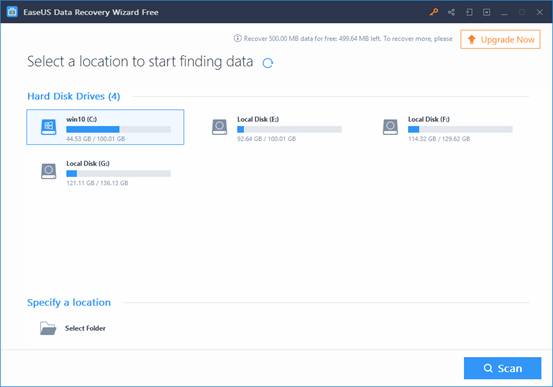
After pressing “Scan”, the program will scan the disk. That is, although we choose to scan a folder under one disk, the program will scan all disk (selected partition) thoroughly. So it will take a long time depending on the size of the disk (the selected partition).
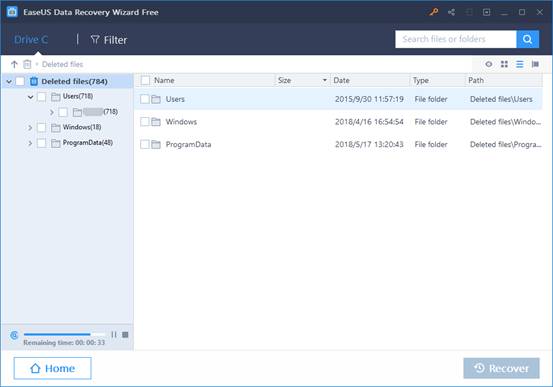
The Data Recovery Wizard will sort the scanned files into different categories according to the file type. You can also categorize special lost files according to the author of the Office files. This is really wonderful and ingenuity. Here you can select the missing file of a particular author to reply.
Because the Data Recovery Wizard scans the entire volume every time, it takes a lot of time. Therefore, it is also thoughtfully designed to export the results of this scan to the archive. The user can find the “Export Scan Results” button. The results of the recovery can be directly used for the next time you need it, and you do not need to rescan.
In addition to the above intimate design, the function of screening files by category is also quite convenient. The Data Recovery Wizard classifies the scanned files by “image”, “music”, “mail”, and so on. Users can choose directly. Of course, if you are looking for a file with a specific extension, you can also enter the name of the extension you want in the “Search” field, for example, “mp3”.
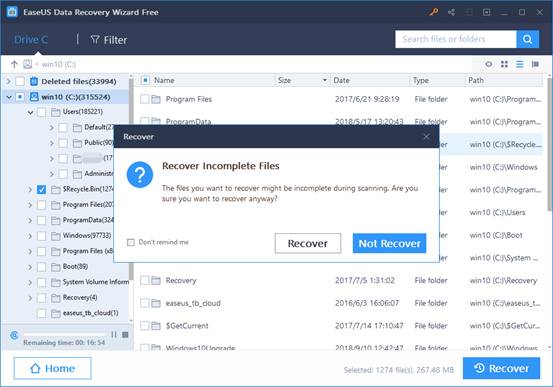
After selecting the file to reply to, press the “Recover” button and specify a location to store the response file. Simple and fast. The program will also remind the user to save the recovery file to another disk for best response. Recovery of files can basically be used successfully. In addition, the software also supports Mac data recovery.
So, what do you think about this? Simply share all your views and thoughts in the comment section below. And if you liked this product and article then simply do not forget to share and recommend this awesome tool to all your friends and family.