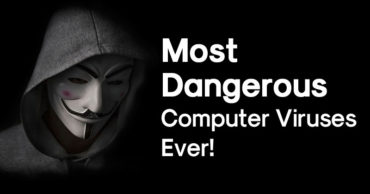7 Secret Features Of Android That 90% Of Users Don’t Know
7 Secret Features Of Android That 90% Of Users Don’t Know: Whenever we purchase a new cell phone we take some time to get the best use of it. It’s so much technological discovery day after day that we usually can not even keep up. But do not worry, because if you have an Android, today is your lucky day.
Here in this article, we will demonstrate 7 ways to enjoy even more your favorite cell phone. Android is an operating system for smartphones which is greatly used, already had surpassed the gigantic Microsoft.
Remember that the tips we are going to share here can be used in most versions of Operating Systems, changing only the name of one or other menu. Do not worry if you can’t follow it step by step, you just have to be patient and find the corresponding path on your cell phone.
Table of Contents
1. Vision problems
With everyday that passes, smartphones come up with the larger screen, but that does not mean that the size of the source also increases and for those who have vision problems the use of these devices ends up becoming a real pain.
Did you know that you can quickly solve this problem? If you have any visual imperfections, go to your mobile settings and search for the “Accessibility” option. In this, look for the “Magnifying Gestures” or a similar alternative.
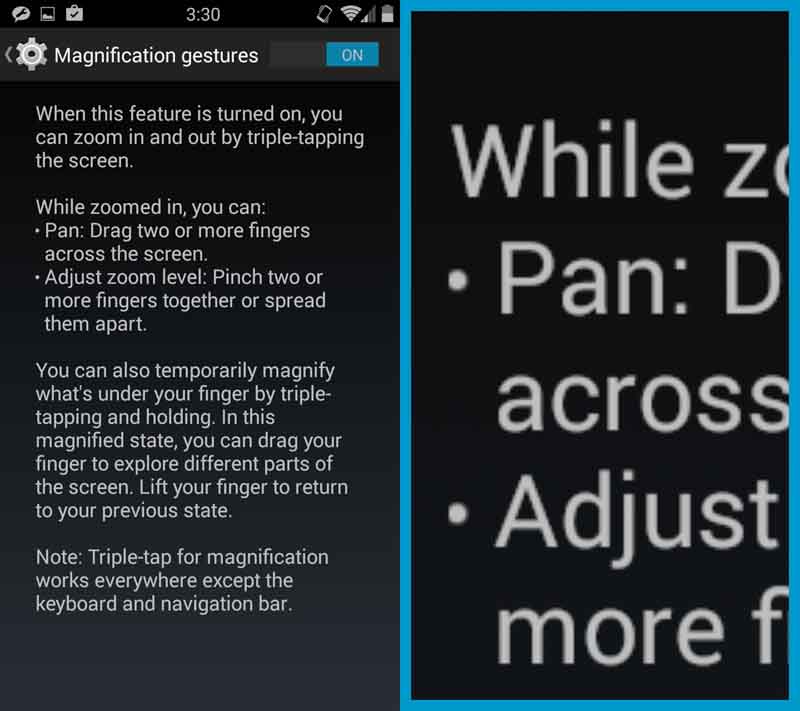
Magnifying Gestures
Enabling this feature will allow you to expand a particular area of your phone’s screen by three following touches in the region.
2. Block applications
Try to remember every time someone obtained your cell phone and you tensed up worrying that they would look at your private messages on Whatsapp. Remembered?
Just go to the settings and look for the “Block applications” option. Once this is done, a list of all the applications on your device will appear so that you can choose which one you want to defend. Security is never too much!
You can even use apps like AppLock which does the same thing on every Android device.
3. Battery life
Some of the most current devices have screens with the so-called AMOLED. This technology gives not only more resistance with independent pixels but also a much more effective battery consumption.
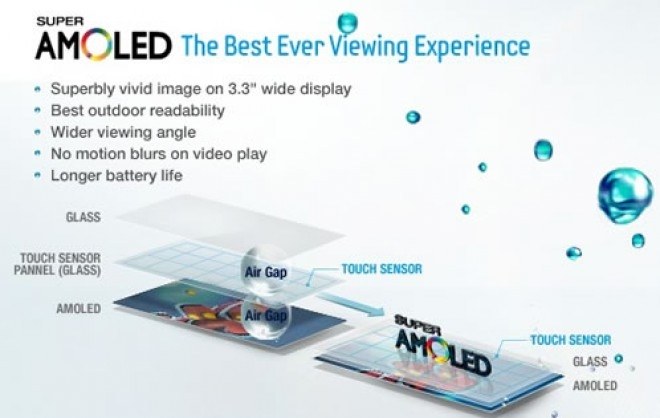
Battery life
If your device has this feature, be informed that when one of the pixels on your small screen identifies it to be black, it simply finds its natural color without having to expend energy to define that coloration. It’s a simple idea, but it makes all the variation when it comes to staying with the load longer.
4. Hidden app
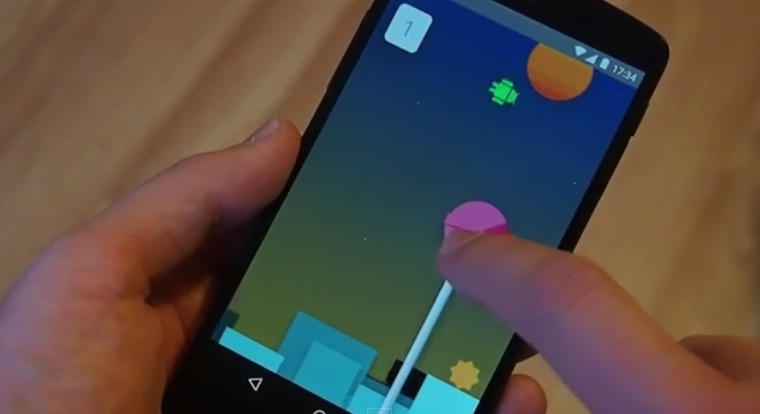
Hidden app
Most Android versions have a small game, video or hidden application that only the intelligent know. To find out what’s hidden in your phone just go to the Settings > About Device > Software Info > Android Version or similar menu item, and press until the secret application appears. Do not forget to see what your old cell phones hide in the same method.
Related: Top 5 Best Music Player Apps For Your Android Device
5. Mobile phone reader
Although this option was intended to assist visually impaired users, it can also be very helpful if you do not want to take the trouble to read something specific. For example, if we are practicing some physical exercise or cooking, we can not stop to read a post or news.
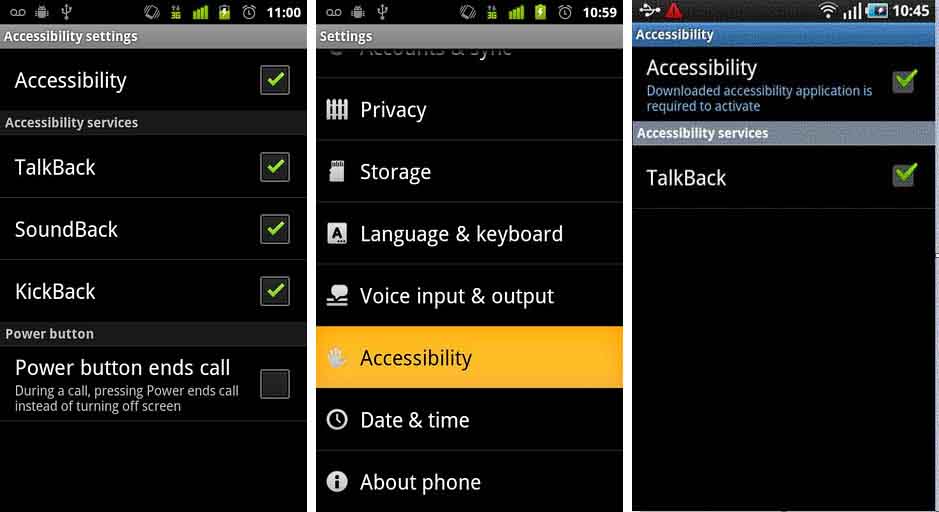
Talkback
Simply set up your device so that it reads all the content you want by activating the “Talkback” feature that can be found in the “Accessibility” menu. Remember to test this feature well, as the appearance of the menu may not be very encouraging.
6. Facial mouse
Again the developers surprised us with this free and open source functionality. Its purpose is necessary to make life comfortable for those who have lessened mobility since through facial movements the user can navigate the applications as if using a mouse.
You can use the app EVA Facial Mouse and can change the lives of those with some types of disabilities.
7. Mobile Mouse
If you have a screen phone that is no longer working as it should just attach a mouse to it through two-way cables(USB OTG). This prevents you from having to buy another device or have the screen repaired. These adapters are small and inexpensive and really look like classic mice used in computers.
8. Controlling your cell phones
Today it’s so normal to have numerous phones that sometimes we totally lose control of all the devices we use and it gets critical when the devices are stolen.
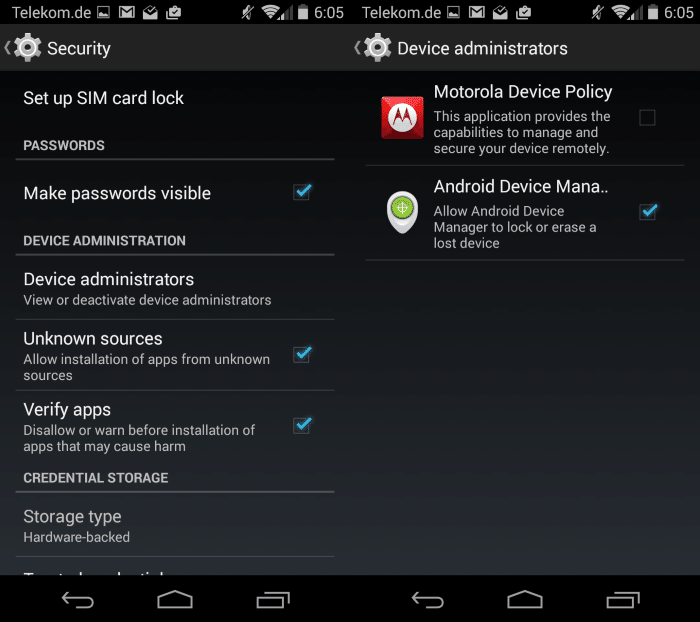
Controlling your cell phones
To make life simpler, turn on Device Administrators from Security settings to control all phones that are registered to your device. You can, for example, erase data, change the lock screen, or track the device, and all of this is very useful in assault cases.
Technology really is for everyone and, with each moving day, includes more and more people in their majestic universe. Try these tricks and then tell us which one you like best.