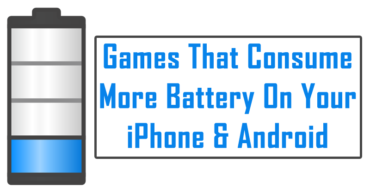5 Things You Always Do With Your Phone, But You Shouldn’t
5 Things You Always Do With Your Phone, But You Shouldn’t: All right, we believe that you are not one of those who read every corner of the guidance manual of your cell phone and follows absolutely all the recommendations. But let’s face it, some people often neglect with their electronics to extremes; many of them, in fact, do not even think or know that the way they manage their devices can do them harm.
With that in mind, Techcaption has built a simple list of some of the major mistakes that people make with their beloved smartphones – either that could ruin your device or put you in danger. And believe me: at the end of this story, you will be surprised to see that you are not taking care of your cell phone as it should.
Table of Contents
5 Things You Always Do With Your Phone, But You Shouldn’t
1) Stop updating your apps
How many times have you stared at the Update button, and favored to leave it for later?
This is one of the most typical problems that occur today. There you are, disconnected from a WiFi network and low battery, when your smartphone notifies you that there are 25 new updates to your applications.
Spend your mobile Internet freedom just for a lot of “unnecessary” updates? No way. Although the above situation is obvious, many end up taking this to extremes and, either by negligence, for fear of an update that can be questionable or pure laziness.
The vast majority of our readers already know why this is a problem: leaving side updates means running out of critical bug fixes and security breaches that can disclose your data to third parties.
Also, it’s good to learn that without updates, you can stop making good improvements to your apps and software, such as performance improvements or extra tools.
2) Do not use passwords on your mobile phone
Using passwords is something important to defend your data from third parties
The danger, in this case, is quite simple. Basically, if a hacker or other criminal has access to your smartphone in any way, all your most personal information – from photos to messages transferred, data from your profiles and even your bank and credit card accounts – are easy to reach.
So the most suggested thing is always set the password on your mobile phone (always trying to use different codes, of course) or even use applications to add extra password stability.
This will not let your device completely guarded against thieves since no password is excellent, but it can give you time to clean your device data.
3) Access public WiFi networks
It’s easy for third parties to observe what you access and use on public WiFi networks
The fact is, for those who know how to look public networks are an open sea for people to access your information, collecting data of everything you access or exchange on that network. Therefore, the most suggested at these times is to use VPN tools to mask your data and protect them from any monitoring.
If connecting to a WiFi network is unavoidable and there is no way to protect your data, the solution is to avoid entering important pages and, above all, reaching services that need some type of login or password.
Related: 10 Things You Didn’t Know You Can Do With Your Phone
4) Use a duplicate charger
Paying half price for a non-original charger can cost you later
Losing your charger is quite common for people nowadays. It is unlucky, but it is common. As normal as this, in fact, we see people buying generic chargers rather than the original version to replace their cell phone – and that’s one of the dangerous mistakes anyone can make.
While these devices are much more sensitive to problems and have great possibilities of short or even explosions, tests have confirmed that generic chargers usually have lower load resistance and efficiency. And they still suffer from huge fluctuations in current, which can not only wreck your device but also put it on fire.
So, however expensive your charger is, it is better to shell out the value to buy an original.
5) Do not clean your cell phone
Keeping your smartphone clean is very important not only to keep it in good repair but to prevent the transmission of threatening diseases – including some such as salmonella, E. col and C. difficile.
Do not think, though, that your smartphone is clean just because you haven’t been hitting it on the floor or in direct contact with disgusting substances.
If you doubt it, just memorize the last time you took it to the bathroom while you were on your “chores”: did you remember to clean it thoroughly after you left?
If your answer was “no,” then it is good to warn that your device is apparently full of viruses and fecal coliforms all over its surface.
Fortunately, the answer to this case is one of the simplest. Just remember to clean your cell phone right frequently; at least every one or two days to prevent it from being overhauled by threatening bacteria.
So, these are the simple list of some of the major mistakes that people make with their favorite smartphones. Hope you like the article, share it as much as possible!