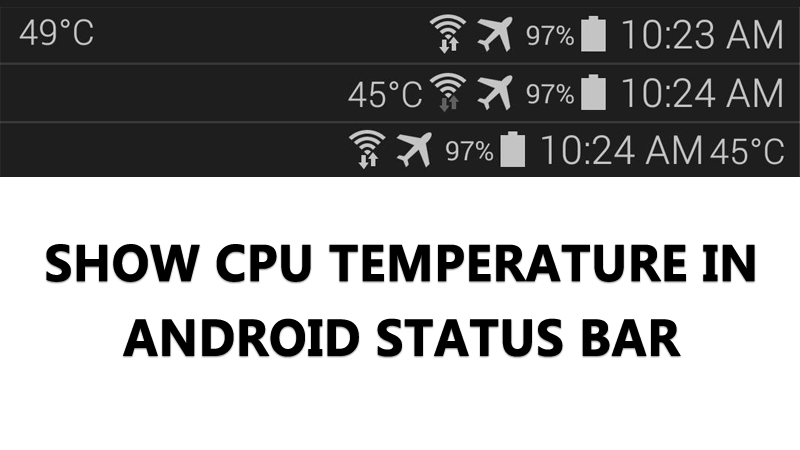
How To Show CPU Temperature On Your Android Status Bar
How To Show CPU Temperature On Your Android Status Bar: Right now you might have been holding an Android smartphone. Without any doubt, Android is one of the most customizable operating systems that is now powering a majority of smartphones. As we know, Android is an open source operating system so it brings lots of option to its users.
Until now, we have shared several articles on Android customization. Today we are going to share another interesting trick that you will love to implement on your Android device. We will be discussing showing CPU temperature right on your Android status bar.
You might have installed several apps just to check out the CPU temperature. However, all of those apps keep running in the background and consumes more battery life. Recently, we came across a minimalistic app which can show you CPU temperature right on your Android’s status bar.
The best thing about the app is, you don’t need to switch between apps just to check out the CPU temperature because the app we are going to share below will show you a CPU temperature overlay right on your Android’s status bar. Let’s check out how to show CPU temperature on Android’s Status bar.
How To Show CPU Temperature On Your Android Status Bar
1) Download and install CPU monitor on your Android smartphone from Google Play Store. After installing the app launch it.
2) The app will show you the current CPU temperature on its main page. You need to click on the settings button.
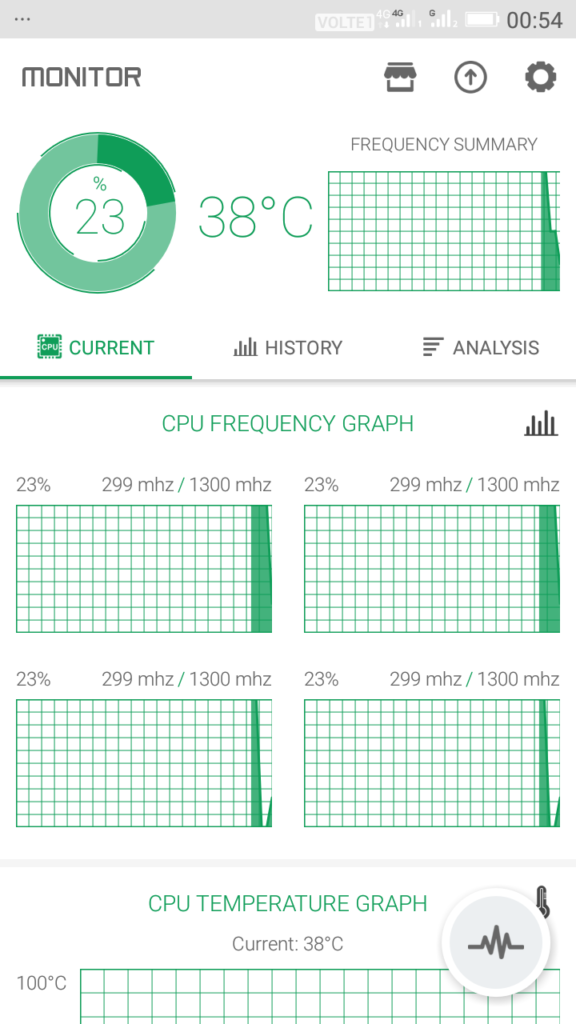
Show CPU Temperature On Your Android Status Bar
3) On settings menu, you need to enable the option “Status Bar Floating Window”. Now set the ‘CPU Temperature’ on Floating window style.
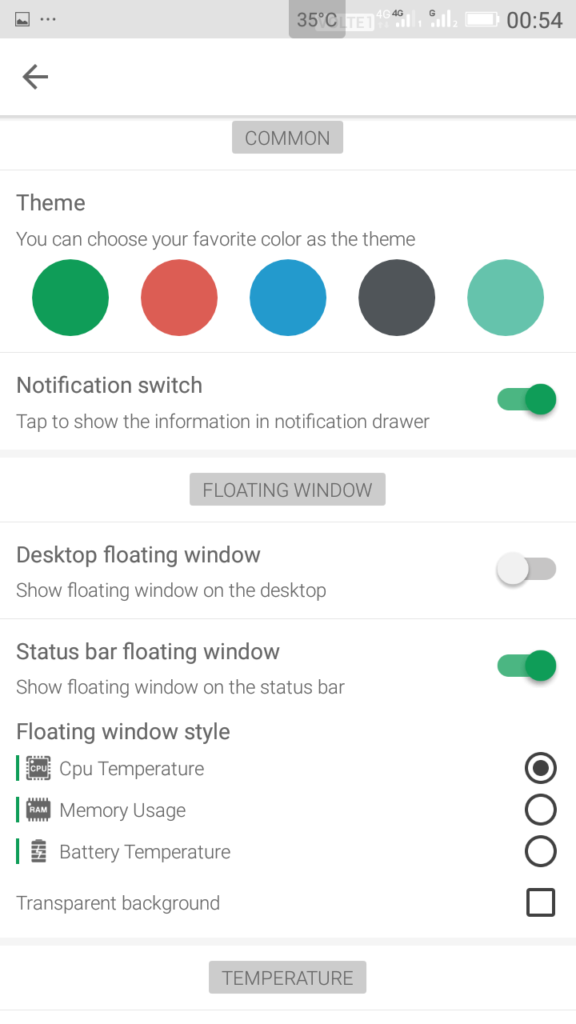
Show CPU Temperature On Your Android Status Bar
Press the home button on your Android device and you will notice the CPU temperature overlay on your status bar.

Show CPU Temperature On Your Android Status Bar
This is how you can show CPU temperature on your Android Status bar. Hope you like the post, share it as much as possible.

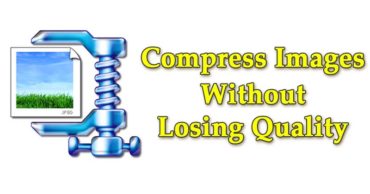
![Pokemon Go Unable To Authenticate Error [Fixed]](https://techcaption.com/wp-content/uploads/2019/06/Pokemon-Go-Unable-To-Authenticate-Error-Fixed-370x194.png)