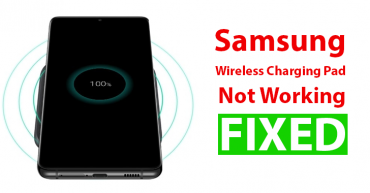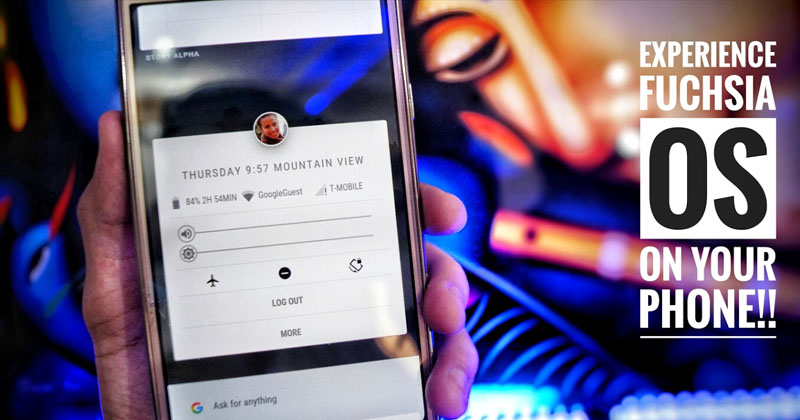
How To Install Fuchsia OS On Your Android Device
How To Install Fuchsia OS On Your Android Device: You might know that the search giant Google-owned Android operating system and it’s already working on a new operating system which is known as Fuchsia OS. Without any doubt, Android operating system is best in the section. However, the arrival of a new operating system might bring extraordinarily.
Few users also predict that Fuchsia OS might replace the Android operating system and we already got a glimpse of the much anticipated Fuchsia OS. As far as we know, Fuchsia OS is an open source operating system that can be run on every device that supports Android.
You all might wonder what’s the difference between Android and Fuchsia OS. Well, Android is based on Linux kernel whereas the Fuchsia OS is based on Google’s micro-kernel which is known as “Magenta”.
How To Install Fuchsia OS On Your Android Device
Here in this article, we are going to share an awesome trick that will help you to run Fuchsia OS on any Android device. You need to download Armadillo UI on your Android. Armadillo UI is available in APK format, so you can install to try the Fuchsia OS.
1) To start, you need to enable the installation from Unknown Sources, go to Settings > Security > Unknown Sources and enable it.
2) Download and install Armadillo UI on your Android device from here. After installing to app you will get to see the Fuchsia’s Main UI

Install Fuchsia OS On Your Android Device
Please remember that this is still in the development process. So, the app gives just a glimpse of what we can expect from Fuchsia OS.
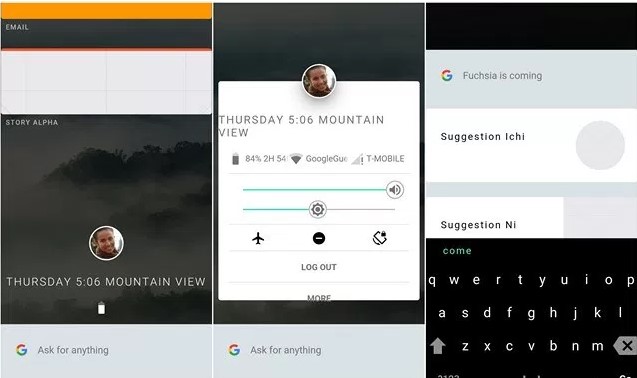
Install Fuchsia OS On Your Android Device
You will get to see the card-based interface that scrolls vertically. The interface features a material design whenever you interact with elements.
This video might give you a brief preview of Fuchsia OS as well.
Did you find this interesting? Share your opinion with us.