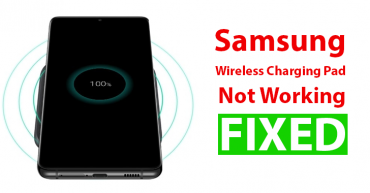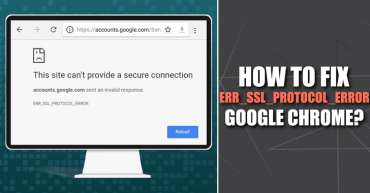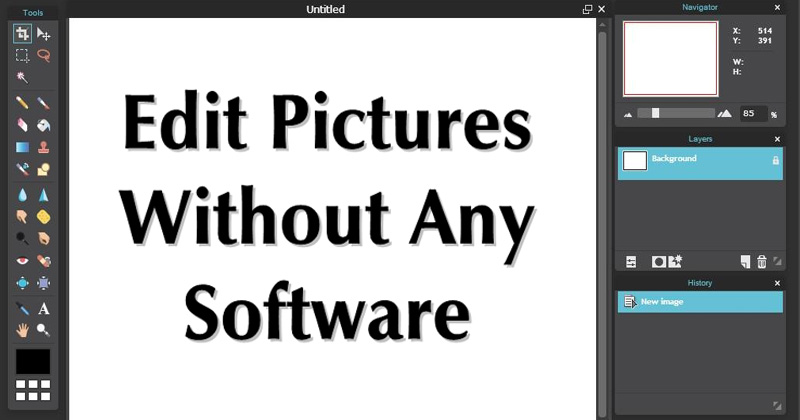
How To Edit Pictures On PC Without Any Software
How To Edit Pictures On PC Without Any Software: Social networking sites now play a key role in our daily life. On social networking sites like Facebook, Instagram, WhatsApp we share our most memorable photos. Undoubtedly, everyone wants to look fashionable in our photos that we share on social media sites.
5 Things You Need To Do Immediately After Buying A New Computer
There are lots of apps available in the Google Play Store that claims to edit photos. However, when it comes to advanced photo editing we need to have computer access. There is much software available for Windows operating system like Photoshop, Photoscape, and much more which helps you to edit the photo in an advanced way.
However, what if you have a new computer and don’t have any photo editing software installed on your Windows computer? Actually, you don’t need to have those high-end tools to edit photos professionally. There are few websites where you can upload your image file to edit pictures.
Table of Contents
How To Edit Pictures On PC Without Any Software
Here in this article, we are going to share 6 awesome websites which you can use to edit photos professionally without the need of any software.
1) Fotor
Fotor is an awesome website where you need to upload your image file to start editing photos. This cool website provides options to create the collage, edit photos, apply filters, and much more.
2) Pixlr Editor
This is another awesome tool where you can edit the images without the need for any software. Pixlr Editor provides a photoshop like interface to edit photos professionally. Pixlr Editor provides some awesome editing features.
3) BeFunky Photo Editor
Whenever it comes to photo editing, Befunky photo editor have the potential to compete with several high-end photo editing tool. This website produces some awesome photographs and captivating designs with fun. You will find lots of photo editing features in Befunky Photo editor.
Here’s The List Of Best Softwares To Edit Photos Professionally
4) PicMonkey
This is another awesome photo editing tool that will help you to edit photos with ease. You can use PicMonkey online photo editor to make college and create awesome filters. This web-based photo editing tool packs some awesome features that will take your photos to the next level.
5) FotoJet
If you are looking for an all-in-one tool where you can edit photos, design graphics, and create collages, then FotoJet is the best option for you. This web-based tool provides some powerful editing tools which will help you to create stunning photos.
6) Click Majic
If you are looking for an image online editor with easy and powerful tools and options then Click Majic will be the perfect one for you. Since the primary feature of Click Majic is to remove backgrounds with any prior experience, as any beginner can remove any type of background of any particular image with just a few simple clicks.
These are the 6 best websites which you can use to edit pictures on Pc without any software. Hope this article helped you share it as much as possible.