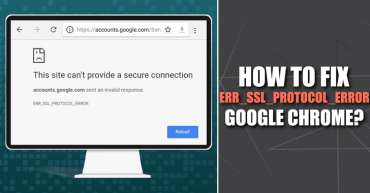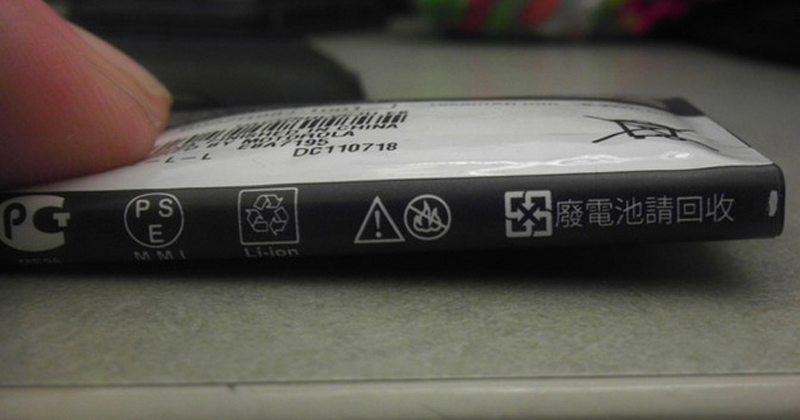
How To Tell If Your Android’s Battery is Faulty
Have you been recently noticing that the battery of your Android smartphone is no longer lasting? Android users face several problems in terms of Battery. Many Android users complain about their device turning off even when the charge is still above 10%. Well, all those things indicate a faulty battery.
Table of Contents
How To Tell If Your Android’s Battery is Faulty
However, before making any self-commitment, we should always look for few options that could help to identify the problem! So, in this article, we are going to share few methods that will help you recognize a faulty battery.
Learn How Lithium-ion Batteries work
Well, the first thing you need to see is to check how much time your Android has. It’s normal for older Android to have shorter battery life because Lithium-ion batteries work with a number of charge cycles, and over time these cycles decrease leading to lesser battery life. So, if you feel that your Android is quite old, then there are high chances that your battery is running sort of charge cycles.
Check Overheating
Another thing which indicates a faulty battery is an overheat. If you suddenly feel that your battery becoming quite hot after a short period of usage. The best option here is to replace the battery because overheating can cause the fire!
Check For Recent Updates
If you have recently upgraded your Android version and facing battery problems then you need to check your background application and services. There are possibilities that something fishy might be running in the background which is causing the battery to overheat and drain more power than usual.
Check For GPS
Well, we are not talking about GPS feature, we are talking about the apps which require GPS permissions. Maybe you are using an app which requires GPS service to operate, you need to check for the apps that you use. These type of apps goes unnoticed, but it can drain your battery power in no-time
Operating System Problems
Normally, users blame batteries when they can’t figure out the actual cause of battery draining. However, most of the time Batteries are not the culprit. Check for applications are they are taking more than usual time to start? Are you facing any system crash while using the internet? Check for these minor things, these things indicate that there is something wrong with the OS. You can try to update the system or restore the phone to fix out system related problems.
Phone Taking More Time To Charge
If you are facing problem while charging your phone like your Android is taking more than usual time to charge completely, then there are chances that you may have damaged battery charger. There are also chances that some battery hogging apps running in the background which is leading to extra charging time. However, if you feel that everything is normal, still your battery is taking lot more time to charge, then you need to seek manufacturer’s assistance in replacing the battery.
These are some of the crucial points that can tell if your phone’s battery is faulty. If you know any more indications, then make sure to share it with us in the comments below.