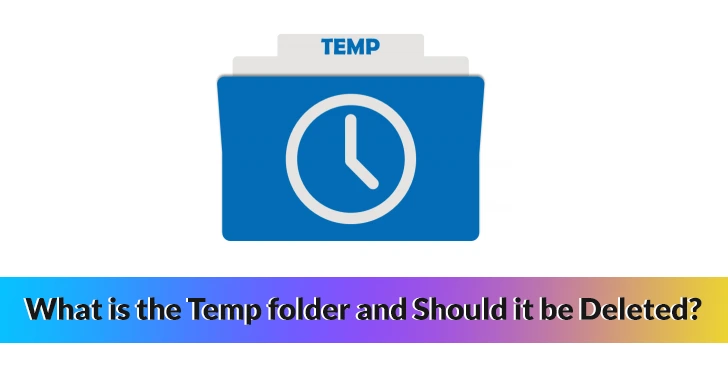
Have you ever noticed a folder on your computer called Temp and wondered what it is or if you should delete it? You’re not alone! The Temp folder can be confusing for many people, but it’s an essential part of your computer’s operating system.
In this blog, we are going to explore what the Temp folder is, why it’s important, and whether or not you should delete it.
First things first, let’s define what the Temp folder is. Short for “temporary,” this folder is used by applications and the operating system to store data and files that are only needed temporarily.
For example, when you download a file from the internet, it’s often stored in the Temp folder until you open it or move it to a more permanent location. It’s like a virtual storage room where your computer puts things it doesn’t need right now, but might need later.
Now, you might be thinking, “Okay, that sounds fine, but why do I care about this ‘Temp’ folder?” Well, there are a few reasons. For one, the Temp folder can take up a lot of space on your computer if it’s not managed properly.
This can slow down your system and cause performance issues. Plus, if you delete the Temp folder without understanding its purpose, you could accidentally delete important files and data that your computer needs to function properly.
But fear not, dear reader! Managing the Temp folder doesn’t have to be complicated or scary. In fact, with a little knowledge and some simple best practices, you can keep your computer running smoothly and avoid any unnecessary headaches.
So, without further ado, let’s dive into the world of the Temp folder and explore whether or not you should delete it.
Also Read: What is com android providers media or com.Android.providers.media?
Table of Contents
What is the Temp folder?
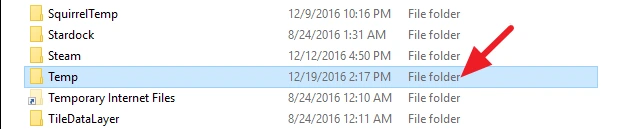
What is the Temp folder?
As mentioned earlier, the Temp folder is a storage location used by your computer’s operating system and applications to temporarily store files and data that are needed for a short period of time.
These files and data could include things like downloaded software installers, temporary internet files, and cached images.
The purpose of the Temp folder is to provide a place for your computer to store temporary files that it needs to access quickly and easily.
Instead of storing these files in a permanent location, such as your Documents folder, they are placed in the Temp folder for quick access and easy cleanup.
But why is this important? Well, one reason is that it helps keep your computer running smoothly. When your computer has to access a file, it takes time to find it on your hard drive.
By storing frequently accessed files in the Temp folder, your computer can access them more quickly, which can improve overall performance.
Another reason for the Temp folder is that it helps reduce clutter on your computer. As you use your computer, it generates temporary files that can quickly add up and take up a lot of space on your hard drive.
By using the Temp folder, your computer can store these temporary files in one central location, making it easier to manage and clean up when needed.
So, in summary, the Temp folder is a storage location used by your computer to temporarily store files and data that are needed for a short period of time.
It helps improve performance by providing quick access to frequently accessed files and reduces clutter on your computer by storing temporary files in one central location. Now that you know what the Temp folder is and why it’s important, let’s explore whether or not you should delete it.
What happens when you delete the Temp folder?
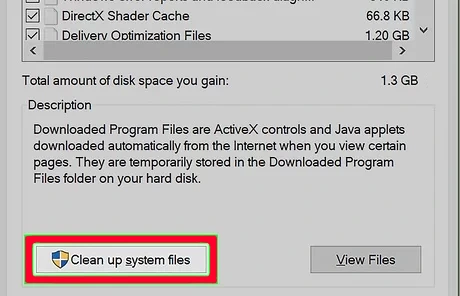
What happens when you delete the Temp folder?
At first glance, it may seem like a good idea to delete the Temp folder to free up space on your computer. However, before you do that, it’s important to understand what might happen if you delete the Temp folder.
Firstly, deleting the Temp folder may cause some applications to malfunction or stop working altogether. This is because some applications use the Temp folder to store critical files that they need to function properly.
If these files are deleted, the applications may not be able to find them and may stop working. Additionally, some applications may store files in the Temp folder that are still in use, and deleting these files could cause those applications to crash.
Secondly, deleting the Temp folder could also cause issues with your operating system. The Temp folder is used by the operating system to store important system files that it needs to function properly. Deleting these files could cause errors or system crashes. In some cases, it could even cause your computer to become unbootable.
Lastly, deleting the Temp folder could cause data loss. While the files in the Temp folder are usually temporary, there are some cases where they might not be.
For example, if you are working on a document and your computer crashes, the temporary backup of that document might be stored in the Temp folder. If you delete the Temp folder, you could lose that backup, along with any other files that were temporarily stored there.
In conclusion, while it may be tempting to delete the Temp folder to free up space on your computer, it’s important to understand the potential consequences.
Deleting the Temp folder could cause some applications to malfunction, lead to operating system issues, and result in data loss. Therefore, it’s generally recommended that you leave the Temp folder alone and let your computer manage it automatically.
However, if you do need to free up space on your computer, there are other ways to do so without risking the potential consequences of deleting the Temp folder.
Also Read: How To Fix Google Pixel 3 XL Battery Charging Issue And Switching on Problem?
When should you delete the Temp folder?

When should you delete the Temp folder?
While it’s generally not recommended to delete the Temp folder, there are some situations where it might be appropriate to do so. Here are a few examples:-
Your computer is running low on storage space:
If you’re running low on storage space on your computer, deleting the Temp folder can help free up some space. However, it’s important to note that this is a temporary solution, as the Temp folder will continue to accumulate temporary files as you use your computer.
Your computer is infected with a virus:
In some cases, viruses or malware can be stored in the Temp folder. You might want to delete the Temp folder if you believe your computer has been infected with a virus as it will remove any infected files that may have been left behind.
However, it’s important to run a thorough virus scan after deleting the folder to ensure that your computer is completely clean.
You’re troubleshooting an issue with an application:
If you’re having issues with a specific application, deleting the Temp folder can sometimes help resolve the issue. This is because the application may be storing temporary files that are causing the problem. Deleting the folder will remove these files, forcing the application to recreate them when it next runs.
Your computer is experiencing performance issues:
In some cases, you may be able to speed up your computer by deleting the Temp folder if it is running slowly or experiencing performance issues. This is because temporary files can take up a lot of space on your computer, which can slow down its performance. However, it’s important to note that this is a temporary solution, and you may need to take other steps to improve your computer’s performance.
In summary, while it’s generally not recommended to delete the Temp folder, there are some situations where it might be appropriate to do so.
If your computer is low on storage space, infected with a virus, experiencing issues with an application, or running slowly, deleting the Temp folder could potentially help. However, it’s important to understand the potential risks and consequences of deleting the folder and to use caution when doing so.
Also Read: What is MMI Group App on Samsung Devices?
Final words
In this article, we’ve explored what the Temp folder is, how it’s used by your computer and the potential consequences of deleting it.
We’ve also discussed some situations where it might be appropriate to delete the Temp folder, such as when your computer is low on storage space, infected with a virus, experiencing issues with an application, or running slowly.
Overall, it’s important to understand that the Temp folder is an important part of your computer’s operating system, and that deleting it can potentially cause issues with your applications and system files.
While it’s tempting to delete the Temp folder to free up space on your computer, it’s generally recommended that you let your computer manage the folder automatically.
If you do need to free up space on your computer, there are other ways to do so that are less risky than deleting the Temp folder. For example, you can delete old files and programs that you no longer need, or move files to an external hard drive or cloud storage.
In conclusion, while the Temp folder might seem like an inconspicuous part of your computer, it plays an important role in ensuring that your applications and operating system function properly.
Deleting the folder can potentially cause issues and data loss, so it’s generally best to leave it alone and let your computer manage it automatically. However, if you do need to delete the Temp folder for a specific reason, it’s important to understand the risks and to proceed with caution.


