
How To Add Floating Windows Feature On Android
How To Add Floating Windows Feature On Android: We have shared many tutorials based on Android smartphone. We must agree to the fact that sometimes, it’s very helpful to use more than one app on Android. However, Android doesn’t provide a feature that let you run different apps on multiple Windows. The latest versions of Android do have split screen feature, but what about older Android?
The floating window feature is very useful if you want to watch a movie while surfing the web. Or if you want to access contacts and write a note at the same time. Here in this article, we are going to show you a tutorial on How to add floating window feature on any Android smartphone.
There are many apps available on Google Play Store that claims to add a floating window feature on Android. However, those apps contain lots of bugs and most of them simply don’t work. Therefore, here we are going to share a tutorial that will help you to add the floating window on almost every Android version.
Related: How To Turn Your Android Wallpaper Into A Live Widget
How To Add Floating Windows Feature In Android
1) Download and install Leena Desktop UI on your Android smartphone. Leena Desktop UI is basically a launcher, which will turn your Android just like the computer.
2) After installing the App, open the app and you will get to see a complete desktop interface. To start, you need to grant every permission it asked. Just allow the permissions for accessing photos, media, files on your device.
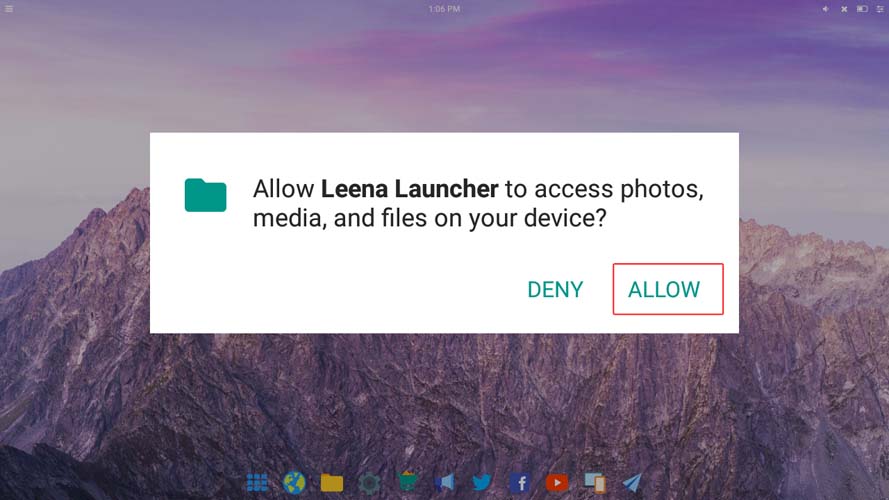
Add Floating Windows Feature In Android
3) As we already mentioned this android app gives complete desktop experience. So, you can now open up any app of files. You will see every opened app will appear in a multi-window mode.

Add Floating Windows Feature In Android
The best thing about the app is it doesn’t need root access. There are several apps available out there which works but needs a rooted Android smartphone.
This is how you can add floating Windows feature on almost every Android smartphone. Hope this article helped you share it as much as possible.


