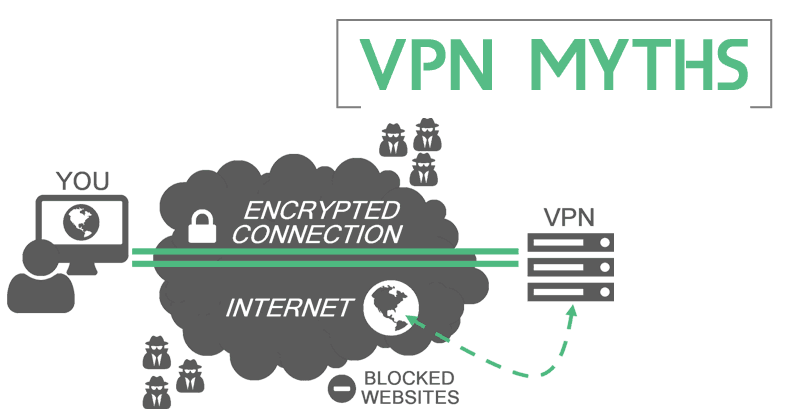8 Android Apps That You Must Uninstall Right Now
8 Android Apps That You Must Uninstall Right Now: Although the modern generation of mobile phones, even the best mid-range phones normally have enough power to run the most powerful games and applications almost without any lag, That does not mean that your processor and RAM can’t suffer due to plenty of apps that runs in the background and does nothing.
At Google Play Store you can find a lot of applications that promise to improve the performance of your Android, unfortunately, we tell you that if you have decided to install some do not expect miracles, in fact, we can say that you should delete from your Android phone.
To maximize the performance of your Android phone or tablet, it’s a good idea to pass all your files to an external MicroSD, to the cloud and free up space in your internal memory. Also, reducing the number of tasks helps sometimes.
Many of these apps not only have no use but consume resources intensively. You must remove them from your Android immediately.
Related: Top 10 Best WiFi Hacking Apps For Your Android Device
Table of Contents
8 Android Apps That You Must Uninstall Right Now
1) Music Player Apps
Right now Google Play Music comes inbuilt on all Android smartphone and it works pretty well. You may want to try another music player, but it really is not necessary.
Having an added Music Player apps don’t actually makes a sense. So, if you need to free up some memory then you could try uninstalling those not so needed music Player apps.
2) Cleaner App
Using your smartphone well and managing apps is the proven way to optimize smartphone. Those extra apps which claim to free up your storage or RAM actually consume battery power.
Those so-called cleaner apps keep running in the background consuming the CPU and battery power at the same time. Therefore, make sure to remove those unnecessary apps from your Android smartphone.
3) RAM optimizers
Unlike what happens with operating systems for PC such as Windows or MacOS, Android is a much more closed operating system. So, there is no system registry or similar that can be altered by an app unless you have a rooted device.
You might notice the sudden increase in your battery life as well as on your performance once you uninstall those so-called RAM optimizers. That simply doesn’t work!
4) Default Browser
There is some restriction set by manufacturers which don’t let us uninstall the system apps. The web browser that comes pre-installed is slow and insecure compared to the alternatives available.
In general, the applications installed by manufacturers are not very good, although there are honorable exceptions. To uninstall them you must be a root user or need a third-party app that provides the same service.
5) Widget Apps
There are widgets that Android phones bring as standard and that are useful, such as the weather forecast or the on-screen notes. Others are not so, such as the gallery or the music player. Almost all of them are updated automatically.
These widget apps consume lots of RAM, Battery, and Storage. Therefore, you should uninstall them to save battery and resources.
6) Smartphone Cooling Apps
This is another of the categories of apps that you must delete from your Android that tries to fool us. If your smartphone becomes overheated, then you need to find the cause of it.
The cause could be the battery problem, or you might have installed an adware or malware that is lots of CPU power. Therefore, make sure to remove those fake cooling apps from your Android smartphone as it does nothing.
7) Antivirus Apps
Operating systems for smartphones have relatively few viruses. It is true that more and more malware developers are trying to take advantage of the amount of information stored on our phones.
In any case, the danger is not so serious as of computers. The best antivirus is surfing safely, so before installing an app that will devour resources and battery, think twice. It really will not be worth it, since the risks are not so many and the mobile antivirus is not as efficient as they make believe.
8) Bloatware
All Android devices bring a series of pre-installed apps, either from the manufacturer or from Google. Most will never use them, so your best option to uninstall them. They are known as bloatware.
Many of these apps not only have no use but consume resources intensively. You must remove them from your Android immediately.
Related: How To Create Android Apps Without Coding Skills In 5 Minutes
These are the type of apps you should remove from your Android immediately. Hope you like the post, share it as soon as possible.