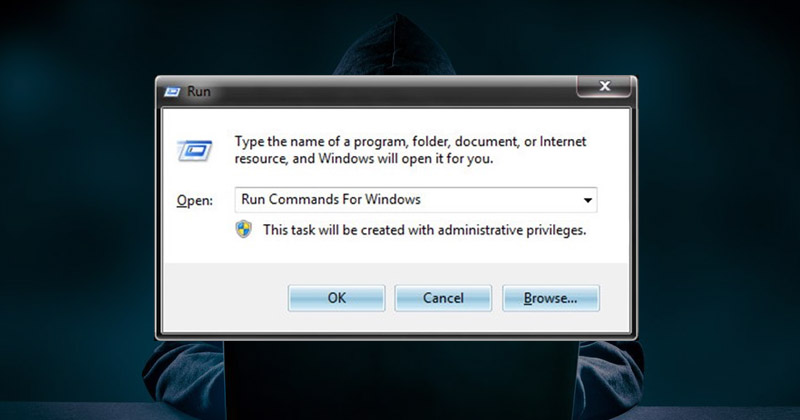
10 Important Run Commands Every Windows User Should Know
10 Important Run Commands Every Windows User Should Know: If you are using a Windows computer then you can do all sorts of things because Windows hosts a wide range of tools and most of them are easily accessible through the Control Panel.
There are several ways to efficiently access the files, folders, and programs in Windows OS, out of all those, Windows RUN command box can be the best alternative way to access all these tools and tasks.
Related: Top 5 Best Websites To Learn Ethical Hacking For Beginners
Table of Contents
10 Important Run Commands Every Windows User Should Know
In this article, we are going to share 10 most important RUN commands for Windows operating system. These commands will help you to manage lots of tasks.
To open up the RUN command box you need to press Windows key + R.
1) %temp%
If your computer is running slow, then this command will take you to the temp folder (where the temporary files are stored). You can delete all the %temp% file to save a lot of space on your computer.
2) CMD
You might be familiar with this command, this will open up the command prompt in windows. The command prompt is very useful for performing various tasks which are not possible using graphical user interface.
3) msconfig
This command will open the Windows system configuration. Here users can edit their startup options, services, boot options and much more.
4) perfmon.msc
perfmon.msc command will open up the Windows system performance monitor. Here users can monitor the computer’s performance.
Related: Top 40+ Keyboard Shortcuts That Everyone Should Know
5) regedit
This command will open the Windows registry file. You can find different kinds of settings of Windows operating system. If you have limited knowledge regarding registry, then don’t play with it.
6) Control
control command will open up the Control Panel in Windows operating system. Control panel is the place where users can manage and access different settings and programs.
7) \ (Backslash)
This is one of the lesser known RUN commands. Entering a simple *\* in run command box will open up the C drive of your computer. This is one of the quickest ways to access the C drive.
8) . (Dot)
Just like the backslash, *.* is another lesser known RUN command. If you enter a simple *.* in command box then it will open up the home folder. In home folder, users can find folders like Downloads, Documents, Desktop, Pictures, etc.
9) taskmgr
taskmgr command will open the task manager. Task manager in windows lets users manage all the process and programs running on the computer.
10) osk
osk command will open up the On-Screen Keyboard on your Windows. If you have a faulty button on your Keyboard, then the On-screen keyboard will be of great use.
Related:Top 10 Ethical Hacking Interview Questions And Answers
These are the 10 most important RUN commands for Windows operating system. These commands will help you to manage lots of tasks.


